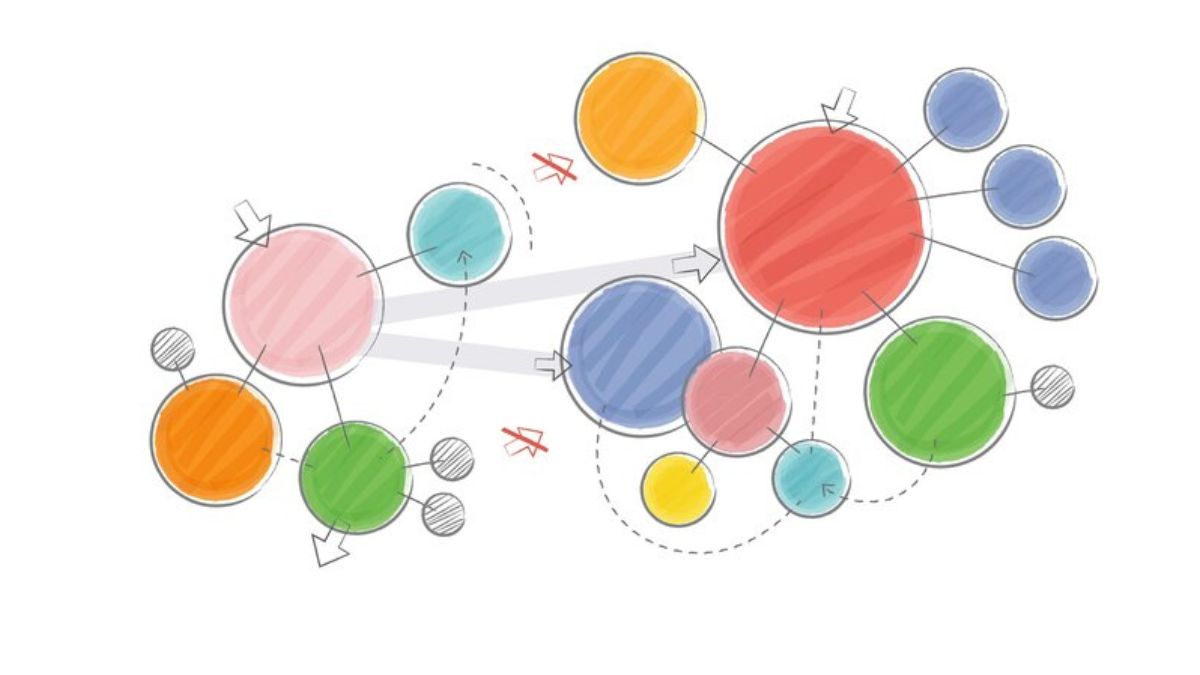Visualization is a key component of data analysis, making complex data more understandable, concise, and actionable. Among various types of data visualization methods, the bubble chart stands out due to its unique ability to represent three, sometimes four dimensions of data in a two-dimensional plot. If you’re curious about how to create a bubble chart, this article will guide you. Keep reading to explore the basics, steps, tricks, and common mistakes of creating effective bubble charts.
Understanding the Basics of a Bubble Chart
A bubble chart is an extension of the scatter plot. Instead of dots, bubbles are plotted on two axes representing two numerical variables. The size of each bubble represents the numeric value of the third variable. Sometimes, a fourth variable can be displayed by varying the color of the bubbles.
In real-world situations, bubble charts are often used to visualize financial data, marketing trends, or even social sciences data, where multiple dimensions of data need to be presented simultaneously.
However, bubble charts can be challenging to interpret correctly. Every aspect of the chart—the position of the bubbles, their size, and their color—needs to be carefully considered to avoid misinterpretation.
It’s also important to ensure that the data points in a bubble chart don’t overlap too much, to maintain the chart’s readability. Overlaying can sometimes be an issue, especially with a large number of data points.
Essential Ingredients for Creating a Bubble Chart
ALT: Interactive bubble chart displaying data sets with varying sizes and colors
To create a bubble chart, you need to start with a data set that includes at least three numerical variables. The variables must be continuous rather than categorical for the chart to work accurately.
The next ingredient is a data visualization tool. This could be anything from a spreadsheet program like Excel, to more complex tools like Tableau or R. Some tools may require a certain format for your data, so be sure to prepare your data accordingly.
Selecting the right variables to display in your chart is crucial. It’s important to choose variables that have some kind of relationship or correlation so that the chart can visually display the impact of these variables on each other.
Lastly, think about how to make your chart as clear as possible. This might involve adjusting the scale of the chart, choosing distinctive colors for different data points, or adding labels to the chart.
Steps to Create a Simple Bubble Chart
ALT: Data scientist interpreting patterns in a complex bubble chart visualization
Creating a bubble chart involves several steps. The first is organizing your data. As noted previously, you need at least three numerical variables to create a bubble chart. Organize these in columns in your chosen data visualization tool.
Next, select the bubble chart option in your tool and input your data. Your tool will automatically plot your data. The data on the x-axis is typically your independent variable, while the y-axis data is your dependent variable. The size of each bubble will represent your third variable.
At this point, your basic chart is complete. However, it will still need some fine-tuning to improve readability and interpretability. This can involve adjusting the scale, adding a legend, and so on.
Finally, always double-check your chart for errors. Look for any data points that seem out of place, and verify that all data has been plotted correctly.
Improving Bubble Chart Readability with Size and Color
Often, the readability of bubble charts can be improved by adjusting the size and color of the bubbles. The size of the bubbles should be proportional to the third variable they represent.
Ensure that the size differences between bubbles are perceptible but not overwhelming. If the size variation is too expansive, smaller bubbles might be overlooked, while very large bubbles can dominate the chart.
Color can also be utilized to make a bubble chart more readable. For instance, different colors can be used to denote different categories within your data, making it easier for viewers to distinguish between data points.
Besides the size and color, the position of bubbles and the scale of the chart can also be adjusted to improve readability. The key is to strive for a balance that accurately represents the data while making it understandable at first glance.
Altogether, bubble charts are a valuable tool for displaying multidimensional data in a visually appealing and easy-to-understand format. Learning to create, improve, and fine-tune bubble charts will enable you to communicate your data more effectively and enhance your audience’s understanding of the information you’re presenting.