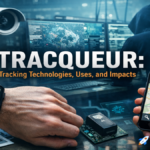In a time when uninterrupted digital connectivity is crucial, the Cablecon RX8102WT stands out as a ground-breaking GPON ONU gadget that offers consumers not just internet access but also a revolutionary online experience. By highlighting its salient characteristics and providing a thorough setup and performance optimization guide, this article seeks to delve into the complexities of this technical marvel.
Unveiling the Cablecon RX8102WT
More than just a networking device, the Cablecon RX8102WT is a shining example of technical progress, built to give consumers the best possible online experiences. Let’s examine the unique qualities that set it apart from the others.
Speed Unleashed
The remarkable speed capabilities of the Cablecon RX8102WT are its core. This GPON ONU device guarantees a smooth online experience whether you’re streaming high-definition video, playing online games, working remotely, or taking part in virtual learning environments. It supports download rates of up to 2.5 Gbps and upload speeds of 1.25 Gbps.
Fortress of Security
User data protection is the first priority for the Cablecon RX8102WT in an era where internet privacy is non-negotiable. To protect users from possible cyber threats, advanced security features are implemented, such as strong encryption and a powerful firewall. This guarantees the highest level of security and privacy for every online exchange.
Setting Up Your Cablecon RX8102WT
Embarking on the journey with the Cablecon RX8102WT is a straightforward process. Below are detailed steps to ensure a smooth setup, unlocking the full potential of this remarkable device:
• Attach the included power adapter to the Cablecon RX8102WT and plug it into a power source to start the setup. By doing this, a steady power supply is guaranteed, enabling continuous connectivity.
• Connect the cable to the PON (Passive Optical Network) port to establish a connection to the fiber-optic network. The basis for high-speed data transfer is this crucial phase.
• To improve your home network, use an Ethernet cable to connect your router or modem to the Cablecon RX8102WT’s LAN (Local Area Network) port. By doing this, a smooth connection is established between the devices, improving network performance as a whole.
• Await the green illumination of the LAN and PON indicator lights. Your Cablecon RX8102WT is prepared to provide lightning-fast internet, as indicated by this visual confirmation, guaranteeing that every connected device operates at maximum speed.
• To configure the device settings, open a web browser on your device, input the username and default IP address listed in the user manual, and then follow the on-screen instructions. This easy-to-use procedure makes setup hassle-free for individuals of all levels of technical proficiency.
Maximizing the Benefits
Now that your Cablecon RX8102WT is up and running, let’s look at some ways to maximize its functionality and performance.
· Central Placement
Your router’s positioning has a major role in maintaining network stability. Place it at the center of an open area in your house to reduce interference and guarantee a reliable connection all across your living area. More connected devices in larger homes make this increasingly important.
· Firmware Updates
Updating the firmware on your router on a regular basis is crucial. These upgrades bring new features and fix possible security flaws in addition to improving performance. Updating the firmware guarantees that your network will continue to be strong against new threats.
· Wired Connection
Although the Cablecon RX8102WT has Wi-Fi connectivity, wired connections with an Ethernet cable offer the fastest and most dependable performance. This is especially helpful for high-bandwidth activities like high-definition streaming and online gaming.
· Router Settings Adjustment
Adjust the router’s settings to meet your unique requirements. Investigate choices like Quality of Service (QoS) settings to give particular traffic kinds priority and guarantee a seamless internet experience across all linked devices. Users can modify these settings to make their network more suited to their needs and tastes.
· Device Management
Optimizing bandwidth and energy conservation go hand in hand. Not only does disconnecting or turning off idle devices save energy, but it also frees up bandwidth for devices that are in use. This methodical technique makes the network function more smoothly and efficiently.
Conclusion
The Cablecon RX8102WT is more than just a gadget—it’s a doorway to an amazing online experience. It’s the best option for anybody looking to improve their home network because of its blazing-fast speeds, strong security features, and simple setup. Make the switch today and welcome fiber-optic technology’s future.
FAQs
Is the Cablecon RX8102WT compatible with all routers?
Indeed, the Cablecon RX8102WT is designed to work with a wide range of routers, providing users with different networking configurations with freedom.
Can I use Wi-Fi with the Cablecon RX8102WT?
Of course. The Cablecon RX8102WT is made to accommodate Wi-Fi connectivity, which makes it convenient for customers with devices that depend on wireless connections even though a cable connection delivers the fastest speed possible.
How often should I update the firmware of the Cablecon RX8102WT?
It is recommended that you quickly install any firmware upgrades that you find, ideally every few months. Proactive maintenance of security and performance is facilitated by this strategy.
Does the Cablecon RX8102WT support gaming and streaming?
Indeed. The high-speed features of the Cablecon RX81O2WT are specifically engineered to meet the needs of gamers and streaming aficionados, augmenting the overall online experience.
Can I connect multiple devices to the Cablecon RX8102WT simultaneously?
Certainly. The Cablecon RX81O2WT is equipped to support multiple device connections concurrently, ensuring a seamless online experience for all connected devices within your network.