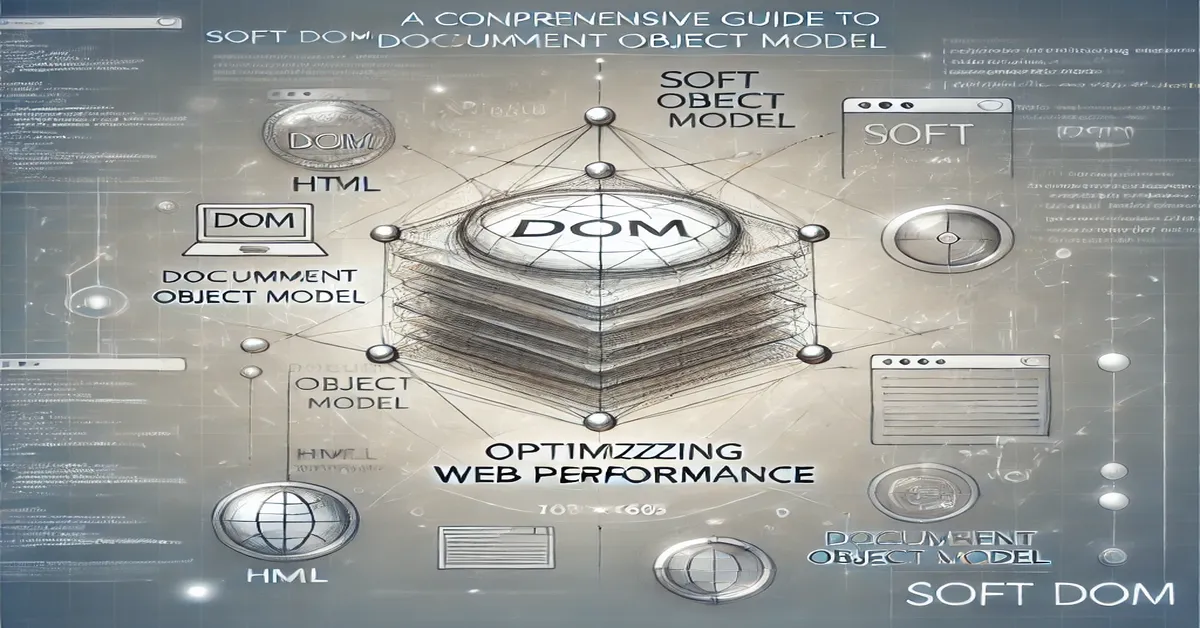In the world of web development, achieving dynamic, responsive, and efficient websites has become a primary focus. The Document Object Model (DOM) is a fundamental part of this journey, as it allows developers to interact with and manipulate HTML and XML documents. However, as websites become more complex, managing the DOM efficiently has become challenging. This is where Soft DOM comes into play, a concept and approach aimed at optimizing DOM interactions for smoother performance, especially in dynamic web applications.
This article delves into the concept of Soft DOM’s, its benefits, applications, and how it compares to the traditional, or “Hard,” DOM. We will also explore some best practices for implementing Soft’s DOM in your projects, address common challenges, and provide answers to frequently asked questions.
What is the Document Object Model (DOM)?
Before exploring Soft’s DOM, it’s essential to understand the traditional Document Object Model (DOM). The DOM is a programming interface that represents the structure of an HTML or XML document as a tree of objects. Each element, attribute, and piece of content in a document becomes a node within this tree. Through the DOM, developers can manipulate these nodes to change the structure, style, or content of the webpage dynamically.
For instance, using JavaScript, developers can update text, images, or styles on the page without reloading it. This has enabled the rise of interactive and dynamic web pages, as opposed to static pages that require a full reload to reflect any changes.
Understanding Soft DOM
The Soft’s DOM concept builds upon the traditional DOM but focuses on improving the performance and efficiency of how we interact with the DOM. Soft’s DOM refers to a strategy of handling DOM updates and modifications in a way that reduces the amount of work the browser has to do, improving the user experience on complex and highly interactive websites.
In simpler terms, Soft DOM is an optimized approach to handling and updating elements within the DOM, typically by managing changes in a lightweight, low-impact manner. This may involve utilizing virtual DOMs, batching updates, or minimizing direct manipulations to the DOM to reduce browser reflows and repaints, which can slow down performance.
Key Features and Characteristics of Soft DOM
Soft DOM has certain characteristics that distinguish it from traditional DOM manipulation. Here are some of the key features:
- Efficiency: Soft DOM’s is optimized to handle only necessary updates, reducing the workload on the browser and enhancing speed.
- Minimal Direct DOM Interaction: Instead of making changes directly to the DOM, soft DOM’s approaches often use virtual DOMs or other representations to manage updates efficiently.
- Reduced Reflows and Repaints: By batching updates and reducing unnecessary DOM manipulations, Soft DOM minimizes layout recalculations and repaints, which are resource-intensive tasks for the browser.
- Improved Responsiveness: Soft DOM techniques improve page load speed and responsiveness, creating a smoother user experience even on complex websites.
- Better Memory Management: Soft DOM’s strategies often include memory optimization, preventing the DOM from becoming too large and consuming excessive system resources.
Benefits of Soft DOM in Web Development
The primary goal of Soft DOM is to enhance web performance, which is crucial in today’s fast-paced digital world. Here’s how Soft DOM’s benefits web development:
- Improves Page Load Speed: By managing updates efficiently, Soft DOM allows pages to load faster and respond to user interactions more swiftly.
- Enhances User Experience: Users benefit from a smooth, lag-free experience, especially on pages with high interactivity, such as web applications and single-page applications (SPAs).
- Optimizes for Mobile Devices: Mobile devices often have less processing power and memory than desktops, and Soft DOM’s can help ensure websites run smoothly on mobile devices.
- Reduces Resource Consumption: Minimizing DOM manipulation means less CPU and memory usage, leading to better performance and potentially lower energy consumption on mobile devices.
- Supports Scalability: As web applications grow, managing the DOM becomes increasingly complex. Soft DOM’s approaches help maintain performance and scalability as more elements are added.
Soft DOM vs. Hard DOM: Key Differences
To understand Soft DOM better, it’s helpful to compare it to the traditional “Hard DOM.” Here’s a look at some key differences between the two:
| Feature | Hard DOM | Soft DOM |
|---|---|---|
| Update Methodology | Directly updates DOM elements | Uses virtual DOM or optimized updates |
| Performance Impact | Can cause reflows and repaints frequently | Minimizes reflows and repaints |
| Resource Consumption | Higher CPU and memory usage | Lower CPU and memory usage |
| Suitability | Basic websites | Complex, interactive, and dynamic websites |
| Responsiveness | May experience lag | More responsive to user interactions |
While Hard DOM is suitable for simpler websites or applications with minimal interactivity, Soft’s DOM is ideal for more complex applications that require efficient and frequent updates.
Applications of Soft DOM
Soft DOM’s is especially useful in scenarios where performance and responsiveness are paramount. Here are some common applications:
- Single-Page Applications (SPAs): SPAs rely heavily on Soft DOM techniques to ensure fast navigation and updates without full page reloads. This is achieved by updating only necessary parts of the page.
- Progressive Web Apps (PWAs): PWAs aim to offer a smooth, app-like experience on the web. Soft DOM plays a crucial role in ensuring the application is fast and responsive.
- Dynamic and Real-Time Data Applications: Soft DOM’s is useful for applications that display real-time data, such as social media feeds, chat applications, or financial dashboards. It allows these applications to update frequently without compromising performance.
- Complex Web Animations: Websites with heavy animations or interactive graphics often use Soft’s DOM to reduce lag and ensure smooth transitions.
- Mobile-First Applications: For mobile-focused websites, Soft DOM helps in managing limited device resources effectively, making sure the site performs well even on less powerful devices.
Best Practices for Implementing Soft DOM
Implementing Soft DOM’s requires careful planning and understanding of how the DOM works. Here are some best practices to consider:
- Use Virtual DOM Libraries: Consider using libraries like React or Vue.js, which provide built-in virtual DOM’s implementations, making it easier to implement Soft DOM techniques.
- Batch Updates: Rather than making multiple small updates to the DOM, batch them together. This reduces the number of times the browser needs to re-render the page.
- Minimize DOM Depth: A complex DOM tree can slow down performance. Avoid excessive nesting of elements and keep the DOM structure as shallow as possible.
- Optimize CSS: CSS changes can trigger reflows, especially for animations. Use CSS properties that don’t impact layout (like
opacityortransform) for animations to avoid reflows. - Use Document Fragments: When adding multiple elements to the DOM, use a document fragment. This allows you to add a collection of elements at once, reducing the number of direct manipulations to the DOM.
- Avoid Inline Styles: Inline styles can cause reflows and increase the DOM size. Instead, use external or embedded stylesheets.
- Debounce User Events: If your application listens for high-frequency user events, such as scrolling or resizing, use a debounce function to limit the rate at which these events trigger DOM updates.
- Lazy Loading: For pages with a lot of content, implement lazy loading to load content as the user scrolls, rather than all at once. This keeps the DOM lighter initially.
Common Challenges and How to Overcome Them
Implementing Soft DOM’s is not without challenges. Here are some of the common issues developers face and tips for overcoming them:
- Complexity in Code Management: Soft’s DOM often involves additional layers of abstraction, such as virtual DOMs. This can make the codebase complex and harder to manage. To address this, use clear and modular code structures, and ensure proper documentation.
- Compatibility with Legacy Code: Integrating Soft DOM’s techniques with legacy code or older applications may require refactoring, which can be time-consuming. Use incremental updates and testing to transition smoothly.
- Performance Bottlenecks: Sometimes, performance issues still arise even with Soft DOM techniques. Use performance profiling tools like Chrome DevTools to identify bottlenecks and optimize code where needed.
- Handling Large Data Sets: Managing large data sets can slow down the DOM, even with Soft’s DOM’s approaches. Consider implementing virtual scrolling or pagination to handle large lists or tables efficiently.
- Debugging Virtual DOM: When using virtual DOM, debugging can become more complex. Use the debugging tools provided by frameworks like React Developer Tools to inspect and analyze the virtual DOM.
Conclusion
Soft DOM has transformed the way developers approach web development, especially in applications where performance is a critical factor. By minimizing direct interactions with the DOM, reducing reflows, and optimizing memory usage, Soft’s DOM’s enables smoother, faster, and more responsive applications. It’s especially useful in single-page applications, real-time data applications, and mobile-first designs.
While implementing Soft’s DOM can be challenging, the benefits it brings to user experience and resource management make it a valuable approach. With the growing demand for high-performance web applications, understanding and applying Soft DOM’s principles is an essential skill for modern web developers.
FAQs
1. What is Soft DOM, and how does it differ from traditional DOM?
- Soft DOM is an optimized approach to handling DOM updates, focusing on reducing reflows, repaints, and direct DOM manipulations, which improves performance. Unlike traditional DOM, which directly interacts with elements, Soft DOM’s often uses virtual DOMs and batching.
2. Why is Soft DOM important for web development?
- Soft DOM improves page load speed, reduces resource consumption, and enhances user experience by making web applications more responsive, especially on mobile devices and complex web applications.
3. How is Soft DOM implemented in popular frameworks like React and Vue?
- React and Vue use virtual DOMs to implement Soft’s DOM concepts. They manage updates by only re-rendering necessary components, minimizing the number of direct interactions with the actual DOM.
4. What are some common challenges with implementing Soft DOM?
- Challenges include increased code complexity, compatibility with legacy systems, debugging issues, and performance bottlenecks with large data sets. Overcoming these requires proper planning, modular code, and profiling tools.
5. Can Soft DOM be used for all types of websites?
- While Soft DOM is beneficial for complex and interactive websites, it may not be necessary for simple static sites with minimal interactivity. It’s most valuable for applications requiring frequent updates and a high level of user interaction.
6. How does Soft DOM help improve mobile website performance?
- Soft DOM reduces the amount of work the browser must perform, leading to faster load times and less resource consumption. This is especially useful for mobile devices with limited CPU and memory, resulting in a better user experience on mobile.