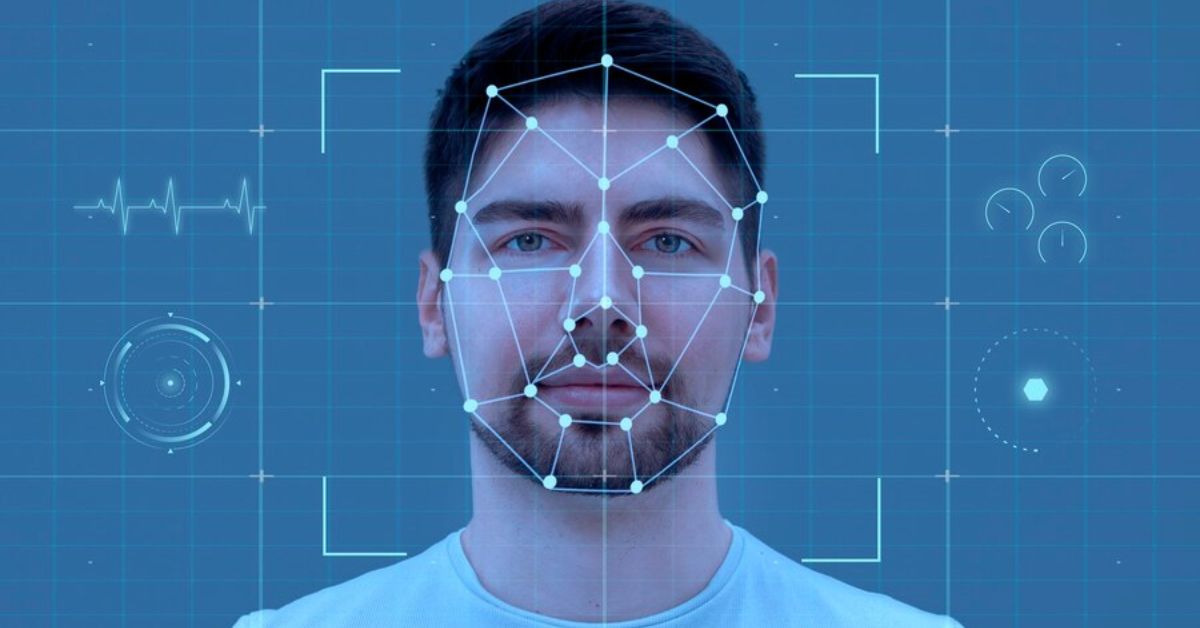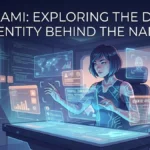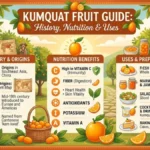In the rapidly advancing world of artificial intelligence, face-swapping technology has seen remarkable improvements. AI FaceSwap 2.5.4 is one of the most powerful and sophisticated AI-based face-swapping tools available. Whether used for entertainment, film production, deepfake creation (ethically and responsibly), or identity protection, this tool is designed to deliver high-quality and realistic results.
In this comprehensive guide, we will explore the features, applications, benefits, installation process, technical aspects, ethical considerations, and potential risks associated with AI FaceSwap 2.5.4.
What is AI FaceSwap 2.5.4?
AI FaceSwap 2.5.4 is the latest version of the popular AI-driven face-swapping software. Utilizing deep learning and neural networks, this tool allows users to replace faces in images and videos with astonishing accuracy. The software employs Generative Adversarial Networks (GANs) and advanced facial recognition algorithms to seamlessly blend swapped faces while maintaining realistic lighting, skin tones, and expressions.
Key Features:
- Advanced AI-Based Face Detection – Uses deep learning to detect facial landmarks and swap faces accurately.
- Realistic Skin Texture Mapping – Ensures a natural transition between the original and swapped face.
- Multi-Face Processing – Can process multiple faces in a single image or video simultaneously.
- High-Resolution Output – Supports high-definition image and video face swapping.
- Deep Learning Adaptability – Continuously improves output quality over time with machine learning.
- Easy-to-Use Interface – User-friendly design suitable for both beginners and professionals.
- GPU Acceleration – Supports NVIDIA CUDA and AMD ROCm for faster rendering.
- Compatibility with Multiple Formats – Works with JPG, PNG, MP4, AVI, and other popular media formats.
How AI FaceSwap 2.5.4 Works
The software follows a three-step process to achieve high-quality face swaps:
Step 1: Face Detection and Extraction
AI FaceSwap 2.5.4 identifies faces in the input media and extracts them using a combination of:
- Convolutional Neural Networks (CNNs)
- Facial Landmark Mapping
- Edge Detection Algorithms
Step 2: Deep Learning-Based Face Swap
The AI model matches the extracted face with the target face, adjusting:
- Facial Features: Ensuring alignment with the original facial structure.
- Expressions: Retaining natural expressions and emotions.
- Lighting & Shadows: Adjusting brightness and contrast for seamless blending.
Step 3: Post-Processing and Rendering
Once the face is swapped, the software performs:
- Edge Smoothing & Blending: Reducing visible transitions between the two faces.
- Color Correction: Ensuring realistic skin tone matching.
- Video Frame Stabilization: Maintaining consistency in dynamic sequences.
Applications of AI FaceSwap 2.5.4
1. Entertainment and Film Industry
- Used for de-aging actors in movies.
- Creating deepfake technology for dubbing and post-production.
- Swapping actors’ faces for stunt doubles.
2. Content Creation & Social Media
- Used by influencers for humorous and engaging content.
- Memes and viral videos on platforms like TikTok, Instagram, and YouTube.
3. Gaming & Virtual Reality (VR)
- Customizing avatars with real-life faces.
- Enhancing realism in video games.
4. Identity Protection & Security
- Masking identities in witness protection programs.
- Protecting privacy by replacing faces in sensitive content.
5. Research & AI Development
- Used for training AI models in facial recognition technology.
- Enhancing synthetic data generation for machine learning applications.
Benefits of AI FaceSwap 2.5.4
1. High-Quality Face Swapping
The advanced AI models ensure precise and natural-looking face swaps.
2. Fast Processing
GPU acceleration allows real-time face-swapping capabilities.
3. User-Friendly Experience
Both beginners and experts can use the software effortlessly.
4. Supports Multiple Use Cases
Whether for entertainment or professional applications, the tool is highly versatile.
5. Continuous Updates & Improvements
Regular software updates enhance performance and security.
Installation & System Requirements
System Requirements:
- Operating System: Windows 10/11, macOS, Linux
- CPU: Intel i5 or higher (multi-core preferred)
- GPU: NVIDIA GTX 1060 or higher, AMD equivalent
- RAM: Minimum 8GB (16GB recommended)
- Storage: 10GB free disk space
- Software Dependencies: Python 3.8+, OpenCV, TensorFlow/PyTorch
Installation Steps:
- Download the latest version from the official website.
- Install dependencies using:
pip install -r requirements.txt - Run the setup and follow on-screen instructions.
- Configure settings and GPU acceleration for optimal performance.
Ethical Considerations and Risks
1. Deepfake Concerns
- AI FaceSwap 2.5.4 can create hyper-realistic deepfakes, which can be misused for fraud or misinformation.
- Laws and regulations around deepfake technology vary by country.
2. Privacy Issues
- Unauthorized face-swapping without consent can lead to privacy violations.
3. Misuse in Identity Theft
- The software could be exploited for impersonation and deception.
4. Ethical Use Guidelines
- Users should obtain explicit consent before swapping faces.
- The software should be used for ethical and legal purposes only.
Future of AI FaceSwap Technology
AI FaceSwap technology is evolving rapidly. Some potential advancements include:
- Real-time Face Swapping in Live Streaming
- Even More Realistic AI Rendering
- Better Ethical Safeguards with AI Watermarking
- Integration with Augmented Reality (AR)
Conclusion
AI FaceSwap 2.5.4 is an innovative and powerful tool that provides high-quality face-swapping capabilities for various applications. From entertainment and gaming to security and research, the software has numerous benefits. However, ethical considerations must be prioritized to prevent misuse. As the technology progresses, we can expect even more refined and responsible applications of AI-powered face-swapping.
FAQs
1. Is AI FaceSwap 2.5.4 free to use?
AI FaceSwap 2.5.4 offers both free and premium versions. The free version includes basic face-swapping, while the premium version unlocks high-resolution processing and advanced features.
2. Can AI FaceSwap 2.5.4 work on mobile devices?
Currently, AI FaceSwap 2.5.4 is optimized for desktops, but mobile-friendly versions may be developed in the future.
3. What are the legal implications of using AI FaceSwap?
Laws on face-swapping and deepfakes vary by country. Always obtain consent before using the software on someone’s face.
4. How long does it take to process a face swap?
Processing time depends on the resolution, GPU power, and complexity of the swap. High-end GPUs can perform face swaps in real-time or within a few minutes.
5. Can AI FaceSwap be used for live streaming?
Not yet, but real-time face swapping for live streaming is an anticipated feature in future updates.
6. How can I prevent misuse of AI FaceSwap?
Use AI FaceSwap responsibly, ensure ethical practices, and adhere to local laws regarding AI-generated content.