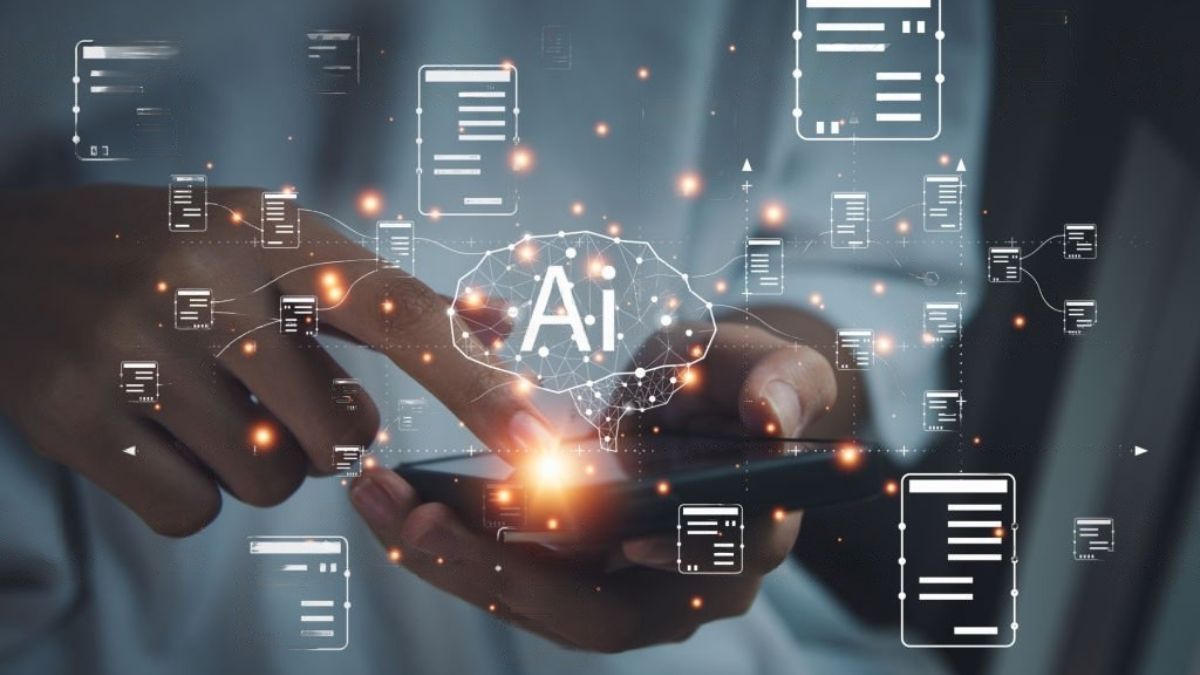ChatGPT, developed by OpenAI, is an advanced language model that generates human-like text based on the input it’s given. This article will guide you through the process of logging in to ChatGPT and explore its main features.
What is ChatGPT?
ChatGPT is a versatile tool that’s been trained on a diverse range of internet text. It doesn’t know specifics about which documents were in its training set or have access to any personal data unless explicitly provided during the conversation. It can draft emails, write code, answer questions, create conversational agents, tutor in a variety of subjects, translate languages, simulate characters for video games, and much more.
Main Features of ChatGPT
ChatGPT is equipped with a number of impressive features, which can be categorised into four main areas: Text Generation, Interactive Learning, Language Processing, and User Experience.
Text Generation
ChatGPT excels in generating human-like text, making it a versatile tool for various tasks:
- Drafting Content: Whether you’re drafting emails, writing articles, or creating scripts, ChatGPT can generate creative and coherent text that fits your needs.
- Idea Brainstorming: If you’re stuck for ideas, ChatGPT can help. It can generate a list of ideas based on a given topic or prompt, helping to kickstart your creativity.
- Writing Assistance: ChatGPT can provide writing assistance, helping to improve the quality and coherence of your writing.
Interactive Learning
ChatGPT can interact with users and learn from the interaction, making it a great tool for tutoring and answering questions:
- Tutoring: ChatGPT can tutor in a variety of subjects. It can explain concepts, solve problems, and provide detailed answers to academic questions.
- Question Answering: If you have a set of documents and need to answer questions about them, ChatGPT can help. It can read and understand the context of the documents and provide accurate answers.
Language Processing
ChatGPT is equipped with advanced language processing capabilities:
- Language Translation: ChatGPT can translate languages, making it a useful tool for international communication.
- Conversational Agent Creation: ChatGPT can be used to create conversational agents, providing a natural language interface for software and applications.
User Experience
ChatGPT is designed with a user-friendly interface, making it easy for both beginners and experts to use:
- Character Simulation: For game developers, ChatGPT can simulate characters, creating realistic and engaging dialogues for video games.
- User-friendly Interface: The interface of ChatGPT is user-friendly and intuitive, making it easy for both beginners and experts to use. It doesn’t require any special technical skills, and you can start using it right away.
How to Log in to ChatGPT?
Logging into ChatGPT is a straightforward process:
- Visit the ChatGPT login page via OpenAI’s website.
- If you don’t have an account, click the Sign Up button. You can register using your email address, Google account, or Microsoft account.
- Verify your email address by clicking the link sent to your registered email.
- Enter your full name and phone number. A verification code will be sent to your phone number.
- Verify your phone number by entering the code.
- Once you have created an account, click the log-in button, and enter your email address and password.
Is ChatGPT Free?
As of my knowledge cutoff in September 2021, OpenAI offers both free and subscription-based access to ChatGPT. The subscription plan, known as ChatGPT Plus, costs $20/month and offers general access even during peak times, faster response times, and priority access to new features and improvements. Free access to ChatGPT is still available, but subscribers are given priority.
Is ChatGPT Safe?
ChatGPT is designed with user safety in mind. It has several built-in safety features, including the use of a Moderation API to warn or block certain types of unsafe content. However, it’s important to note that no system is perfect, and OpenAI is continually working to improve the safety of ChatGPT.
Conclusion
ChatGPT is a powerful tool that leverages the capabilities of artificial intelligence to provide a wide range of services. Logging into ChatGPT is a straightforward process, and once inside, users can harness the power of AI to enhance their communication skills and boost productivity.
Also read: Can You Connect ChatGPT to the Internet?
FAQs
Q: The ChatGPT login button is not working. What should I do?
A: Refresh your cache and cookies, then attempt the login with your chosen authentication method. Try an incognito browser window to complete sign in. Try logging in from a different browser/computer to see if the issue still persists, as a security add-in or extension can occasionally cause this type of error.
Q: I’m getting an “Access Denied” error when trying to log in to ChatGPT. Why?
A: ChatGPT may display the Access Denied error with the code 1020 if it detects suspicious activity. To fix this, start by refreshing the page. If that doesn’t work, try a different web browser and disconnect your VPN if you use one.
Q: What should I do if I’m stuck in a ChatGPT login loop?
A: It happens when ChatGPT keeps asking for login. Every time you login, the page jumps to login again. You can either clean your browser cache or login in an incognito window. If there is still an issue, contact OpenAI support here: [email protected] or visit their official help site here https://help.openai.com.
Q: How do I log into GPT-4 chat?
A: Chat GPT 4 Login process is similar to normal chat gpt login. Just visit chat.openai.com and Login. GPT 4 is OpenAI’s most advanced system which produces safer, more useful responses, and solves difficult problems with greater accuracy.