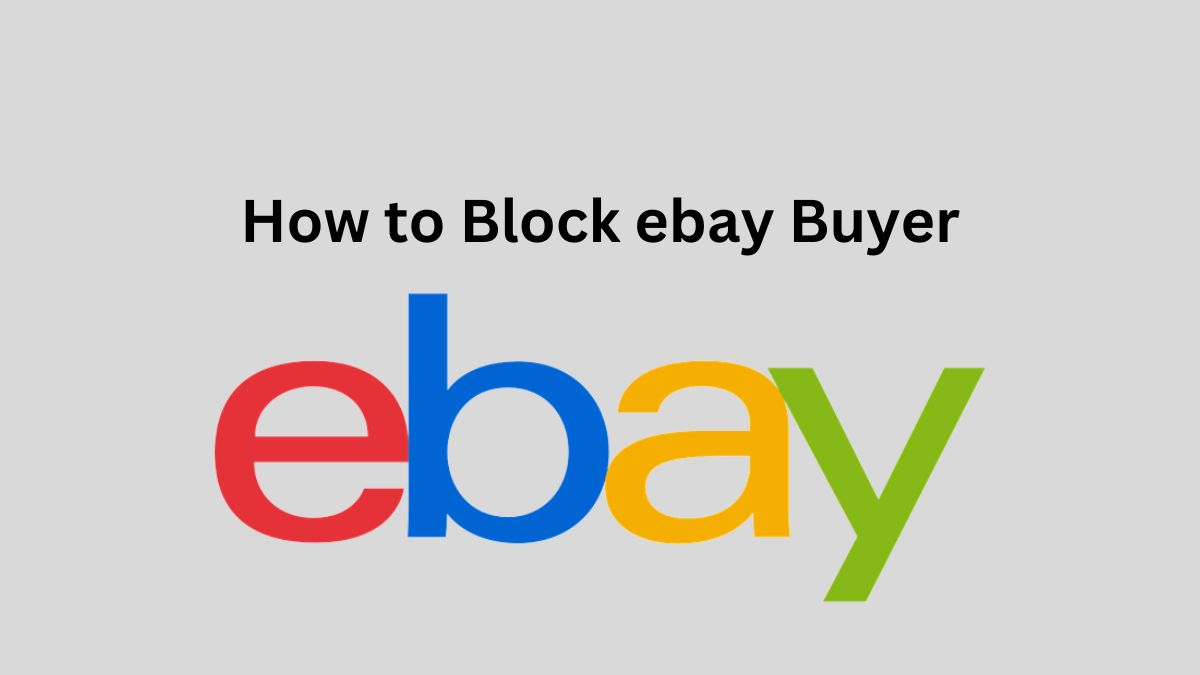While the vast majority of transactions go off without a hitch, sellers do occasionally have to deal with problematic buyers who cause issues or engage in fraudulent activities. Fortunately, eBay provides a robust set of tools to enable sellers to manage their transactions effectively. In this article, we will explore the steps to Block ebay Buyer, equipping sellers to defend themselves.
Identifying a Problematic Buyer
It’s important to figure out what kinds of actions or situations call for a buyer ban before actually taking that step. These can entail things like persistent refusal to pay, overwhelmingly negative responses, unwanted attention, and even suspicions of fraud. Make sure that blocking the buyer is the best option given the circumstances.
Review eBay’s Blocking Policy
Learn more about eBay’s buyer banning practices. The rules of the platform can be followed more easily, and the blocking tool used responsibly, if you have a firm grasp of the guidelines. It is important to prevent discriminatory tactics or blocking based on protected traits, despite the fact that eBay’s policy gives sellers the option to restrict purchasers without repercussions.
Accessing Your eBay Account
After entering your user name and password, you should click the “My eBay” button, which is usually situated in the page’s top right corner, to access your account’s selling tools and preferences.
Locate the “Buyer Requirements” Option
To access your account, go to the “My eBay” button and look for the “Account” area toward the bottom of the page on the left side. To adjust any of your eBay account’s preferences, select “Site Preferences” from the menu. Once there, look for a menu item titled “Buyer Requirements” and click on it.
Configuring Buyer Requirements
Several parameters to control and limit purchasers can be found under the “Buyer Requirements” tab. Buyer location, feedback score, and unpaid item strikes can all be configured here. You can tweak the controls to suit your needs and tastes.
Blocking a Specific Buyer
To permanently exclude a prospective purchaser, visit the “Buyer Requirements” page and look for the “Blocked Buyers and Bidder/Buyer Management” section near the bottom of the page. If you want to block a certain eBay customer, you can do so by entering their username or user ID below. Activate the filtering by saving your modified settings.
Utilizing eBay’s “Report a Buyer” Feature
Consider using eBay’s “Report a Buyer” option if a buyer’s actions appear to be in violation of eBay’s policies or to entail fraudulent activities. By notifying eBay of the issue, they can keep their platform safe and trustworthy for everyone.
Monitoring Blocked Buyers
Block ebay Buyer, maintain an up-to-date list of customers who have been blocked by reviewing it frequently. Keep up with any policy updates or new features offered by eBay, since they could affect your ability to conduct business on the platform.
Evaluating the Use of Buyer Blocks
Although preventing a consumer from making a purchase can be a viable option, thinking through the consequences is crucial. Consider whether or not blocking a buyer is indeed required, or whether other measures might be used instead. Direct and honest discussion with the customer usually results in a win-win situation for both parties. Only resort to blocking a customer if you’ve tried everything else and they’re still a major disruption to your business’s operations.
Communicating Clearly in Listings
Sellers can prevent dealing with difficult customers by taking precautions when they create their listings. Include all pertinent information in the item descriptions, including terms and conditions, payment details, shipping policies, and so on. This level of openness is useful for laying out the groundwork and lowering the potential for misunderstandings or disagreements.
Seeking Support from eBay Customer Service
Do not hesitate to contact eBay’s customer care if you have ongoing issues with a buyer that cannot be handled by blocking or any other means. eBay has customer service options including live chat and phone assistance so you can explain the problem and get advice on how to solve it.
Learning from the Experience
There is something to be gleaned from every customer interaction, positive or poor. Think about what you learned, and how you may improve your sales techniques, so that you don’t have to deal with difficult customers again. A more pleasant transaction might result from consistent efforts to enhance communication, policy, and customer service.
Conclusion
Ebay sellers can avoid unpleasant transactions and keep their selling experience enjoyable by Block ebay Buyer who cause problems. Sellers can take charge of their relationships and contribute to a secure and productive marketplace by following the advice in this article. Always check eBay’s policies to ensure you’re using the blocking tool properly. In this way, vendors can reduce their exposure to risk while still satisfying their customers with high-quality goods and services.