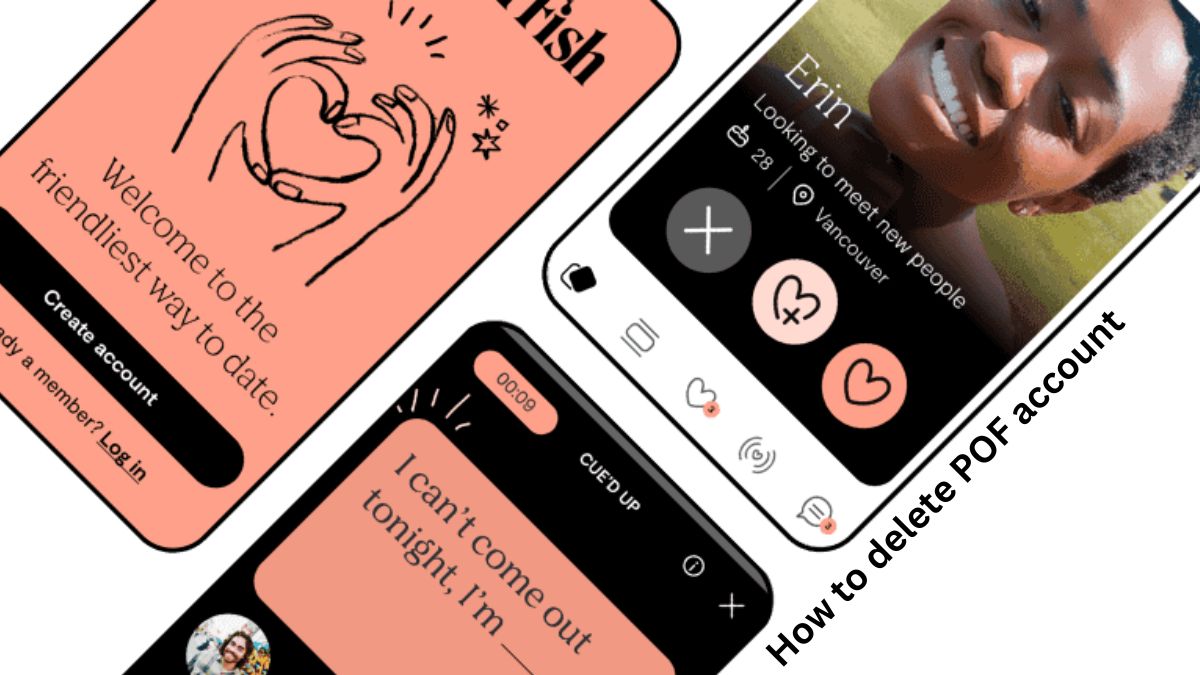Delete POF account, Millions of singles have found love through POF (Plenty of Fish), a well-known online dating service. If you’ve finally had enough of POF, though, and want to cancel your account, this article will show you exactly what you need to do. It’s vital to remember that canceling your account is irreversible. Let’s go to work immediately on terminating your POF membership.
Step 1: Log into Your POF Account
Go to POF’s website and enter your username/email and password to access your account. Verify that you are logging in with the right username and password.
Step 2: Access Account Deletion Page
Once you’ve signed in, look for the “Help” tab. It’s generally located in the screen’s upper right corner. When you select it, a submenu will display. The “Delete Account” option can be found in the menu. Follow this link to access the profile deactivation form.
Step 3: Provide Account Deletion Information
You’ll need to submit certain details on the account deletion page to verify your desire to terminate your POF account. Input your username/email and password where indicated.
Step 4: Specify Reason for Leaving
In order to leave POF, you will be required to give a reason. It is not required to submit feedback to the POF team, although doing so can be useful if you have a compelling reason to do so. It could help them in the long run to provide better service.
Step 5: Review and Delete Your Account
Check your work before submitting it, whether you included a reason or not. Verify that you wish to delete your POF account and that all of the information is correct. Once you delete your account, you will no longer have access to any of your previous messages, matches, or profile details.
Step 6: Confirm Account Deletion
After double-checking your details, go ahead and hit the “Delete Account” option. In a final confirmation message, POF will emphasize that this deletion is irreversible. You should only confirm the removal if you are positive about your decision.
Step 7: Log Out and Verify Deletion
When you’re finished canceling your POF account, log out. Verify that your account has been deleted by logging in with the details you used before. If you are unable to access your account after deletion, it has been successfully removed.
Conclusion
There are only a few clicks required to permanently delete POF account. Keep in mind that your activity and information on the platform will be deleted forever after you cancel your account. You will need to sign up for POF again with a whole new profile if you ever desire to come back. If you’re ready to give up on POF for good, this detailed tutorial will show you how to do it quickly and easily.