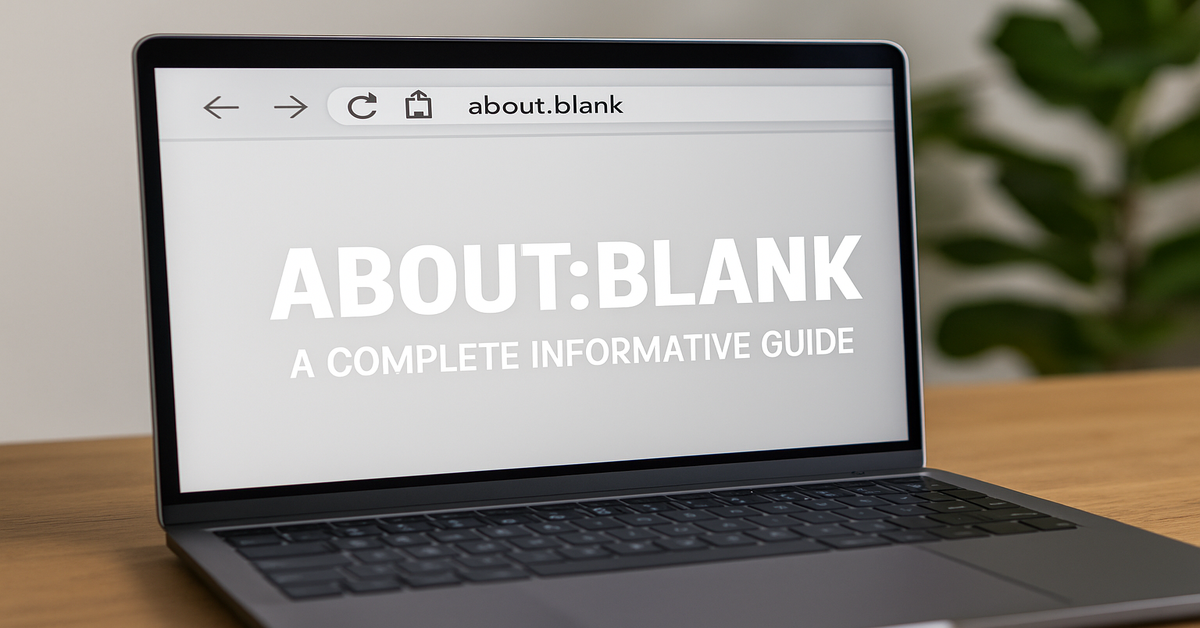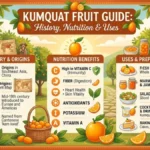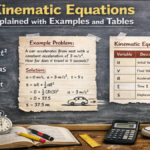“About:blank” is a special page built into web browsers. It appears as a blank, empty page without any web content. Users often encounter it when a browser has nothing to display, when a new tab is opened, or when specific browser settings direct to a blank start page. Despite its simple appearance, “about:blank” serves several important technical and practical purposes.
Common Misunderstandings About About:Blank
Many users mistakenly think “about:blank” is a sign of an error or a problem with their browser or device. In reality, it is often a feature and not an issue. Understanding its purpose can help users navigate the web more efficiently.
The Technical Purpose of About:Blank
Browser Initialization
When a web browser starts, it often needs a default page to load instantly. “About:blank’s” offers a lightweight, fast-loading page that requires no internet connection or heavy resources, providing a clean slate for the user.
Security Benefits
Loading “about:blank’s” instead of an external webpage can be a security measure. It ensures that the browser is not immediately reaching out to a potentially unsafe or compromised website upon opening.
Resource Management
Because “about:blank” uses virtually no system resources, it is ideal for older or slower computers where resource management is crucial.
When and Why You See About:Blank
New Tab or Window Behavior
Many browsers display “about:blank’s” when you open a new tab or window. This behavior can be customized in the browser settings, but some users prefer a blank page for faster loading times.
Clearing Malfunctions
If a browser encounters an error loading a page, it may revert to “about:blank” as a fallback. This is especially common when an internet connection is lost or when a page fails to load due to server issues.
User Preferences
Some users set “about:blank” as their homepage deliberately to avoid loading heavy websites or to maintain privacy.
How About:Blank Benefits Users
Faster Browsing Experience
Since no external content needs to load, users who set “about:blank’s” as their homepage experience near-instantaneous loading times when they open their browsers.
Enhanced Privacy
Starting a browser session with a blank page avoids exposing users to external scripts, trackers, or advertisements immediately upon opening their browser.
Reduced Distractions
A blank page provides a clutter-free start, helping users focus on their tasks rather than being distracted by news, ads, or other content.
Configuring Your Browser to Use About:Blank
Google Chrome
- Open Settings.
- Navigate to “On startup.”
- Choose “Open a specific page or set of pages.”
- Enter “about:blank” as the desired page.
Mozilla Firefox
- Open Options.
- In the Home section, set the Homepage and new windows to “Custom URLs.”
- Enter “about:blank’s.”
Microsoft Edge
- Open Settings.
- Go to “Start, home, and new tabs.”
- Set “Open these pages” and input “about:blank’s.”
Safari
- Open Preferences.
- Go to the General tab.
- Set “New windows open with” and “New tabs open with” to “Empty Page.”
Problems Associated With About:Blank
Frequent, Unexpected Appearance
While “about:blank” is normal in many situations, if it appears unexpectedly or too often, it could indicate browser issues such as corrupted files, conflicting extensions, or malware interference.
User Confusion
Those unfamiliar with “about:blank’s” may worry that their browser is malfunctioning. Understanding its purpose is key to alleviating unnecessary concern.
Misuse by Malware
In rare cases, malware can exploit “about:blank” to prevent browsers from connecting to the internet. However, this situation is quite different from normal “about:blank’s” behavior and usually accompanies other signs of system compromise.
Diagnosing Issues Related to About:Blank
Checking Browser Extensions
Sometimes, a rogue browser extension can alter normal browser behavior, including excessive redirects to “about:blank’s.” Disabling suspicious extensions can often solve the issue.
Running Antivirus Scans
If “about:blank’s” pages appear alongside other signs of system trouble (like slowdowns or crashes), it’s wise to run a comprehensive antivirus scan to rule out malware.
Reinstalling the Browser
Uninstalling and reinstalling the browser can often correct persistent issues related to “about:blank’s,” especially if they stem from corrupted installation files.
Best Practices for Using About:Blank
As a Launch Pad
Users can treat “about:blank’s” as a mental preparation space before diving into online activities. It provides a moment of clarity before facing the distractions of the internet.
For Troubleshooting
IT professionals often use “about:blank’s” to troubleshoot browser-related problems. It provides a clean environment free from external variables.
Setting Minimalist Homepages
For users who appreciate minimalism, “about:blank’s” can serve as a simple, effective homepage without the need for any customization.
Alternatives to About:Blank
Custom HTML Pages
Some users create simple HTML pages saved locally on their computers, loaded with their preferred links and no ads or distractions.
Browser-Specific Start Pages
Browsers like Firefox and Chrome offer minimalistic default start pages with quick access to frequent websites, searches, and history.
New Tab Extensions
Several browser extensions allow users to customize new tabs with wallpapers, widgets, and to-do lists, offering a middle ground between “about:blank” and full-featured homepages.
Conclusion
“About:blank’s” is a fundamentally simple yet remarkably useful feature embedded into web browsers. Far from being a sign of malfunction, it often enhances performance, security, and user experience. Whether you’re using it as a fast-loading homepage, a privacy measure, or a troubleshooting tool, “about:blank’s” remains a valuable asset for modern web browsing. Understanding its function ensures users can make the most of their browsing experience while avoiding unnecessary confusion or concern.
FAQs
Is about:blank a virus or malware?
No, “about:blank” itself is not a virus or malware. It is a built-in browser page designed to offer a blank screen. However, if it appears alongside other symptoms of system trouble, a malware scan may be warranted.
Can I remove about:blank permanently?
You can’t delete “about:blank” from browsers because it is a part of their core programming. However, you can change your settings so that your browser doesn’t open to “about:blank” unless you want it to.
Why does about:blank open every time I launch my browser?
Your browser settings might be configured to open “about:blank” at startup. You can change this in your browser’s settings under “startup” or “home page” preferences.
Is it better to use about:blank as a homepage?
For many users, yes. It loads quickly, enhances privacy, and reduces distractions. However, users who prefer immediate access to news or tools might opt for a different homepage.
Can about:blank be customized?
Not directly. “About:blank” is intentionally a blank page. For customization, users can create a local HTML file or use browser extensions.
Is about:blank available on all browsers?
Yes, “about:blank” is a universal feature available across all modern web browsers, including Chrome, Firefox, Edge, and Safari.