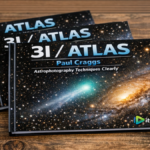Apple Music is one of the most popular music streaming services worldwide, offering over 100 million tracks and a seamless listening experience. However, one major limitation of Apple Music is that you can only enjoy its songs with an active subscription. Once your subscription ends, all downloaded tracks become inaccessible due to DRM (Digital Rights Management) protection.
But what if you want to listen to Apple Music without a subscription? Whether your free trial has expired or you no longer want to pay monthly fees, there is a practical way to continue enjoying your favorite songs. In this guide, we’ll explore how to listen to Apple Music without a subscription and introduce ViWizard Apple Music Converter—a powerful tool to help you unlock Apple Music for offline listening anytime, anywhere.

Why Can’t You Listen to Apple Music After Subscription Ends?
Before diving into the solution, it’s important to understand why Apple Music tracks stop playing once your subscription expires.
- DRM Protection – Apple Music applies FairPlay DRM encryption to its streaming tracks. This prevents unauthorized copying or sharing.
- Streaming-based Access – You don’t actually own the songs you download; you’re renting them as long as your subscription is active.
- No Offline Rights After Cancellation – Once your account becomes inactive, Apple revokes your access to offline content.
In short, even if you’ve downloaded thousands of songs, they become unplayable without a subscription.
The Solution: Remove DRM and Keep Apple Music Forever
To truly listen to Apple Music without a subscription, you need a reliable method to remove DRM protection and convert the tracks into commonly used formats like MP3, AIFF, or FLAC. This is where ViWizard Apple Music Converter comes in.
What Is ViWizard Apple Music Converter?
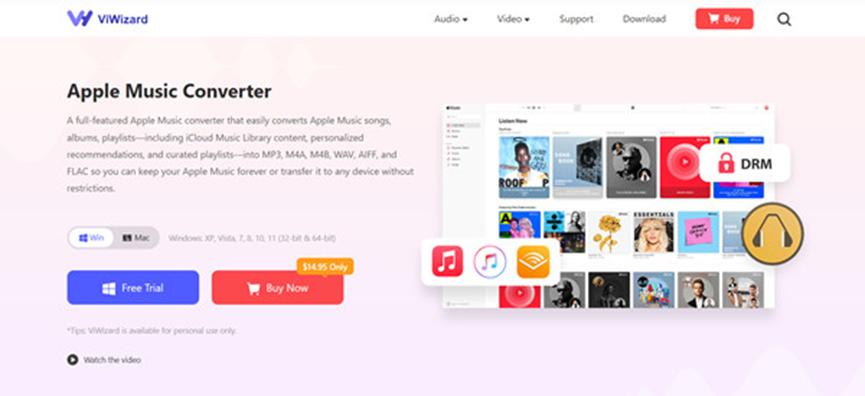
ViWizard Apple Music Converter is a professional audio conversion tool designed specifically to bypass Apple’s DRM restrictions. It allows you to download and convert Apple Music tracks, iTunes songs, and even audiobooks into DRM-free files while preserving lossless quality.
Key Features:
- Remove DRM from Apple Music legally for personal use
- Convert songs of Apple Music into MP3, AIFF, WAV, FLAC, M4A, and more
- Maintain original audio quality and ID3 tags
- Batch conversion at 30x faster speed
- Play on any device without subscription
How to Listen to Apple Music Without Subscription Using ViWizard
Here is a step-by-step guide to using ViWizard Apple Music Converter to unlock Apple Music for offline playback.
Step 1: Install and Launch ViWizard
Download ViWizard Apple Music Converter on your Mac or Windows computer. Install the software and launch it. You’ll see the Apple Music web player integrated into the ViWizard interface.
Step 2: Sign in to your Apple Music account
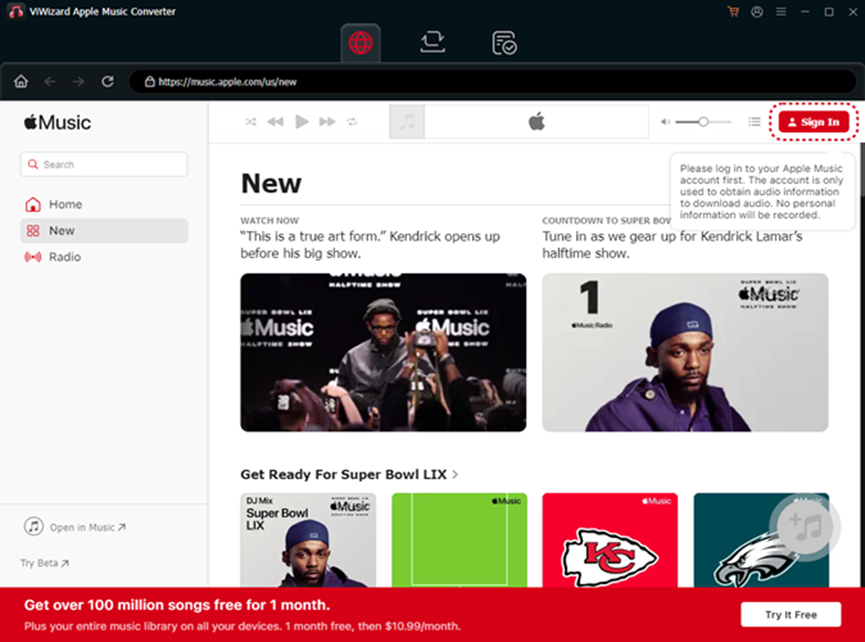
In the top right corner, click the Sign In section to enter your Apple Music credentials. You can then browse all the tracks in your music library.
Step 3: Add Apple Music Tracks
Browsing your music library, select the tracks you want to listen to without a subscription plan. Then, click on the track to open it and select the Add button to import it into the conversion list.
Step 4: Choose Output Format
Go to the menu > preferences panel and select your preferred output format (MP3 is the most compatible). You can also customize bit rate, sample rate, and channel to match your needs.
Step 4: Start Conversion
Click the Convert button, and ViWizard will start removing DRM and converting your Apple Music files at up to 30x speed. The converted songs will be saved to your computer.
Step 5: Transfer and Enjoy Anywhere
Once the process is complete, you can transfer the DRM-free songs to your smartphone, MP3 player, USB drive, or any other device. Now, you can listen to Apple Music without subscription limits.
Benefits of Listening to Apple Music Without Subscription
By using ViWizard Apple Music Converter, you gain complete control over your music collection. Here’s why this solution is a game changer:
- Offline Playback Forever – No need to worry about your subscription expiring.
- Multi-device Compatibility – Play songs on any device: Android, iPhone, Windows, Mac, smart TVs, car stereos, etc.
- Save Money – Avoid paying monthly fees if you only want to enjoy your existing library.
- High-quality Preservation – Retain lossless quality and metadata, including album art and artist info.
- Freedom to Edit or Share (for personal use) – Make personal ringtones, DJ mixes, or offline backups.
Building Your Eternal Music Library
The benefits of this method extend far beyond just cancelling a subscription.
- Create Physical Backups: Burn your music collections to CDs or store them on hard drives for a tangible, long-term archive.
- Full Device Compatibility: Play your music on any device that supports standard audio files, from non-Apple smartphones to gaming consoles and car stereos.
- Freedom from Data Worries: Listen to your music while flying, hiking, or in any area with poor cellular service without worrying about buffering.
- Monetary Savings: While there is a one-time cost for a tool like ViWizard, it pays for itself after a few months of saved subscription fees, especially if you have a large, static music library.
Final Thoughts
Apple Music is an incredible service, but being tethered to a monthly payment to access your favorite songs isn’t ideal for everyone. If you value permanent ownership, offline accessibility, and complete control over your music collection, then simply subscribing isn’t the answer.
ViWizard Apple Music Converter provides the key to unlocking this freedom. It offers a straightforward, efficient, and high-quality way to convert your streaming playlists into a personal, permanent music library. Stop renting your music and start owning it.
Take the first step towards a subscription-free musical life. Explore what ViWizard can do for you and transform how you listen to music forever.