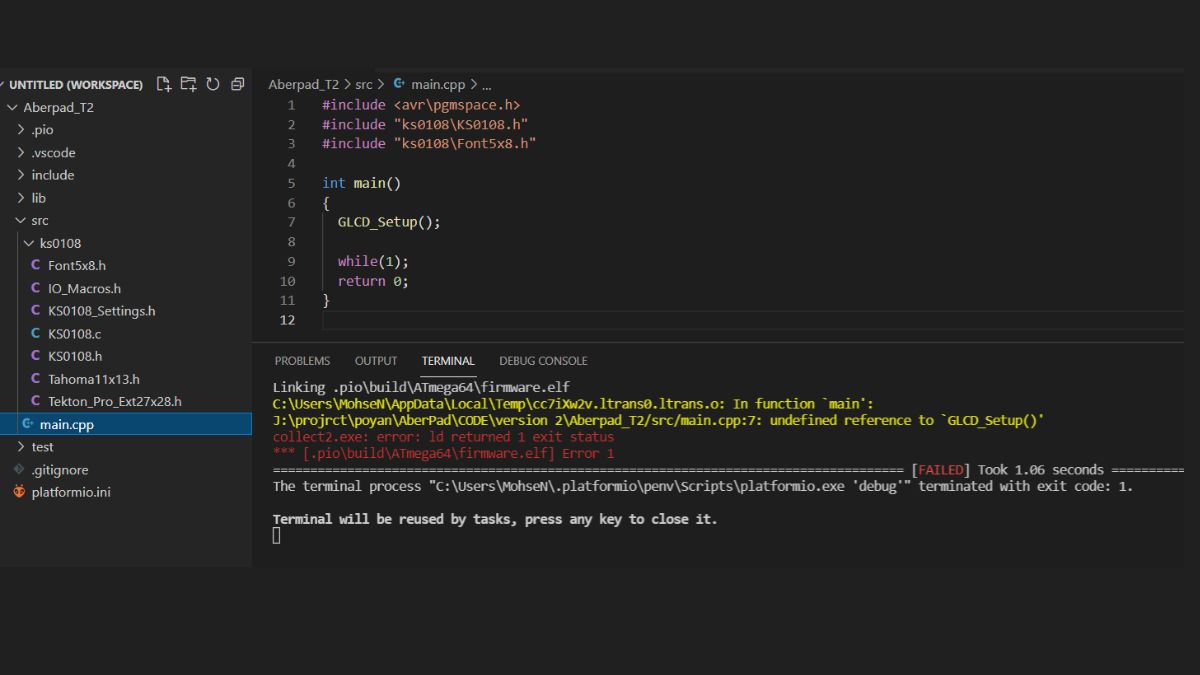Error messages are a normal part of C programming, especially during the compilation and linking processes. It’s not uncommon for programmers to be baffled by messages like “ld returned 1 exit status.” This mysterious terminal message happens frequently, therefore deciphering its meaning and finding a solution is crucial. Here, we’ll break down the “ld returned 1 exit status” error message and explain its significance and a solution. Collect2: error: ld returned 1 exit status.
Understanding the Error Message
The “ld returned 1 exit status” problem can be broken down into the following parts:
- “ld”: The linker, denoted by “ld” in the build process, is an essential component. It ties together the source code with the necessary libraries and object files.
- “returned”: The linker’s work is done when this phrase is used..
- “1”: In the error message, the number “1” represents the linker’s exit state. In most cases, a successful departure status is 0, while an exit status larger than 0 indicates an error. Here, the value of “1” indicates that an error occurred during linkage.
Identifying the Root Cause
In most cases, the “ld returned 1 exit status” problem appears because of a chain reaction of failures in your code. The mistake in your example is as follows:
plaintextCopy code
main.c:(.text+0x33): undefined reference to `clrscr'
The linker failed to locate a definition for the specified function or symbol “clrscr.” That something is missing from the whole picture. The “ld returned 1 exit status” error can be traced back to this, so fixing it should be your top priority.
Resolving the Undefined Reference
The following should be considered in order to fix the “ld returned 1 exit status” error and the underlying “undefined reference to ‘clrscr'” problem:
- Library Inclusion: Using non-builtin C functions or symbols will usually result in a “undefined reference” error. The “clrscr” function you’re looking for seems to be part of a library that’s unique to a certain IDE, like Turbo C or Borland C. Incorporating the “clrscr” function from the relevant library into your code will fix this.
- Correct Function Signature: Verify that “clrscr” conforms to the library’s anticipated function signature. When there is a discrepancy between the function name, its parameters, or its return type, an undefined reference error occurs.
- Library Paths: If the linker insists on looking in the wrong place for the library, you can tell it where to look by appending the appropriate path to the -L flag.
- Order of Compilation: The linking procedure is likewise sensitive to the sequence in which source files are compiled. When compiling, “clrscr” should be defined in one file and then referenced in another.
- Library Linking:Use the -l option to specifically link the library that contains “clrscr.” For a library with the name “libexample.a,” for instance, you may employ the flag as follows: -lexample.
The Meaning of Exit Status
The departure status, in this example “1,” may provide more information on the nature and severity of the problem. The exit status often indicates the total number of linker faults. If the linker reported an error when it exited with the message “ld returned 1 exit status,” then that error occurred during the linking procedure.
Conclusion
An “undefined reference” to a function or symbol is usually the root cause of the “ld returned 1 exit status” error, which is a symptom of deeper problems in your C code. This problem can be fixed by tracking down and fixing the underlying issue, which is typically connected to library inclusion or function signatures. If you know the exit status value, you may estimate the number of linking faults and thus the severity of the issue.
In conclusion, Collect2: error: ld returned 1 exit status, the “ld returned 1 exit status” error is a signal to review your code, focus on the specific error messages, and fix the problems that caused them.
ALSO READ: Demystifying the Difference Between “var” and “&var” in C Programming