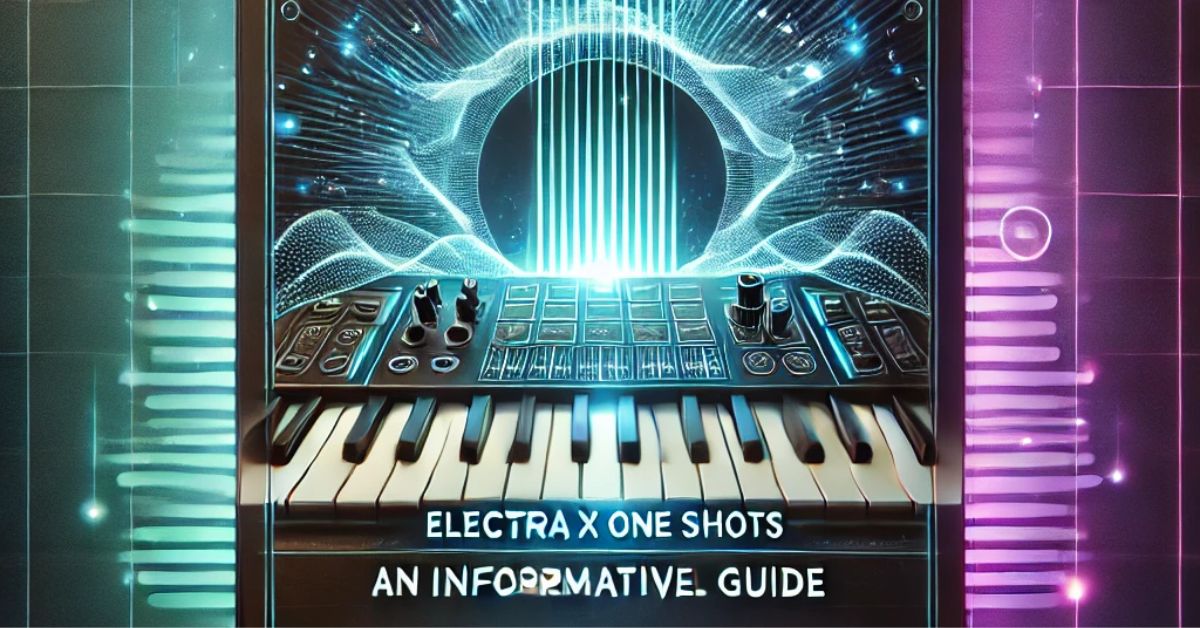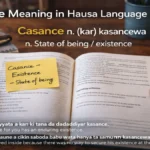The landscape of music production has evolved significantly over the years, and tools like Electra X have played a crucial role in shaping the soundscape of modern music. Whether you’re a budding producer or an experienced sound designer, Electra X offers a versatile platform for creating captivating and professional-grade audio. This article delves into the world of Electra X one shots, exploring their definition, usage, creation, and how they can elevate your music production to new heights.
What Are Electra X One Shots?
Electra X one shots are short, single-sound audio samples derived from the Electra X synthesizer. These sounds are typically used as standalone elements in music production, such as drum hits, synth stabs, bass notes, or effects. Unlike loops, which repeat over a defined length of time, one shots are played individually and can be layered, manipulated, or sequenced to create unique musical patterns.
Electra X is a highly advanced virtual synthesizer developed by Tone2. It boasts an array of features, including multi-layer synthesis, a vast preset library, and an intuitive interface that caters to both beginners and professionals. The one shots derived from this powerful synth inherit its high-quality sound design and versatility, making them an essential tool for producers across various genres.
The Benefits of Using One Shots in Music Production
One shots are a cornerstone of modern music production, and their benefits are numerous. Here are some of the key advantages:
1. Creative Freedom
One shots allow you to break free from the constraints of loops. You can craft entirely unique sequences by placing and arranging one shots on your timeline, giving your tracks a distinct and original feel.
2. Flexibility in Genre
One shots are not limited to any particular genre. From hip-hop to EDM, trap to ambient, they can be seamlessly integrated into your projects.
3. Efficient Workflow
Using pre-designed one shots can save time during production. You don’t have to design each sound from scratch, which is particularly useful for meeting tight deadlines or maintaining creative momentum.
4. Enhanced Sound Design
One shots can be manipulated using pitch-shifting, filtering, reverb, and other effects to create entirely new sounds, offering endless opportunities for experimentation.
How to Use Electra X One Shots
Incorporating Electra X one shots into your productions involves a straightforward process. Here’s a step-by-step guide:
1. Load the One Shots
Import the one-shot samples into your Digital Audio Workstation (DAW) of choice. Most DAWs, such as FL Studio, Ableton Live, or Logic Pro, allow you to drag and drop audio files directly into the project timeline.
2. Placement and Arrangement
Position the one shots on the timeline according to the rhythm and structure of your track. For example, a snare one shot might align with the second and fourth beats in a 4/4 measure.
3. Sound Shaping
Use EQ, compression, and other effects to sculpt the sound. This is particularly important if the one shots need to blend seamlessly with other elements in your mix.
4. Layering
Combine multiple one shots to create thicker and more complex sounds. For instance, layering a deep bass one shot with a sub-bass can result in a fuller low end.
5. Automation
Apply automation to parameters such as volume, panning, or filters to add movement and dynamism to the one shots.
Creating Your Own Electra X One Shots
While there are plenty of pre-made Electra X one shots available online, creating your own ensures they are perfectly tailored to your needs. Here’s how you can craft custom one shots using Electra X:
1. Design the Sound
Open Electra X in your DAW and select a preset or design a sound from scratch. Adjust parameters such as oscillators, filters, and effects to shape the desired tone.
2. Record the Output
Once you’re satisfied with the sound, record a single note or hit. Make sure to use a clean, isolated recording environment to capture the highest quality sample.
3. Edit and Process
Trim the recorded audio to remove any silence or unwanted noise. Use tools like normalization, fades, and EQ to refine the sample.
4. Export as a One Shot
Export the edited audio as a WAV or AIFF file, ensuring it’s compatible with most DAWs and samplers.
Popular Genres for Electra X One Shots
Electra X one shots are incredibly versatile and can be used across various musical styles. Here are some genres where they particularly shine:
1. Trap
With its emphasis on hard-hitting drums and atmospheric melodies, trap music benefits greatly from Electra X one shots for creating punchy kicks, snares, and ethereal synths.
2. Hip-Hop
Hip-hop producers use one shots to craft custom drum patterns and melodic elements, giving their beats a unique identity.
3. EDM
From festival-ready drops to ambient intros, EDM producers leverage one shots for their precision and high-quality sound.
4. Pop
Pop music often relies on polished, radio-friendly sounds, making Electra X one shots an excellent choice for adding clarity and professionalism to tracks.
5. Ambient and Experimental
The rich textures and evolving timbres of Electra X are ideal for creating atmospheric one shots used in ambient and experimental compositions.
Sourcing Electra X One Shots
Finding high-quality one shots can be as simple as browsing reputable online marketplaces or sound design platforms. Here are some options:
1. Sample Packs
Many producers and companies offer curated sample packs containing Electra X one shots. These packs often categorize sounds by type, such as drums, synths, or effects.
2. Community Forums
Online forums and producer communities often share free or affordable one shots. Websites like Reddit’s r/WeAreTheMusicMakers can be a valuable resource.
3. Create Your Own
As previously discussed, crafting your one shots from Electra X presets ensures unique and personalized samples.
Tips for Effective Use of One Shots
Here are some practical tips to get the most out of Electra X one shots in your productions:
- Experiment with Layering: Don’t be afraid to combine multiple one shots to create complex and dynamic sounds.
- Use Effects Sparingly: While effects can enhance your one shots, over-processing can make them sound unnatural. Aim for balance.
- Match the Key: Ensure that melodic one shots align with the key of your track to maintain musical coherence.
- Adjust Velocity: Vary the velocity of one shots to add a human feel to your sequences.
- Save Customizations: Once you’ve processed a one shot to perfection, save it as a new sample for future use.
FAQs About Electra X One Shots
1. What is the difference between one shots and loops?
One shots are single audio samples, while loops are continuous, repeating patterns. One shots offer more creative freedom, whereas loops provide quick building blocks for tracks.
2. Can I use Electra X one shots in any DAW?
Yes, Electra X one shots are compatible with any DAW that supports audio file import, such as FL Studio, Ableton Live, and Logic Pro.
3. Do I need Electra X to use its one shots?
No, you don’t need Electra X to use its one shot. Once exported, one shots function as standalone audio files.
4. Are there free Electras X one shots available?
Yes, many websites and communities offer free Electras X one shots. However, premium sample packs often provide higher-quality and more diverse options.
5. How do I make my one shots sound unique?
Experiment with effects, layering, and pitch-shifting. Creating custom one shots from scratch using Electras X is another way to ensure uniqueness.
6. Can one shots replace traditional instruments in a track?
Absolutely! One shots can be used creatively to emulate traditional instruments or design entirely new sounds, depending on the producer’s visio.