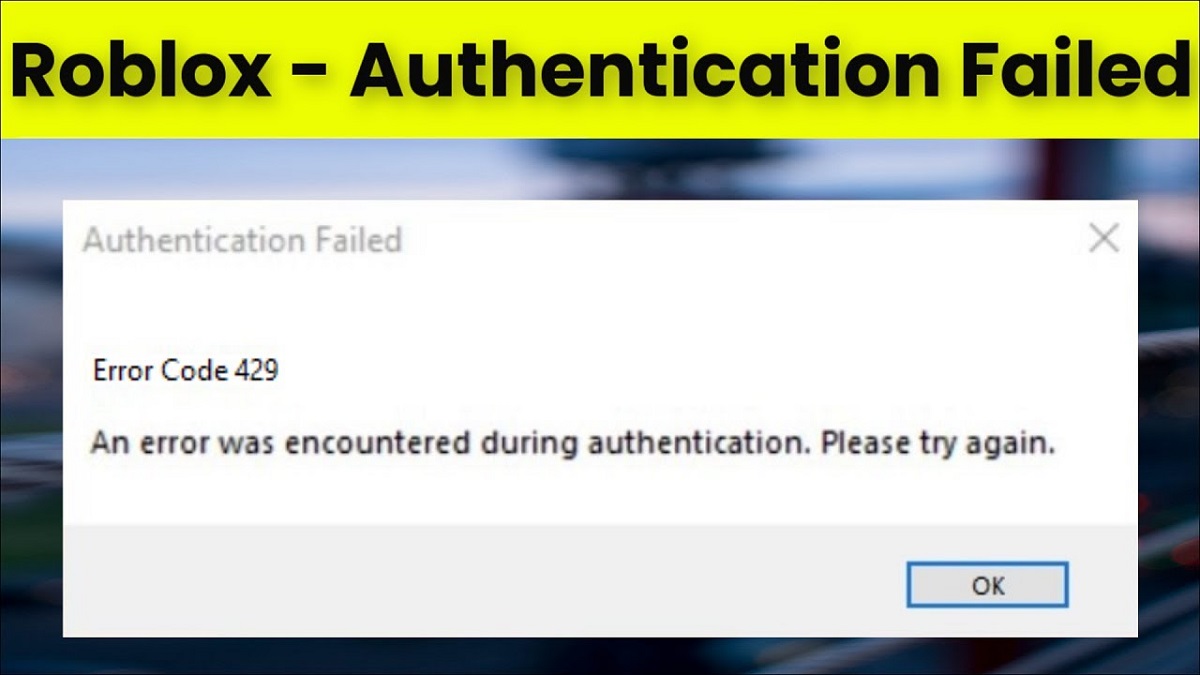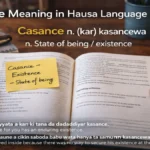Roblox is a widely used website for making and playing video games. It provides access to a massive online world populated by user-created content of all kinds. However, much like any other online service, Roblox might face problems that affect how the game is played. Error 429 is one such occurrence. This article will go into the specifics of Roblox Error Code 429, including its causes and viable solutions.
What is Roblox?
First, let’s define Roblox so that we can go on to the intricacies of Error Code 429. Roblox is a user-generated online gaming community where users may both create and play games made by other Roblox players. Roblox is a popular online gaming platform that attracts users of all ages because to its wide variety of game types and active community of users.
What is Error Code 429?
Status code 429 indicates the user has exceeded the server’s rate restrictions by sending an excessive number of requests in a short period of time. If you receive this message when playing Roblox, it’s because the server has temporarily blocked your IP address due to a high volume of requests.
Causes of Error Code 429
In order to troubleshoot Error Code 429 successfully, it is essential to first understand what causes it. The two most common causes of this blunder are as follows:
1. Rate Limiting
Roblox uses rate restriction techniques to protect its servers from being abused and to keep everyone on the same playing field. The server returns Error Code 429 when a client makes too many requests too quickly. This method safeguards the system from attacks and ensures that all users have a pleasant experience.
2. Server Overload
There may be times when a large number of users are making requests to Roblox at once. Error 429 is returned when the server is too busy and must temporarily limit incoming connections. This action helps maintain server stability and avoids performance drops.
How to Fix Error Code 429
Getting Error Code 429 is annoying, but it’s fixable with a few simple troubleshooting steps. To reduce the impact of the mistake, use the following strategies:
1. Check Roblox Server Status
It is crucial to rule out server-side issues as the source of the problem before proceeding with debugging. See whether there are any active server issues or maintenance activities that could be causing Error Code 429 by visiting the official Roblox server status page or checking trustworthy online communities.
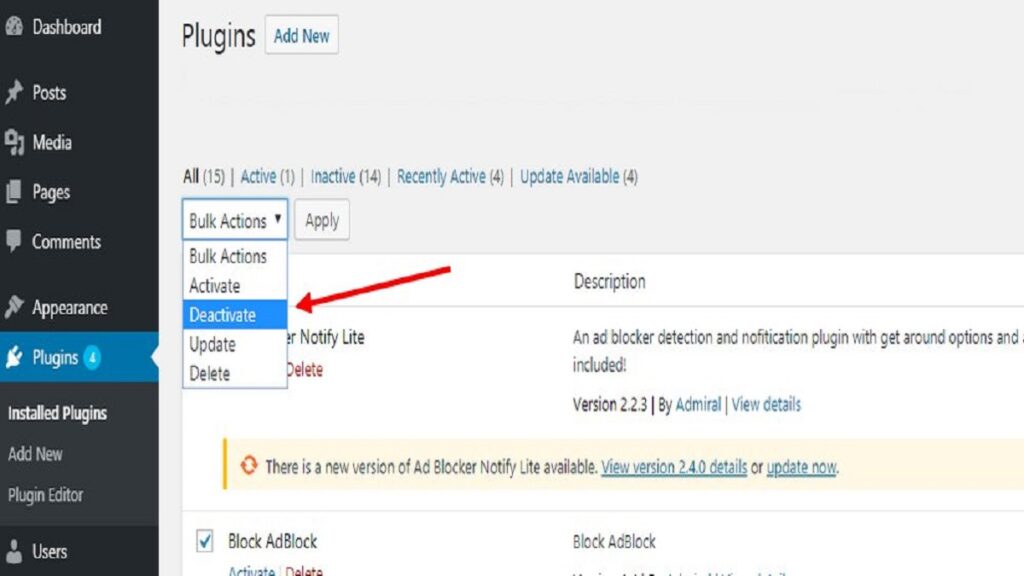
2. Refresh or Restart Roblox
Error 429 may appear as a result of a brief malfunction or a troublesome connection. Restarting your device or refreshing the Roblox app can often fix such problems. If the error still appears after closing and reopening Roblox, please contact Roblox Support.
3. Clear Browser Cache
Error Code 429 is displayed when Roblox is accessed with a web browser. Clearing the cache may fix this problem. The accumulation of cache files can disrupt the platform’s normal operation. Before trying to access Roblox again, try clearing your browser’s cache and restarting the application.
4. Disable VPN or Proxy
It may help to temporarily disable a VPN or proxy service if you are using one. Error 429 occurs when several requests are being made from the same IP address, which can occur with certain VPN and proxy configurations. If you disable these services, you can see if it fixes the problem.
5. Reduce In-Game Activities
When you do too much in-game, such click too quickly or submit too many requests at once, you may encounter Error Code 429. You can lessen the likelihood of this error occurring by cutting back on the number of times you issue commands or engage with other players in-game.
6. Contact Roblox Support
Contact Roblox Support if you continue to experience Error Code 429 after trying the aforementioned solutions. Give them all the information you have about the error and the things you’ve tried to fix it. The Roblox Support staff can look into the problem and give you individualized advice on how to fix it.
Conclusion
Roblox’s Error Code 429 occurs when the server is overloaded with too many requests. If you’re having problems accessing Roblox, use the solutions provided in this article to fix the problem. Be patient and contact Roblox Support if the issue persists. Error 429 shouldn’t get in the way of your Roblox fun any longer.
Frequently Asked Questions (FAQs)
What does Error Code 429 mean in Roblox?
Error Code 429 in Roblox indicates that the user has exceeded the rate limit of requests, leading to temporary restrictions on their access to the platform.
How can I fix Error Code 429 on Roblox?
To fix Error Code 429, you can try checking the Roblox server status, refreshing or restarting the application, clearing your browser cache, disabling VPN or proxy services, reducing in-game activities, or contacting Roblox Support for further assistance.
Can a slow internet connection cause Error Code 429?
While a slow internet connection may indirectly contribute to Error Code 429 by triggering excessive requests, the primary cause is related to rate limiting or server overload rather than the speed of your connection.
Why does Error Code 429 occur frequently on Roblox?
Error Code 429 may occur frequently on Roblox if a user engages in activities that trigger the rate limiting mechanism or during periods of high server load. Adhering to the platform’s guidelines and avoiding excessive requests can help mitigate the occurrence of this error.
Is there a way to prevent Error Code 429?
While it’s not entirely possible to prevent Error Code 429, you can minimize its occurrence by following the platform’s guidelines, avoiding excessive requests, and practicing responsible and fair usage of the Roblox services.