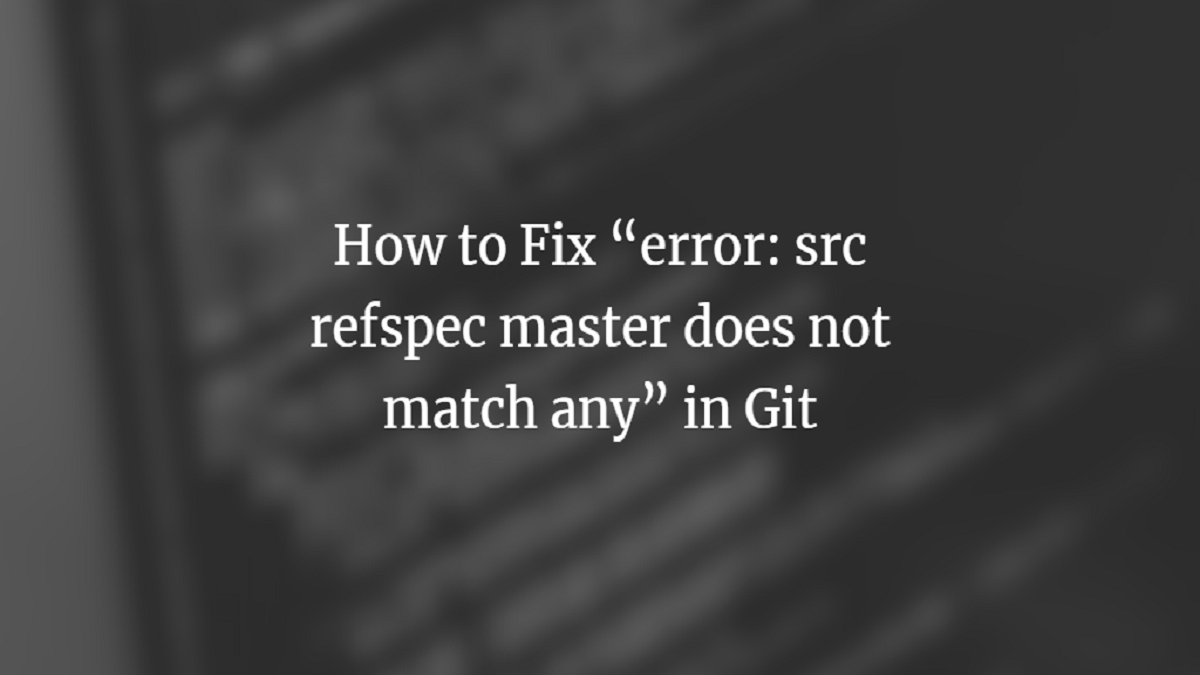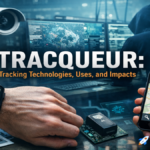Developers who rely on Git for source control frequently run into the “src refspec main does not match any” error. Git is an effective source code management tool that facilitates collaborative programming by a team of programmers. To ensure a smooth development process, however, it is essential to recognize and fix errors like this one. This article will explain why this error occurred and how to fix it in detail.
Understanding Git and Version Control
First, let’s define Git and its function in version control before we delve into the actual error. Developers can monitor the evolution of their codebase with Git, a distributed version control system. It provides a streamlined process for team members to work on projects separately before combining their efforts.
Explaining the Concept of Branches in Git
Git’s “branches” are like parallel development tracks that let programmers work on different features or bug fixes independently of one another. Each fork is a complete copy of the codebase at the time it was created. In most cases, the most stable code can be found in the “main” or “master” branch.
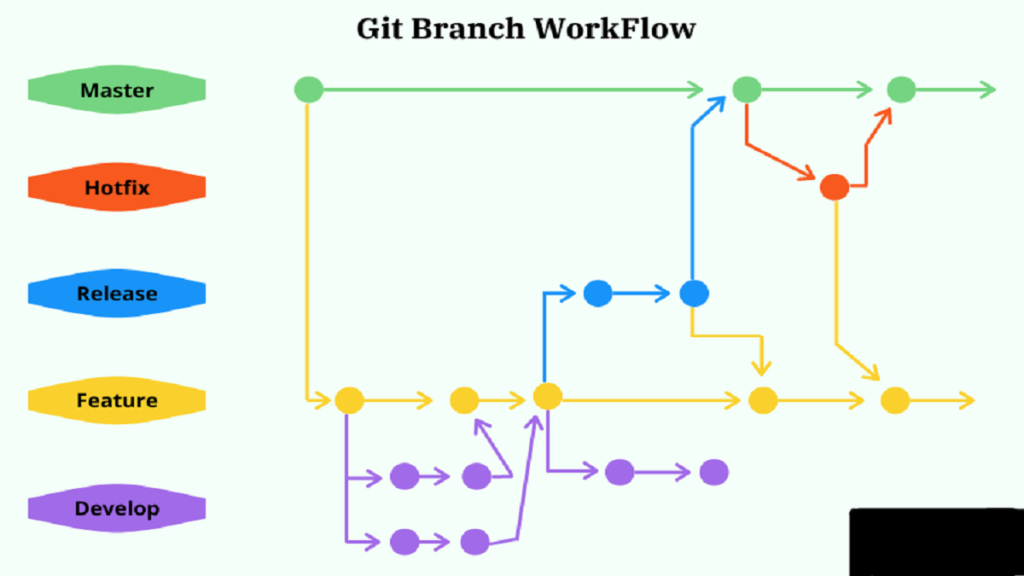
Common Git Commands and Their Usage
Let’s get familiar with some frequently used Git commands to better grasp the meaning of the error “src refspec main does not match any”
- git init: Creates a fresh Git repository from scratch.
- git clone [repository]: Makes a local repository copy from a remote one.
- git add [file]: Inserts a file into the commit’s temporary directory.
- git commit -m “[message]”: Adds the changes to the repository and includes a message describing them.
- git push [remote] [branch]: Pushes the committed changes to a remote repository.
Causes of the Error “src refspec main does not match any”
When Git cannot locate the requested branch to push or merge, the error message “src refspec main does not match any” is displayed. Several factors may have contributed to this blunder:
- There is no such thing as the local fork you’re trying to commit to.
- No action has been taken yet on the local branch.
- There is no such branch in the remote repository that you are trying to push to.
Troubleshooting the Error
The “src refspec main does not match any” error is not easily fixed and requires some investigation. Here are some things you can try to fix the problem:
- Double-check the branch name: If you’re merging or pushing changes, check that you’re using the right branch name.
- Commit your changes: Make a local commit before attempting to push your changes.
- Verify the remote repository: Verify that the remote repository exists and that you have write access to it.
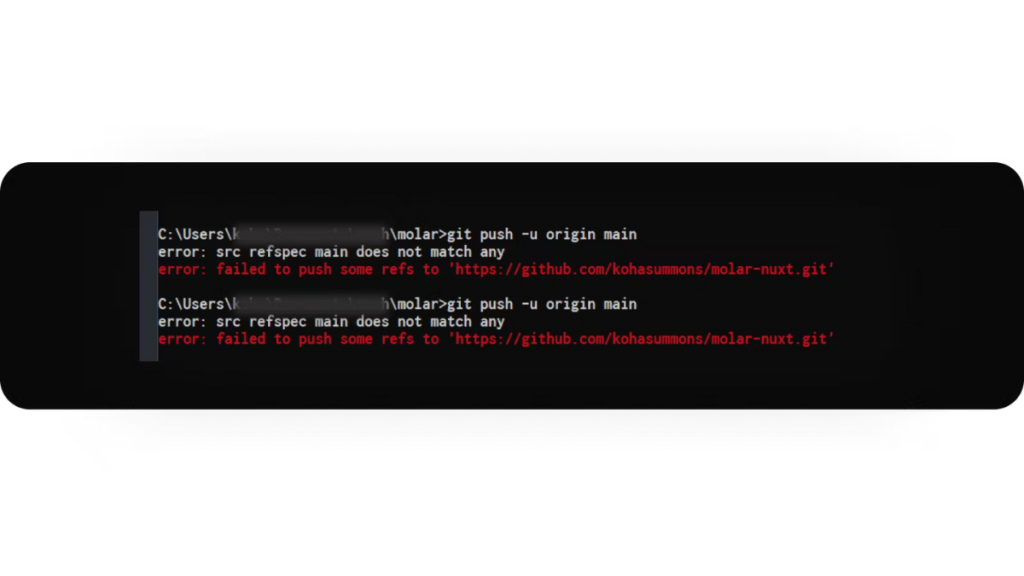
Resolving the Error Step-by-Step
The “src refspec main does not match any” error can be fixed in several steps, which we will now go over.
- Using the command git status, you can see how things are progressing in your local repository.
- To incorporate newly made changes, run git add [file] or git add. to incorporate all modifications into the staging area.
- The modifications should be committed with git commit -m “[message]”.
- Use git remote -v to check the remote repository.
- Add the remote repository using git remote add [name] [url] if it is not already present.
- The final step is to use git push [remote] [branch] to send the changes to the remote repository.
Best Practices to Avoid the Error in the Future
Follow these guidelines to reduce the likelihood of getting the “src refspec main does not match any” error:
- Never make changes to the master branch without first creating a new branch.
- Avoid having a large number of uncommitted changes by committing and pushing frequently.
- Before pushing or merging, make sure the branch name is correct.
- Discuss the branch names and repository structure with your team to make sure everyone is on the same page.
Conclusion
While the “src refspec main does not match any” error can be frustrating, it can be fixed effectively with some knowledge of Git and the right approach to troubleshooting. To avoid this error in the first place, make sure the branch names are correct, commit your changes, and check the remote repository. You can improve your Git workflow and reduce errors by sticking to best practices and keeping open lines of communication within your development team.
FAQs
What is Git?
Git is a distributed version control system used for managing source code and tracking changes over time.
Why does the error “src refspec main does not match any” occur?
This error occurs when Git cannot find the specified branch to push or merge.
How can I resolve the “src refspec main does not match any” error?
To resolve the error, ensure you are using the correct branch name, commit your changes locally, and verify the remote repository.
What are some best practices to avoid encountering this error in the future?
Create a new branch for changes, commit and push regularly, double-check branch names, and maintain good communication within your team.
Is it possible to undo a commit in Git?
Yes, you can use the git revert or git reset commands to undo a commit in Git.