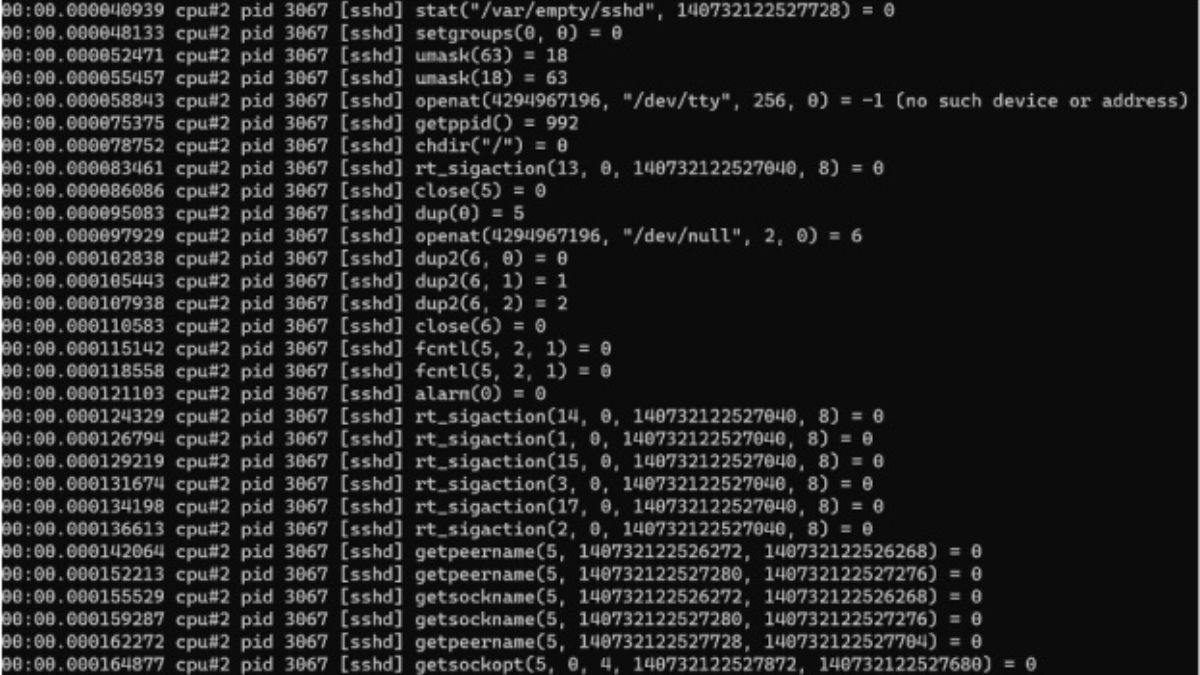Knowing the projected time overhead of system calls is essential for maximising Linux’s performance. System calls are crucial to the system’s responsiveness and efficiency because they allow user-level programmes to communicate with the kernel. In this post, we will dig into the realm of Linux system calls, discussing their function, how they are affected by external circumstances, and more.
What Are System Calls?
The Linux kernel’s primary interaction with user-level processes is through system calls. They allow programmes to interact with the operating system and request services like file I/O, process creation, and memory management. All Linux-based software relies on these calls to function properly.
The Anatomy of a System Call
Let’s dissect system calls to get a better feel for the components involved and hence the expected time overhead. Here are the broad strokes of how a user-level process makes a system call:
- User-Space to Kernel-Space Transition: When this happens, the process moves from running in user space to the kernel, where it can perform its tasks more efficiently. There will be some delay because of the need to swap contexts when making this move.
- System Call Invocation: The system call and any necessary parameters are specified by the user-level process. After that, the system call is made, which causes the relevant kernel code to be run.
- Kernel Processing: The system call is processed by the kernel, which then executes the requested task and gets ready to send the result back to the requesting programme.
- Return to User Space: When the system call completes successfully, the process returns to user space.
The system’s performance may suffer as a result of the time overhead introduced by each of these procedures.
Factors Affecting System Call Execution Time
The overhead of Linux system calls is affected by a number of variables.
1. Hardware
System call execution time is highly sensitive to the kind and performance of hardware components like the CPU and disc drives. In most cases, quicker hardware means quicker programme execution.
2. Kernel Version
System call speed may vary across Linux kernel versions due to introduced optimisations and enhancements. Keeping your kernel up-to-date can help fix certain performance issues.
3. System Load
The time it takes to execute a system call can be affected by factors such as the number of currently running processes and the overall system load. When there is a lot of demand on the system, processes may take longer to complete.
4. Caching
The delay caused by system calls can be minimised with the use of caching methods. Caching is used by the kernel and programmes to keep data that is accessed often in memory rather than on the disc.
5. System Architecture
System call performance can be impacted by the underlying system architecture, such as 32-bit or 64-bit. Due to the bigger memory addresses, 64-bit systems may take a little longer to execute.
6. System Call Type
The nature of the system call is also relevant. It may take more time to perform certain system calls than others because of their complexity. System calls that deal with I/O, for instance, sometimes necessitate the transmission of data between user and kernel space, which may be inefficient and slow.
7. Kernel Parameters
Modifying kernel settings can have a dramatic effect on the speed of system calls. Optimising the execution of system calls is possible through the manipulation of parameters like the I/O scheduler and process priority.
Measuring System Call Execution Time
You may utilise a number of methods and resources to determine the overhead of system calls in terms of time. Here are some often used techniques:
1. Strace: You may learn how much time a process spends on individual system calls by using the strace tool.
2. Performance Monitoring Tools: The performance of system calls in Linux may be profiled and analysed with the aid of tools like perf.
3. Benchmarking: The execution time of system calls in different scenarios may be measured with the use of custom benchmarks.
You may increase the performance of your Linux machine by locating performance bottlenecks, adjusting how often system calls are made, and so on.
Optimizing System Call Performance
The following optimisation techniques can be used to lessen the delay caused by system calls:
1. Minimize System Calls
If your application produces a lot of system calls, you should try to reduce that amount. When feasible, have many tasks executed in a single call.
2. Use Asynchronous Operations
To avoid having your app wait for I/O operations to finish, use asynchronous I/O and non-blocking system calls.
3. Optimize Data Access
Faster file-related system calls can be achieved by the use of memory-mapped files and other efficient data access patterns.
4. Avoid Unnecessary Calls
Don’t call the system until absolutely required. File opens and shuts are two examples of frequently-issued functions that might benefit from resource reuse.
5. Profile and Benchmark
Always be profiling and benchmarking your applications to find places to enhance them. You may use this information to optimise your use of system calls.
Following these optimisation guidelines will result in a more responsive and efficient Linux system by decreasing the expected time overhead of system calls.
Conclusion
Estimated time overhead of system calls on linux. If you’re trying to maximise Linux’s speed, you need to have a firm grasp on the expected time overhead of system calls. The responsiveness of a system is directly related to how well system calls are used to communicate between user-level programmes and the kernel. The time overhead of system calls may be reduced and Linux made more efficient by taking into account hardware, kernel version, system load, caching, and other factors and using optimisation algorithms.
Explore, experiment, and fine-tune your way to optimal system performance as you learn Linux system calls.
ALSO READ: Decrypting the Mystery of OpenSSL Error:03000086:digital envelope routines::initialization Error