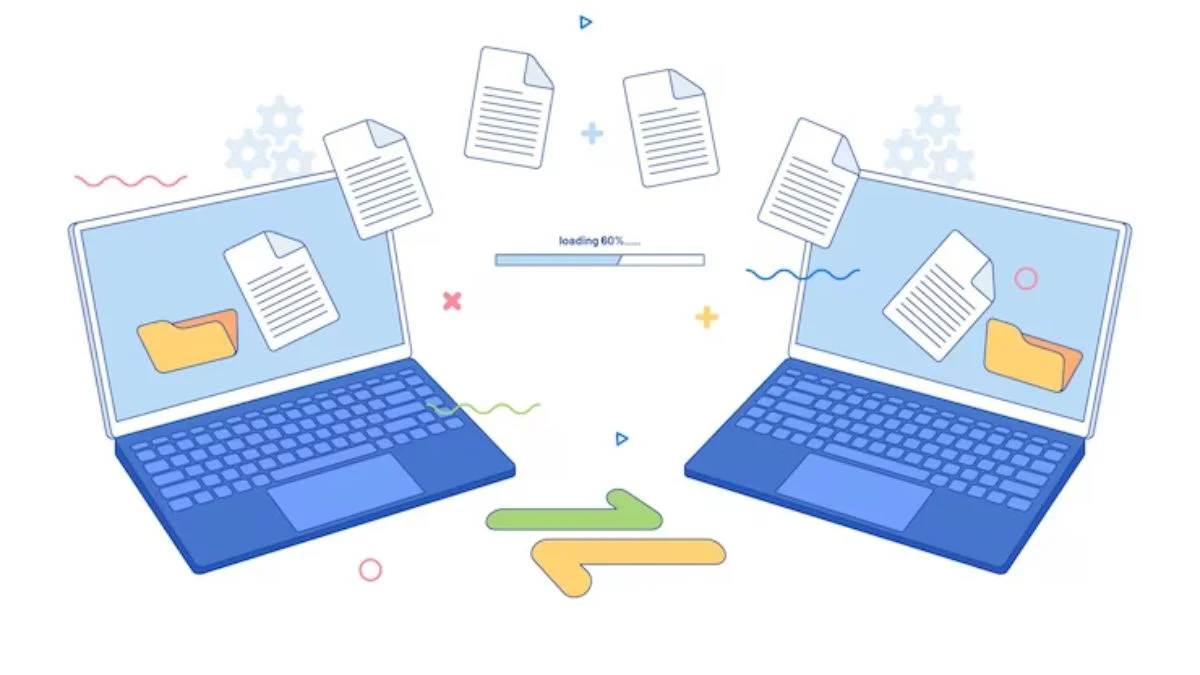File sharing over the internet has become increasingly important in today’s world of constant technological change. “Files Over Miles” is a game-changer in this space since it provides a new way for people to transfer data between their browsers. Using the P2P file transfer capabilities included into Adobe Flash Player 10, this article discusses the strengths, weaknesses, and potential of this novel file-sharing option.
Under the Hood – How “Files Over Miles” Works
Harnessing P2P Power: The Elimination of Intermediate Servers
“Files Over Miles” exploits the P2P file transfer features inherent in Adobe Flash Player 10, ushering in a new era of direct browser-to-browser file sharing. This service eliminates the need for third-party servers often used for file sharing by connecting the sender and receiver directly. This not only expedites the transfer of files, but also removes the need for intermediaries, therefore protecting users’ personal information.
Chapter 2: Features that Define “Files Over Miles”
Breaking Barriers with High-Speed Transfers
The features included in “Files Over Miles” are meant to improve upon the standard of file transfer. The capacity to quickly and easily share even very huge files is a major selling point. Included 128-bit Advanced Encryption Standard (AES) encryption protects the privacy of transmitted files. Furthermore, support for any browser that can run Adobe Flash Player 10 provides users with a wealth of new options.
Chapter 3: Embracing Limitations – Understanding the Constraints
RAM Realities and Firewall Challenges
The “Files Over Miles” system has constraints similar to those of any technological solution. The sender’s computer’s available RAM is proportional to the maximum file size. Users who want to get the most out of the service should keep this restriction in mind. The recipient’s file-acceptance capacity is also capped at half of their RAM, a constraint carried over from Adobe Flash. A clean digital channel is especially important if either side is behind a firewall that prevents UDP packets from passing.
Step-by-Step Guide to “Files Over Miles”
For those eager to explore the potential of “Files Over Miles,” a basic method awaits. Visitors to the site can upload a file from their computer to have a custom URL created for it. This address will take the recipient directly to the location where they may download the file. As the receiver commences the download, the file is loaded into the sender’s memory, requiring the sender’s browser to stay open throughout the transmission. The recipient’s mind will automatically take over at that point, and the file will be ready to be saved to their hard disc.
Chapter 5: Looking Ahead – Future Developments and Enhancements
Beyond Beta: Unveiling the Roadmap for “Files Over Miles”
“Files Over Miles” is not done changing the world of file sharing just yet, but it has come a long way already. The beta is only the beginning; further features will make the service even better. The upstream burden may be shared via a new protocol similar to BitTorrent, which would speed up file sharing. To further improve the user experience across a wide range of digital settings, programmers are also hard at work on methods to bypass stringent firewall and network constraints.
Conclusion: Redefining Digital Collaboration
“Files Over Miles” shines like a beacon in the world of file sharing, providing a simple and effective answer that is not limited by physical distance. The service, with its high-speed transfers, encryption measures, and plans for future expansions, reflects the spirit of innovation in the digital era. Users are always looking for more efficient and secure methods of file sharing, and “Files Over Miles” is a tribute to the ever-evolving nature of technology, showing us where browser-to-browser file sharing is headed. As the service continues to improve, it offers the potential to alter how individuals, organisations, and creatives communicate in the ever-expanding digital ecosystem.