In the competitive arena of business, strategic planning is not just a buzzword; it’s a necessity for achieving long-term success and driving revenue growth. Gantt charts, a powerful yet underutilized tool, offer businesses a visual roadmap, aligning projects with strategic objectives.
Gantt charts are a project management tool that visually represents tasks, timelines, and dependencies in a horizontal bar chart. They were first developed by industrial engineer Henry Gantt in the early 1900s to track progress on large-scale projects like construction or manufacturing.
Today, they are widely used across industries for planning and tracking projects of all sizes, from software development to marketing campaigns. A single Gantt chart can display multiple projects, making it an ideal tool for strategic planning.
How Gantt Charts Benefit Businesses
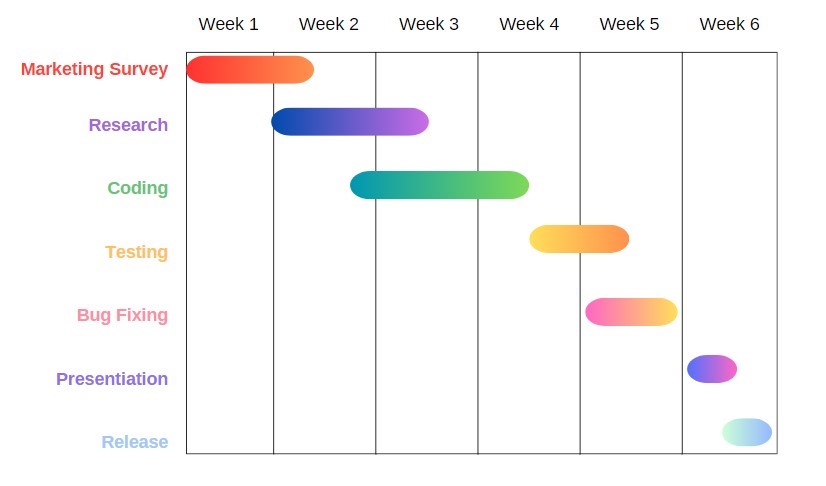
Gantt charts offer several benefits to businesses, including:
Better Resource Allocation
Gantt charts allow businesses to see which tasks are dependent on others and how long each task will take to complete. This helps with resource allocation, ensuring that teams are not overloaded or underutilized.
Deadline Management
Gantt charts display project timelines, making it easier for businesses to manage deadlines and keep projects on track. This leads to better time management and increased accountability.
Strategic Planning
By visualizing multiple projects in one chart, Gantt charts allow businesses to see how each project fits into their overall strategy. This can help with prioritization and resource allocation, ensuring that projects are aligned with business goals.
Risk Management
Gantt charts allow businesses to identify potential risks and dependencies early on in the project planning process. By having a clear overview of all tasks and timelines, businesses can better anticipate and mitigate potential risks.
Data-Driven Decision Making
With real-time tracking and clear visual representations, Gantt charts provide businesses with valuable data for decision-making. This can help with resource allocation, budget planning, and overall project management.
Historical Reference
Upon project completion, Gantt charts serve as a historical record of performance and progress. This information is invaluable for analyzing project success, understanding areas for improvement, and informing future project planning.
How to Create an Effective Gantt Chart
To create an effective Gantt chart for your project, you first need to identify all tasks and milestones that need to be completed. This can be done by breaking down your project into smaller, more manageable chunks.
Next, determine the dependencies between tasks and arrange them in a logical sequence. This will help you understand which tasks need to be completed before others can begin.
Once you have identified all tasks and their dependencies, assign resources (e.g. team members, budget) and estimated timelines for each task. This will help you visualize the overall timeline of your project.
Using a Gantt chart software or tool, input all this information to create a visual representation of your project plan. Make sure to regularly update the chart as tasks are completed and delays or changes occur.
Lastly, use the Gantt chart to track progress and make data-driven decisions for your project. By following these steps, you can effectively use Gantt charts as a powerful tool for project management and decision-making.
Tips for Maximizing the Potential of Gantt Charts
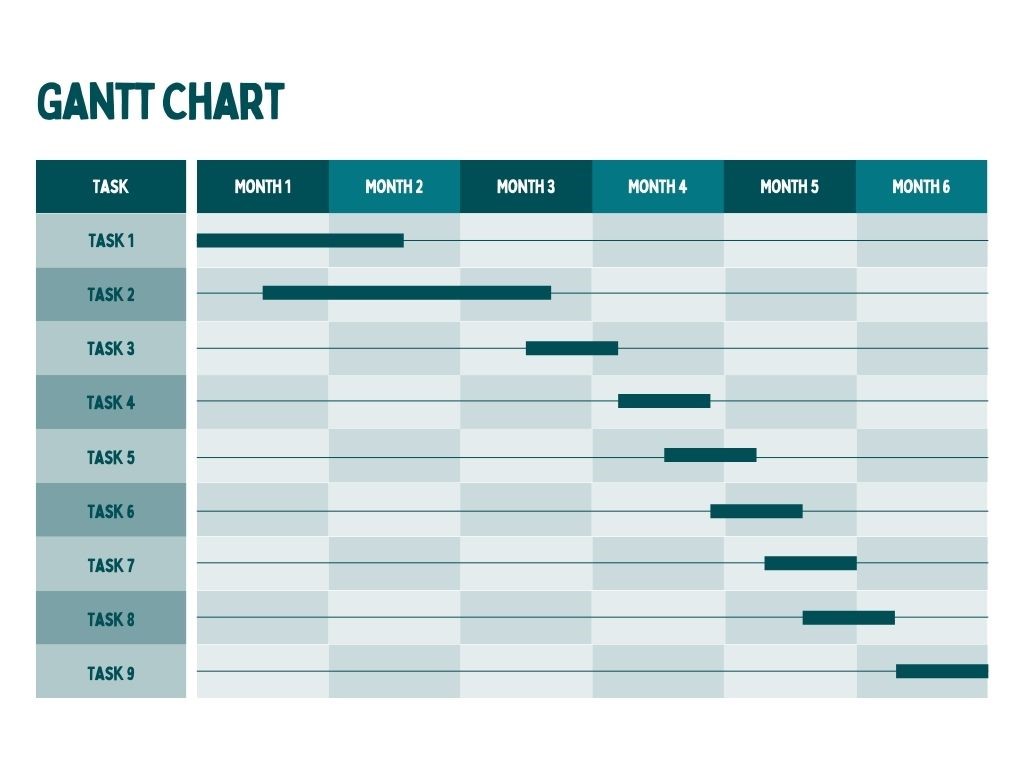
Here are some additional tips for making the most out of your Gantt chart:
- Keep it simple: Stick to essential tasks and milestones, and avoid overcrowding your chart with unnecessary details. This will help keep your Gantt chart easy to read and understand.
- Use color-coding: Consider using different colors to represent different types of tasks or team members. This can help visually differentiate tasks and improve organization.
- Utilize progress tracking: Along with tracking the completion of tasks, use your Gantt chart to monitor progress and track any changes or delays. This will help you stay on top of your project’s timeline.
- Share it with stakeholders: Gantt charts can be a valuable tool for communication and transparency with stakeholders. Consider sharing your chart with team members, clients, or other relevant parties to keep them informed and involved in the project.
- Regularly update it: As mentioned before, it’s crucial to regularly update your Gantt chart as tasks are completed and changes occur. This will ensure that your chart accurately reflects the current status of your project.
- Use it for decision-making: As your project progresses, refer to your Gantt chart to make data-driven decisions. This can help you identify potential issues or delays and take proactive measures to keep your project on track.
- Consider using software: While Gantt charts can be created manually, there are also many software options available that can automate and streamline the process. These tools can also offer additional features such as collaboration and integration with other project management tools.
Conclusion
In conclusion, a well-maintained Gantt chart is more than just a project management tool; it’s a roadmap to successful project completion. By avoiding clutter, utilizing color-coding, tracking progress, sharing updates with stakeholders, and using software for additional efficiency, managers can take full advantage of this visual aid.
Regularly updating and using the Gantt chart for informed decision-making will not only help avoid unforeseen obstacles but also ensure smooth sailing throughout the project lifecycle. Adopt these practices and make your Gantt chart the cornerstone of your project planning and execution strategy.











