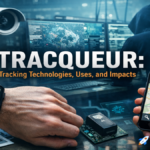In today’s information age, good communication is crucial in many contexts, from the professional to the personal. Your message will resonate more strongly with your audience if it is written clearly and without errors. However, even the most accomplished authors make typos and miss some while writing. When this occurs, Gingerit can be used to fix the problem.
What is Gingerit?
Gingerit is an advanced grammar and writing tool that can help you produce better material with greater precision and polish. Gingerit provides a number of tools to help you produce clear, succinct, and interesting prose, whether you’re writing an email, an academic paper, or a blog post.
Importance of accurate and error-free writing
In today’s cutthroat business environment, first impressions matter more than ever. Even one mistake in grammar or spelling might cast doubt on your intelligence and competence. Accurate writing aids in successful idea transmission and improves the reading experience for the audience. With Gingerit’s help, you may develop a professional tone in your writing that will wow your readers and increase your self-esteem as a writer.
The Features of Gingerit
Grammar and spelling correction
Gingerit’s robust algorithm analyzes your writing in real time to spot and recommend changes to grammar and spelling mistakes. It flags issues like inconsistent tense use, improper subject-verb agreement, and misspelled terms for easy correction.
Sentence structure enhancement
Gingerit provides ideas to enhance sentence structure and clarity to help you write more effectively. As a result, you can rework awkwardly written sentences so that they read more naturally and without breaking the flow of thoughts.
Punctuation and capitalization correction
The effectiveness of your writing depends on your ability to use punctuation and capitalization correctly. Gingerit finds and fixes typos like omitted commas and misused apostrophes. It’s a good way to make sure your document uses the same capitalization throughout.
Word suggestions and synonym recommendations
Gingerit’s clever word choices and suggested synonyms help you expand your lexicon and avoid repetitive phrasing. It provides substitutes for commonly used terms so that you can express yourself more vividly and use a wider range of language in your writing.
Detection of misused words and homophones
When writing, it’s easy to confuse terms that sound similar to one another. Gingerit can help you prevent misunderstandings by pointing out when you’ve used the wrong word or a homophone and providing solutions depending on context.
Advanced grammar rules and style improvements
Gingerit is more than just a spellchecker; it also combines sophisticated grammar rules and refinements to your writing style. Improve your writing in areas including sentence complexity, passive voice, and word choice using the tool’s suggestions.
Multilingual support
Since Gingerit is multilingual, it can serve people all around the world. Gingerit’s extensive language support guarantees error-free writing in any language, including English, Spanish, French, German, and more.
How Gingerit Works
Integration with various platforms
Gingerit works flawlessly with widely used software and hardware, including web browsers, Microsoft Word, Google Docs, and Google Drive. All of its sophisticated features are available to you regardless of the app you’re using, and the writing experience is uniform across all of them.
Real-time corrections and suggestions
By providing instant feedback and ideas as you type, Gingerit speeds up the writing process. Instead of spending time manually correcting every error in your paper, you can use Gingerit to do so in real time.
User-friendly interface
Even non-technical users will find it simple to get around in Gingerit’s UI. Because of its user-friendly layout, you’ll have no trouble figuring out how to use its various functions to better your writing.
Customization options
Gingerit recognizes that every writer has their own set of needs and preferences. It’s adaptable, so you may make it work best for your own writing style and requirements. The software can be tailored to your preferences by adjusting the strength of corrective suggestions and its overall behavior.
Security and privacy features
Your personal information and privacy are highly protected. With Gingerit, your files and data are protected by cutting-edge security methods that guarantee privacy. Your privacy when you write will be safe while using this tool.
Benefits of Using Gingerit
Improved writing accuracy and clarity
Using Gingerit, your writing will become much more precise and understandable. The tool’s sophisticated algorithms detect errors that human eyes would miss, allowing you to deliver flawless, thought-provoking content.
Time-saving and efficiency
Editing and proofreading might take a lot of time if you have a lengthy manuscript. Time and energy are conserved thanks to Gingerit’s instantaneous corrections and suggestions. Gingerit helps you write faster so you may devote more time to making your material interesting.
Enhanced language learning and skill development
Gingerit is useful for more than only fixing typos; it’s also a great tool for picking up new language skills and expanding one’s horizons. If you use Gingerit on a daily basis, you can gain insight into your writing mistakes and enhance your grammar, vocabulary, and style.
Professional and polished documents
It is crucial to deliver polished and error-free papers while communicating professionally via email or producing a report for work. With the assistance of Gingerit, you can create excellent material that makes a good impression on your readers by demonstrating your expertise and meticulous attention to detail.
Increased confidence in writing
Correcting your grammar and spelling gives you more authority as a writer. You can rest assured that your work is error-free and well-written thanks to Gingerit’s thorough grammar checking and correcting capabilities. Now that you know how to produce polished and professional writing, you may write with assurance.
Use Cases for Gingerit
Students and academics
Accurate and error-free writing is essential for academic assignments, research papers, and publications. Gingerit aids with the creation of grammatically and structurally correct academic texts, freeing up time for students and researchers to concentrate on the material at hand.
Professionals and business communication
Effective communication is crucial in the business world. With Gingerit, you can rest assured that all of your business emails, reports, and other written documents will be free of typos and will be presented in a polished and professional manner. Maintaining a professional level of writing competency does wonders for your reputation on the job.
Content creators and bloggers
Bloggers and other content providers often put a lot of effort into making posts that readers can’t put down. With Gingerit’s help, their writing will be clearer, tighter, and free of mistakes. Using Gingerit, writers can quickly and easily edit their work to publish polished articles and blog posts that engage readers.
Language learners and non-native speakers
Gingerit is an effective tool for helping language learners and non-native speakers become more fluent in the target language. It helps students recognize and correct their most frequent errors, leading to a deeper comprehension of grammatical principles and their proper application. If you’re trying to learn English or another language, Gingerit’s ability to handle many languages is a huge plus.
Individuals with dyslexia or learning disabilities
People who have dyslexia or another learning disability sometimes struggle with letter formation. People with dyslexia can benefit from Gingerit’s excellent grammar checking capabilities since it provides support and assistance, allowing them to write in a structured, error-free manner. It gives students the tools they need to conquer their writing obstacles and find their voice.
Comparison with Other Grammar Checkers
Grammarly
Gingerit has a friendlier design and works better with other popular platforms than Grammarly, however Grammarly is better for checking and correcting grammar. Because of its low price and availability in multiple languages, Gingerit appeals to a large audience.
Hemingway Editor
Hemingway Editor is a writing app that aims to make your work more readable and polished. Gingerit is the superior option for advanced grammar correction since it includes more thorough grammar and spelling checking functions in addition to significant insights into sentence complexity and readability scores.
ProWritingAid
The writing analysis and suggestions provided by ProWritingAid are comprehensive, covering areas such as grammar, style, and clarity. If you’re looking for instant feedback and fast editing solutions, however, Gingerit’s real-time fixes and intuitive UI make it a better choice.
Testimonials and User Reviews
Positive feedback from users
Since I started using Gingerit, the quality of my writing has increased dramatically. Even the smallest of mistakes are caught, and helpful recommendations are offered. I think you’ll really enjoy it. Content creator Sarah.
Examples of improved writing with Gingerit
Before: “I went their last weak.”
After: “I went there last week.”
Before: “The cake was to sweet for my liking.”
After: “The cake was too sweet for my liking.”
Positive comments about Gingerit’s effectiveness in helping users improve their writing accuracy and clarity have been frequently received.
Conclusion
Gingerit is an effective tool for improving the quality of your writing. Gingerit helps you create polished, error-free material with its comprehensive grammar checks, sentence structure enhancements, and in-line suggestions. Gingerit provides the help you need to enhance your writing and communication abilities, regardless matter whether you are a student, professional, content producer, language learner, or anyone with dyslexia.
With Gingerit, there’s no need to publish anything less than your best work. Give it a shot and see the change for yourself.
FAQs
How accurate is Gingerit in detecting grammar errors?
Gingerit’s advanced algorithms ensure a high level of accuracy in detecting grammar errors. It recognizes a wide range of grammar issues and provides precise suggestions for correction.
Can I use Gingerit offline?
No, Gingerit is a web-based tool and requires an internet connection to function. However, it seamlessly integrates with various platforms and applications, allowing you to use it across different devices.
Is Gingerit compatible with Microsoft Word?
Yes, Gingerit integrates smoothly with Microsoft Word, offering grammar and spelling checking features directly within the application. It provides real-time corrections and suggestions as you write.