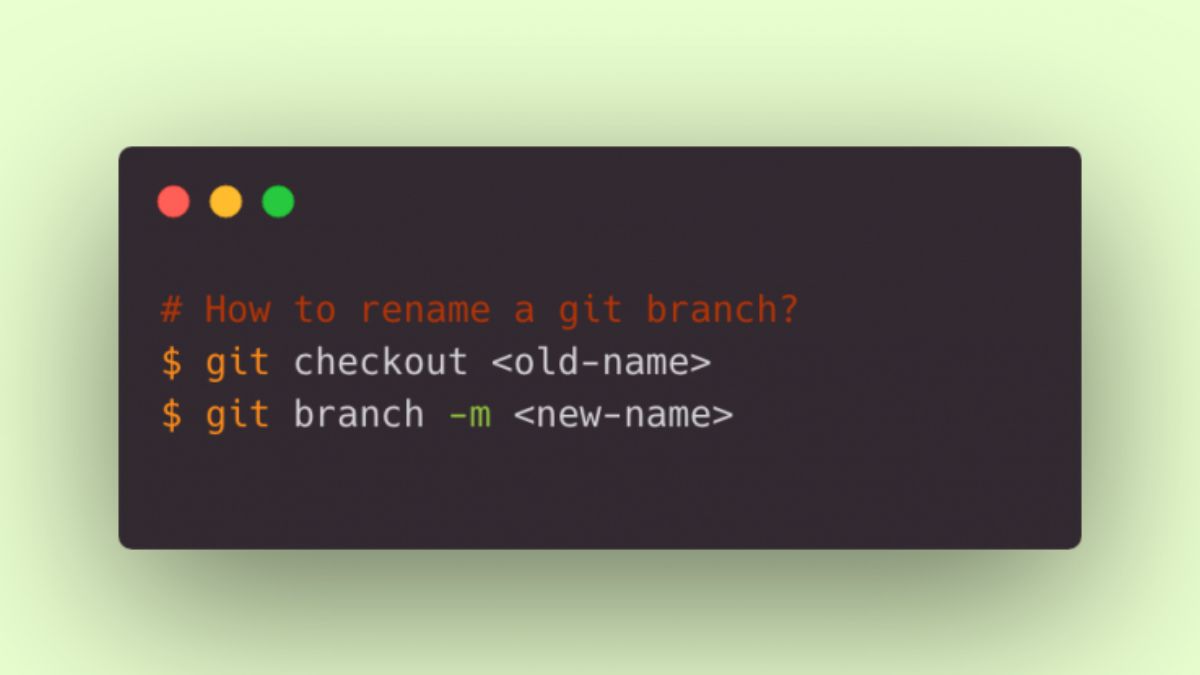Git is a widely used distributed version control system that facilitates project collaboration and history tracking. The flexibility to change the name of a branch is one of Git’s most useful features. Changing the git rename branch is a simple way to improve the structure of your project or make it more human-readable. This article will explain how to change the name of a Git branch.
Why Rename a Branch?
Let’s talk about why you would wish to rename a branch before we go into the specifics of how to do so. Changing the name of a department can be done for various reasons, such as:
- To better describe a branch’s function through its name
- As a result of shifts in the department’s focus
- As a means of project management
- Consequently, the branch needs to be more prominently displayed.
With the motivation to rename a branch in hand, let’s look into the process.
How to Rename a Branch
In Git, renaming a branch is a simple operation. Here are the measures that must be taken:
Step 1: Switch to the branch you want to rename
The first order of business is to navigate to the desired branch. The checkout command followed by the branch’s name will accomplish this. For instance:
| sql |
| git checkout old-branch-name |
Step 2: Rename the branch
You can provide a new name to a branch by using the rename command after you have switched to that branch. For instance:
| arduino |
| git branch -m new-branch-name |
Step 3: Push the renamed branch to the remote repository
You need to push the modifications to the remote repository after renaming the branch locally. The push command, followed by the name of the new branch, does this. For instance:
| arduino |
| git push origin new-branch-name |
Step 4: Delete the old branch name
Finally, use this command to get rid of the previous branch name:
| perl |
| git push origin –delete old-branch-name |
The previous name for the remote repository’s branch will be removed as a result.
Tips for Renaming a Branch
While renaming a branch in Git is simple, following these guidelines will make the process even more efficient. Some things to keep in mind are listed below.
Check out the branch you want to rename
Make sure you have the branch checked out before attempting to rename it. If you rename a branch you aren’t currently on, it may be hard to discover it again in the future.
Choose a descriptive name
Changing the name of a branch requires careful consideration to ensure that the new moniker accurately conveys the branch’s function. This will aid future researchers in determining the branch’s function and locating it.
Update any references to the old branch name
Make sure that any previous references to the old branch name in your project’s README or other branches are changed to the new branch name.
Communicate the change
When working with others on a project, it’s crucial to let them know about any adjustments you make. Share the new name you’ve given to the offshoot with the world. In this way, we can all be on the same page and there won’t be any misunderstandings.
Conclusion
The ability to rename a branch in Git is powerful, since it can aid in project organization and make it simpler to locate specific branches. You may easily rename any branch in your Git repository by following the steps explained in this article and keeping these recommendations in mind.