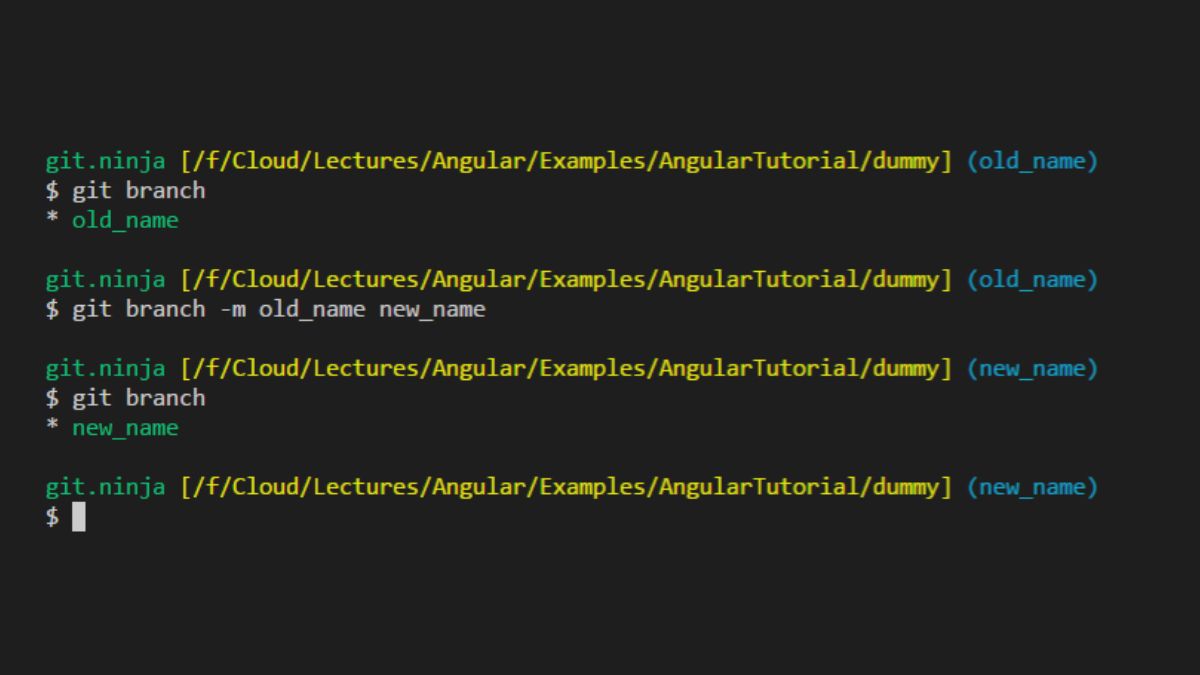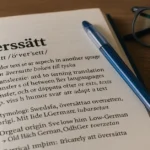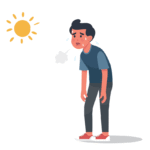Git, a decentralized VCS, is popular among programmers because it facilitates smooth collaboration and version control over source code. Git’s ability to manage many code branches at once is a crucial feature that facilitates concurrent development. Here, you’ll learn everything you need to know about the Git rename branch command and other aspects of branch administration.
Understanding Git Branches
What are branches?
Git’s “branch” functionality provides a way for developers to make modifications to the codebase in isolation from other developers’ efforts. Each fork can save its own unique set of modifications, which can later be merged back into the master branch.
Why use branches?
Using branches is a versatile and effective method for handling several features, bug fixes, or experimentation in a single project. They let programmers try out new ideas and work together without risking the integrity of the master code repository.
Common branch management workflows
- Feature Branch Workflow: Branches are created for each individual feature or activity, facilitating both decentralized development and teamwork. Once development of the feature is complete, it can be integrated into the codebase as a whole.
- Gitflow Workflow: Multiple, long-lived branches are used in this approach, with the master branch reserved for stable releases, develop for continuous development, feature branches for isolated features, release for preparing new releases, and hotfix for correcting critical bugs in the stable version.
Git Branch Naming Conventions
Importance of clear and descriptive branch names
For efficient branch management, it is crucial to give each branch a name that is both obvious and informative. It clarifies why the branch was created and facilitates monitoring of internal changes.
Best practices for branch naming
Use meaningful names that reflect the purpose of the branch, such as feature/add-login-page or bugfix/fix-broken-api-endpoint.
Use lowercase letters, hyphens, and slashes (/) to separate words in branch names.
Keep branch names concise and avoid including unnecessary details.
Prefix branch names with a consistent naming convention to categorize them (e.g., feature/, bugfix/, release/).
Renaming a Branch in Git
The need for renaming branches
Sometimes it’s important to change the name of a branch. It might be done to reflect the branch’s function more accurately, to rectify an error in the original name, or to conform to new guidelines or specifications for the project.
Syntax of the Git rename branch command
To rename a branch in Git, you can use the following command:
| php |
| git branch -m <old-branch-name> <new-branch-name> |
Steps to rename a branch
- To access the branch, you must be in the local repository.
- To change the name of a branch in Git, simply enter the old branch name and the new branch name into the rename branch command.
- Check the branch list to see if the name change took effect.
Handling potential conflicts after renaming
The commits and changes within a branch are unaffected by its renaming. Conflicts may arise, though, if other developers continue to use the previous branch name in their code. Make sure your colleagues are aware of the branch renaming and have updated their local repositories and references.
Effects of Branch Renaming
Impact on local and remote repositories
When a branch is renamed, it is only changed in the repository where the command is run locally. The branch’s new name will appear in the local repository, but the old name will persist in remote repositories.
Updating local tracking branches
Using the git branch -m command or by deleting and recreating the tracking branches, you will need to manually update any local tracking branches that were previously associated with the renamed branch.
Communicating branch renaming to collaborators
It’s important to let your coworkers know about the name change on the branch to keep things running smoothly. They must change the name of the branch in their local repositories, references, and tracking branches.
Branch Management Best Practices
Cleaning up stale branches:
It’s important to examine your tree frequently and prune away any branches that are no longer needed. A neat and manageable tree can be kept up with this method.
Merging vs. rebasing branches
Weigh the benefits of merging or rebasing onto the target branch against the costs of doing either. There are advantages to both methods; picking one over the other will depend on the needs and process flow of the project at hand.
Collaborative workflows with feature branches
Make use of feature branches to promote concurrent development and teamwork. Define who owns each branch, create merge policies, and use pull requests and code reviews to ensure quality.
Branch protection and access control
To safeguard the reliability and security of essential branches, you should put in place branch protection methods including code reviews and read-only access. This safeguards the protected branches from any unintended alterations.
Advanced Branch Operations
Deleting branches
The git branch -d command is used to remove a branch when it is no longer required. Before deciding to delete a branch, make sure it has been merged or is no longer needed.
Restoring deleted branches
If a branch is destroyed inadvertently but its commits are still accessible, the deleted branch can be restored. Find the commit ID with the git reflog command, then use that number to resurrect the branch.
Tracking remote branches
Using the git checkout -b branch-name> remote-name>/branch-name> command, you can build a local branch that mirrors a remote branch. You may easily update your local copy by pulling changes from the remote branch.
Working with orphan branches
Orphaned forks are those that don’t share any ancestry with the main repository. They can be used to demarcate different stages of a project or for conducting experiments independently. To make an orphan branch, run git checkout –orphan.
Branch not found or missing
If a branch is missing or cannot be found, double-check that you are in the right repository and that the branch has been generated locally or retrieved from the remote one.
Branch conflicts during merges
When two branches with incompatible changes are combined, conflicts might arise. Resolve merge conflicts manually using Git’s built-in tools and test the final code for bugs and functionality.
Recovering accidentally deleted branches
Using the git reflog command, it is usually possible to recover a deleted branch. All branch references, even those to branches that have been removed, are recorded in the reflog so that they can be restored if necessary.
Tools and Integrations for Branch Management
GUI tools for visual branch management
The visual interfaces of Git clients like Sourcetree, GitKraken, and GitHub Desktop make it simple to create, rename, remove, and merge branches.
IDE integrations for streamlined workflows
Git connectors are available in popular IDEs including Visual Studio Code, IntelliJ IDEA, and Eclipse, allowing for easy branch management while coding.
Branch management in popular Git hosting platforms
Hosts for the Git version control system offer web-based user interfaces for working with branches, such GitHub, GitLab, and Bitbucket. To further facilitate teamwork, these tools provide extras like pull requests, code reviews, and optional branch protection settings.
Conclusion
For effective Git teamwork and code versioning, efficient branch management is essential. Developers’ processes, code quality, and team productivity can all benefit from mastery of the Git rename branch command and other branch management approaches. Keep in mind that you can get the most out of Git branch management if you follow best practices, inform your team members about branch changes, and take advantage of the various tools and integrations at your disposal.