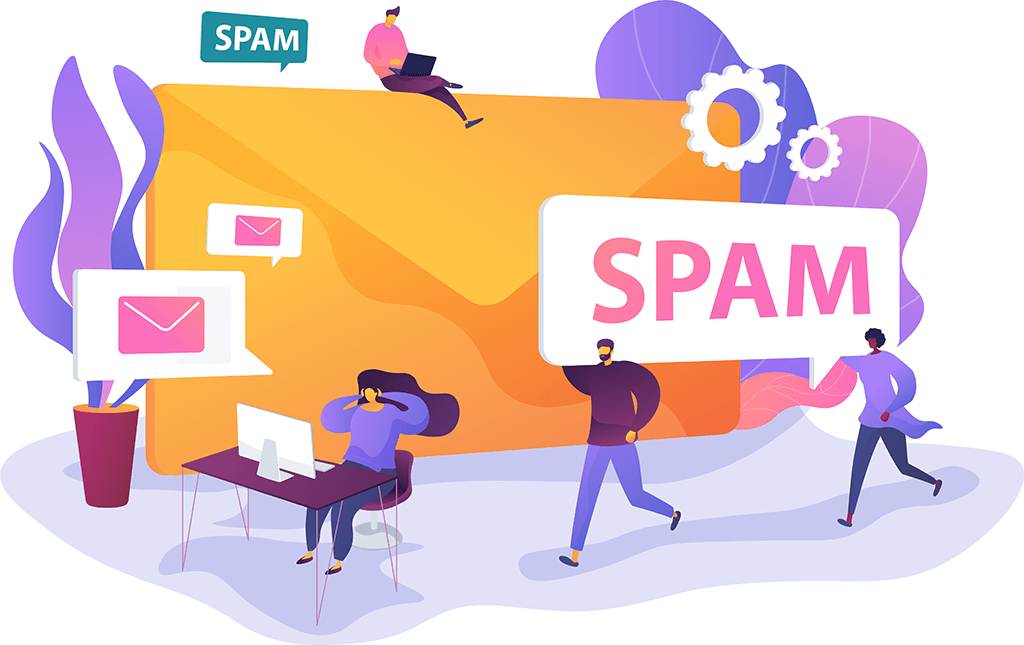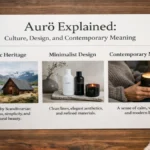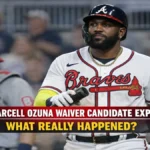With the rapid growth of the internet and the increasing number of online platforms, the issue of spam has become a digital problem.
Spam refers to unsolicited or unwanted messages, typically sent in bulk, with the intention to deceive or promote illegal activities. In this article, we will provide a comprehensive guide to detecting and preventing online spam, helping users safeguard their online experiences.
Types of Online Spam
Before diving into detection and prevention techniques, it is crucial to familiarize yourself with the different types of online spam.
Common forms of spam include email spam, social media spam, comment spam, instant messaging spam, and search engine spam. Each type poses unique challenges and requires specific preventive measures. Up ahead, you will learn how you can detect these spams.
Consider these examples: you receive an email from a sender that claims to be an employee of Amazon, letting you know of some leftover payment you need to make for a purchase (even though you haven’t recently made any purchase from Amazon or you haven’t purchased the said item). That’s how you know it’s spam.
Or if you receive a text message with a link asking you to reset your password, that’s also spam (unless you are the one who requested a new password).
Detecting Online Spam
Here’s how you can detect spam on the internet:
Email Spam Detection
- Use spam filters: Enable and regularly update spam filters provided by your email service provider to automatically detect and filter out spam messages.
- Analyze suspicious email addresses: Scrutinize email addresses for unusual characters, misspellings, or a generic format that may indicate spam.
- Check for suspicious content: Be cautious of emails with misspellings, grammar errors, excessive capitalization, or requests for personal information.
Social Media Spam Detection
- Be vigilant of unknown connections: Avoid accepting friend requests or following unknown individuals on social media platforms.
- Scrutinize direct messages and mentions: Exercise caution while opening direct messages or clicking on links sent by unknown or suspicious accounts.
- Report and block spam accounts: Report spam accounts to the platform and utilize the block feature to prevent further contact.
Comment Spam Detection
- Implement comment moderation: Enable comment moderation on your website or blog to manually approve or disapprove comments before they are published.
- Analyze comment content: Look for comments with generic, irrelevant, or promotional content, which may indicate spam.
- Utilize CAPTCHA or anti-spam plugins: Employ tools like CAPTCHA or anti-spam plugins to ensure human interaction and filter out automated spam bots.
Preventing Online Spam
Now that you understand how different types of spam surface from all over the internet, we’ll show you how you can keep yourself safe from getting spammed.
Check out the following tips below:
Be Cautious with Personal Information
- Avoid sharing personal information online unless necessary. Don’t post your live location on social media platforms, or even if you do, just shared it with trusted contacts.
- Be cautious when entering personal information on unfamiliar websites. Avoid entering your credit card info for making online purchases on a website that looks sketchy.
- Regularly review privacy settings on social media platforms and restrict the visibility of personal details.
Use Strong and Unique Passwords
- Create strong passwords with a combination of uppercase and lowercase letters, numbers, and special characters.
- Don’t keep the same password for your multiple online accounts. Your Facebook account shouldn’t have the same password as your Twitter account.
- Use a reliable password manager to securely store and generate passwords for your multiple accounts.
Enable Two-Factor Authentication (2FA)
- Enable 2FA whenever possible, especially for email and financial accounts.
- Use authentication apps or physical tokens for an added layer of security.
Stay Updated with Security Software
- Install a good antivirus program and keep it up to date.
- Regularly update your operating system and web browsers to ensure the latest security patches.
Exercise Caution with Links and Downloads
- Avoid clicking on suspicious links, especially those received through emails or unknown sources.
- Download files only from trusted websites and verify their authenticity using reliable antivirus software.
Lastly, having a secure internet connection is also how you can keep yourself safe from any cybersecurity threats. For instance, Xfinity internet offers advanced security that monitors your internet traffic and prevents any unknown threats from crossing the digital threshold. Moreover, its 24/7 Xfinity customer service offers quick solutions to solving any internet-related queries.
Summing Up
Detecting and preventing online spam is crucial for maintaining a secure and enjoyable online experience.
By understanding the types of spam, being vigilant in detecting suspicious content, and implementing preventive measures, users can significantly reduce the risks associated with online spam. By staying informed and adopting best practices, we can create a safer online environment for everyone.