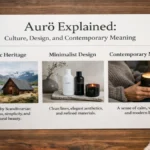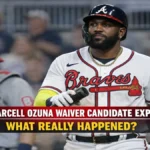In today’s digital age, online meetings have become super important for work. People work together from all over the world, so having good tools for virtual meetings is crucial. One cool tech thing that’s making a big difference is interactive presentation tools. These tools are not like regular slideshows – they make virtual presentations more interesting and engaging. In this blog post, we’ll talk about how these tools make online meetings better and why businesses really need them.
Virtual meetings are now a big part of how we work, and it’s not just about talking on video calls. Interactive presentation tools take things to the next level by making presentations more dynamic and fun. We’ll look at why these tools are so important for businesses in today’s world.
Understanding Interactive Presentation Tools
Interactive presentation tools are software applications designed to make presentations more engaging, collaborative, and dynamic. Unlike static slideshows, these tools enable presenters to incorporate various interactive elements, such as polls, quizzes, live annotations, and real-time feedback mechanisms. They aim to bridge the gap between physical and virtual meetings, fostering better communication and participation among remote team members.
Key Features of Interactive Presentation Tools
- Real-Time Collaboration: Interactive presentation tools facilitate real-time collaboration among remote team members. Multiple participants can simultaneously contribute to the presentation, edit content, and provide feedback, creating a more inclusive and collaborative environment.
- Engaging Multimedia Integration: These tools allow for the seamless integration of multimedia elements, such as videos, images, and interactive charts. This not only makes presentations visually appealing but also helps convey complex information more effectively.
- Audience Interaction: A standout feature of interactive presentation tools is their ability to involve the audience actively. Through live polls, Q&A sessions, and interactive quizzes, presenters can gauge participant understanding, maintain engagement, and adapt their presentations based on real-time feedback.
- Dynamic Content Navigation: Unlike linear slideshows, interactive tools enable non-linear content navigation. This means presenters can jump between sections based on audience feedback or specific topics of interest, creating a more flexible and tailored presentation experience.
- Remote Accessibility: As these tools are typically cloud-based, they provide easy accessibility for remote team members. Participants can join presentations from various locations and devices, fostering collaboration regardless of geographical boundaries.
Benefits of Interactive Presentation Tools in Remote Meetings
1. Increased Engagement
Interactive elements captivate the audience’s attention, reducing the likelihood of distractions during remote meetings. Features like polls and quizzes break the monotony, keeping participants actively involved throughout the presentation.
2. Enhanced Communication
The collaborative nature of interactive presentation tools promotes effective communication. Participants can share ideas, ask questions, and provide input in real time, fostering a sense of connection and shared understanding among team members.
3. Better Information Retention
Studies show that interactive presentations lead to better information retention compared to traditional slideshows. The combination of visual, auditory, and participatory elements helps participants remember key points more effectively.
4. Adaptability to Audience Feedback
Real-time feedback mechanisms empower presenters to adapt their content based on audience reactions. If certain points resonate more than others, presenters can adjust the focus on the fly, ensuring that the presentation remains relevant and engaging.
5. Time Efficiency
Interactive presentation tools often streamline the presentation process. With features like non-linear content navigation, presenters can address specific topics without going through the entire presentation, saving time and making meetings more efficient.
6. Remote Team Building
By creating an interactive and engaging virtual environment, these tools contribute to team building, even when team members are physically distant. Shared experiences during presentations can foster a sense of camaraderie and collaboration among remote colleagues.
Best Practices for Effective Use of Interactive Presentation Tools
1. Know Your Audience
Tailor interactive elements to suit the preferences and expectations of your audience. Consider the level of interactivity that will resonate best with participants, keeping in mind factors such as their familiarity with technology and the nature of the content.
2. Practice Before Presenting
Familiarize yourself with the features of the interactive presentation tool and practice using them before the actual presentation. This ensures a smooth and confident delivery, minimizing technical hiccups during the meeting.
3. Balance Interactivity
While interactivity is essential, striking a balance is key. Avoid overwhelming participants with too many interactive elements, as this may distract from the core message of the presentation. Choose features that enhance rather than detract from the overall experience.
4. Encourage Participation
Actively encourage participants to engage with interactive elements. Pose questions, initiate polls, and create opportunities for the audience to contribute. A supportive and participatory atmosphere enhances the effectiveness of interactive presentations.
5. Utilize Analytics
Leverage analytics provided by the interactive presentation tool to gain insights into participant engagement. Analyzing data on poll responses, quiz results, and interaction levels can inform future presentations and help refine content based on audience preferences.
Conclusion
The integration of interactive presentation tools has revolutionized the landscape of remote meetings, offering a myriad of benefits for both presenters and participants. The increased engagement, enhanced communication, and adaptability to audience feedback contribute to more effective and enjoyable virtual meetings. As technology continues to advance, the role of interactive presentation tools in shaping the future of remote collaboration will undoubtedly become even more prominent. Embracing these tools empowers businesses to not only navigate the challenges of virtual communication but also to thrive in the dynamic and interconnected world of today.