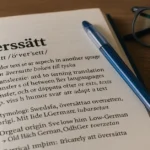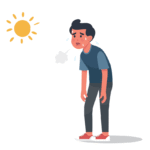Are you constantly on the go and wish your Honda could keep up with your need to stay connected? Well, now it can! Imagine cruising down the road while having access to a high-speed WiFi hotspot right in your car. Honda has teamed up with AT&T to bring you the ultimate connectivity experience on the road. Let’s dive into whether adding a WiFi hotspot to your Honda is truly worth the cost.
Is Adding a WiFi Hotspot to Your Honda Worth the Cost?
In today’s fast-paced world, staying connected is more important than ever. With Honda and AT&T joining forces to offer in-car WiFi hotspots, you can now enjoy seamless connectivity on the go. But is it worth the cost? Let’s break it down.
Having a WiFi hotspot in your Honda means endless entertainment options for passengers during long drives. Whether streaming music, watching videos, or working remotely, everyone can stay entertained and productive.
Additionally, having WiFi in your car can be a lifesaver in emergency situations. Being able to quickly access navigation apps or contact assistance can provide peace of mind while traveling.
Moreover, with affordable data plans offered by AT&T, adding a WiFi hotspot to your Honda may not break the bank. The convenience and flexibility it offers might just outweigh the initial cost.
So, is adding a WiFi hotspot to your Honda worth it? Let’s explore further to find out!
Introduction to Honda and Acura’s Collaboration with AT&T
When it comes to staying connected on the go, Honda and Acura have teamed up with AT&T to offer in-car WiFi solutions. This collaboration brings cutting-edge technology into your vehicle, allowing you to access the internet seamlessly while driving.
With this partnership, drivers and passengers can enjoy a reliable WiFi connection powered by AT&T’s network. Whether you’re running errands around town or embarking on a road trip, having in-car WiFi can enhance your overall driving experience.
By integrating WiFi capabilities into their vehicles, Honda and Acura are catering to the needs of modern-day consumers who rely heavily on connectivity. The convenience of being able to stay online while traveling opens up a world of possibilities for entertainment, productivity, and communication while on the road.
With Honda and Acura’s commitment to innovation and AT&T’s expertise in connectivity services, in-car WiFi has become more accessible than ever before.
Comparing In-Car WiFi Options: HondaLink vs. Hyundai In-Car WiFi Hotspot
When it comes to staying connected on the go, having in-car WiFi can make a significant difference. Honda’s HondaLink and Hyundai’s In-Car WiFi Hotspot are two popular options that offer connectivity on the road.
HondaLink provides seamless integration with your Honda vehicle, allowing you to access a range of features and services through a user-friendly interface. On the other hand, Hyundai’s In-Car WiFi Hotspot offers reliable internet connectivity for passengers to stay entertained during long drives.
Both systems have their unique strengths and capabilities. HondaLink focuses on enhancing the overall driving experience with features like remote start, geofencing alerts, and diagnostics monitoring. Meanwhile, Hyundai’s In-Car WiFi Hotspot prioritizes providing fast and stable internet connection for browsing or streaming content while traveling.
Choosing between HondaLink and Hyundai’s In-Car WiFi Hotspot boils down to personal preferences and specific needs when it comes to in-car connectivity solutions.
AT&T’s Affordable In-Car WiFi Plans and Features
When it comes to staying connected on the go, AT&T’s in-car WiFi plans for Honda vehicles offer a range of affordable options to fit different needs. With flexible data plans and competitive pricing, AT&T makes it easy to stay connected while driving.
AT&T’s in-car WiFi features high-speed internet connectivity powered by the reliable AT&T network, ensuring you can stream music, navigate traffic updates, and keep passengers entertained on long road trips. The seamless integration of WiFi into your Honda vehicle allows for multiple devices to connect simultaneously without compromising speed or performance.
Whether you’re a frequent traveler needing constant access to the internet or simply want the convenience of streaming services during daily commutes, AT&T’s in-car WiFi plans provide a convenient solution for staying connected wherever the road takes you.
Setting Up and Using In-Car WiFi in Your Honda: A Step-by-Step Guide
Now that you’ve decided to add a WiFi hotspot to your Honda, let’s dive into how you can set it up and start using it seamlessly. The process is simpler than you may think, making staying connected on the go a breeze.
First, locate the WiFi settings on your Honda’s infotainment system. Here, you’ll find an option to connect to a network – select this and choose your Honda’s WiFi hotspot from the list of available networks.
Once connected, enter the provided password for security purposes. This ensures that only authorized users can access your in-car WiFi network while driving.
After successfully connecting, test out the speed and reliability by browsing websites or streaming music. You’ll be amazed at how convenient it is to have reliable internet access wherever your Honda takes you.
Stay tuned for more exciting features and benefits of having an in-car WiFi hotspot installed in your Honda!
Exploring the Benefits of WarnerMedia RIDE™ App Included in Honda’s In-Car WiFi
When it comes to exploring the benefits of the WarnerMedia RIDE™ app included in Honda’s In-Car WiFi, users are in for a treat. This innovative app offers a wide range of entertainment options to passengers during their travels. From streaming movies and TV shows to listening to music or catching up on the latest news, WarnerMedia RIDE™ ensures that everyone stays entertained on the road.
With access to popular content from HBO Max, CNN, TNT, TBS, Cartoon Network, and more, there is something for every member of the family to enjoy. The seamless integration of this app with Honda’s In-Car WiFi system enhances the overall driving experience by keeping passengers engaged and connected throughout their journey.
Additionally, WarnerMedia RIDE™ allows users to personalize their entertainment preferences and create custom playlists for an even more enjoyable ride. By offering a diverse selection of content tailored to individual tastes, this app adds value and convenience to the in-car WiFi experience provided by Honda.
Conclusion
In today’s tech-savvy world, having a WiFi hotspot in your Honda can enhance your driving experience by keeping you connected on the go. With Honda and Acura’s collaboration with AT&T, setting up and using in-car WiFi is easier than ever. Comparing options like HondaLink against competitors like Hyundai In-Car WiFi Hotspot can help you make an informed decision based on your needs.
Moreover, AT&T offers affordable in-car WiFi plans and features that cater to various data usage requirements. The inclusion of WarnerMedia RIDE™ app further adds value to the entertainment aspect of in-car WiFi, making it a worthwhile investment for those who spend a lot of time on the road.
So, if staying connected, entertained, and productive while driving is important to you, adding a WiFi hotspot to your Honda might just be worth the cost. Give it a try and enjoy seamless connectivity wherever your journey takes you!
Also Read: Euro Car Parts: A Leading Supplier for Automotive Spare Parts.