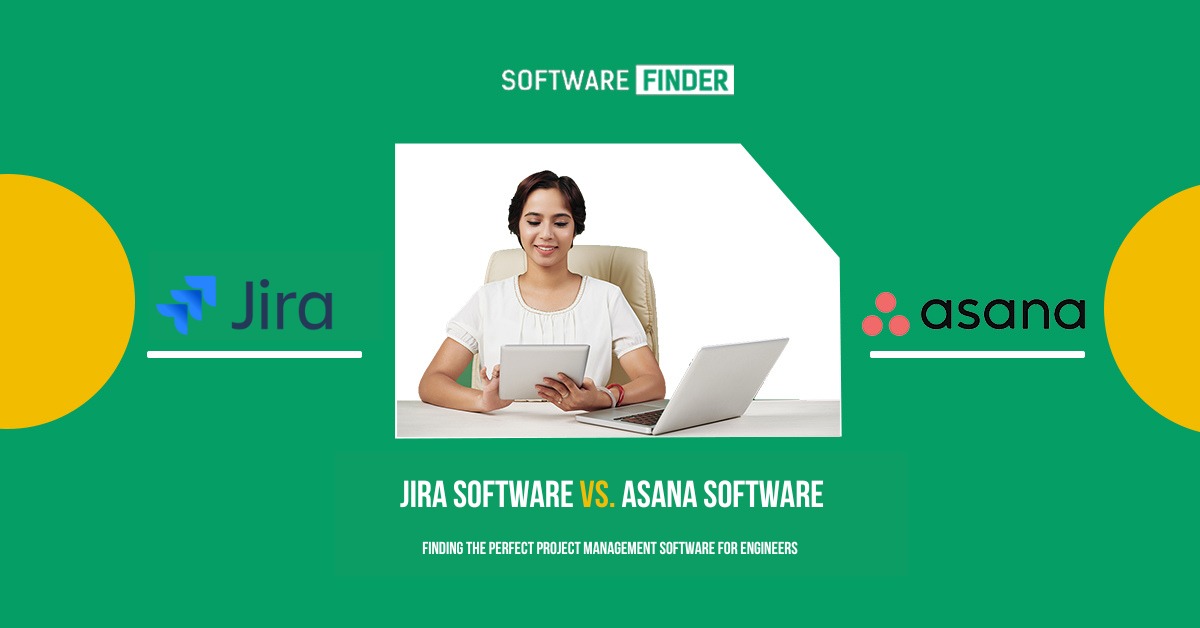In the engineering world, effective project management is the key to success. JIRA Software and Asana Software are popular project management solutions that have garnered praise for their ability to streamline workflows and improve collaboration.
In this article, we will discuss JIRA Software vs Asana software, their pricing models, demo options, and user reviews, and help you determine which software best suits engineering project management needs. Let’s embark on a journey to unleash the power of project management software for engineers!
JIRA Project Management Software
JIRA project management is a robust tool that agile teams use to plan, track, and release software projects. It offers a range of features designed to facilitate agile development methodologies and streamline team collaboration.
With JIRA Software, teams can create and organize tasks, track progress with customizable workflows, and generate visual reports to gain insights into project status. The software integrates with development tools, enabling seamless team communication and fostering a collaborative environment.
Utilizing team collaboration and idea management software , firms may stimulate innovation and speed the creation of ground-breaking ideas.
JIRA Software Features
Agile Project Management
JIRA Software is renowned for its robust support of agile project management methodologies. It provides various agile boards, including Scrum and Kanban, to help teams visualize and manage their workflows.
JIRA allows teams to create, prioritize, and track user stories, epics, and sprints, enabling efficient planning, execution, and delivery of software projects.
Customizable Workflows
JIRA Software offers highly customizable workflows that align with the unique needs of different teams and projects. Teams can define workflow stages, add custom fields, and set up automation rules to streamline project management processes.
The software allows teams to configure workflows to match their preferred way of working, providing flexibility and adaptability for various project types and team structures.
Extensive Integrations
JIRA Software integrates seamlessly with a wide range of development and collaboration tools, enhancing its functionality and making it a powerful hub for project management. It integrates with popular tools such as Bitbucket, GitHub, Confluence, and Slack, enabling teams to centralize their workflows and streamline communication.
The extensive integration capabilities of JIRA Software help teams collaborate effectively and eliminate silos between different tools and platforms.
JIRA Pricing
JIRA Software offers a range of pricing options, including a Standard plan, a Premium plan, and an Enterprise plan. The Standard plan is ideal for small to medium-sized engineering teams, providing essential project management features at an affordable price.
The Premium plan offers advanced capabilities and enhanced support, making it suitable for larger engineering teams with more complex project requirements. The Enterprise plan caters to the needs of large-scale engineering projects, offering additional customization options and dedicated support.
JIRA Software provides live demos where their team walks you through the software’s features, functionalities, and how it can be tailored to meet engineering project management needs. These personalized JIRA demo options allow engineers to explore the software’s capabilities and understand how it can enhance their project management workflows.
JIRA Reviews
JIRA Software has received positive feedback from engineers who appreciate its robust capabilities for agile project management. Users often mention that JIRA Software’s Scrum and Kanban boards and customizable workflows enable them to effectively plan and track engineering projects.
The software’s integrations with development tools are also highly valued, allowing engineers to seamlessly collaborate and align their project management processes.
Asana Project Management Software
Asana project management is a versatile software solution that helps teams stay organized, collaborate effectively, and achieve project goals. With its user-friendly interface and intuitive features, Asana software provides a centralized platform for task management, team communication, and project tracking.
Teams can create projects, assign tasks, set due dates, and visualize project timelines using interactive Gantt charts. Asana’s flexible structure allows teams to adapt the software to their unique project management workflows and easily collaborate.
Asana Software Features
Task Management and Collaboration
Asana excels in task management and collaboration features, allowing teams to easily create, assign, and track tasks. The software provides a clear and intuitive interface for managing projects, setting deadlines, and prioritizing tasks.
Asana enables teams to comment, share files, and have threaded conversations within tasks, fostering seamless collaboration and communication.
Project Visualization and Planning
Asana offers visual project planning features such as Gantt charts, timeline views, and progress tracking. Teams can map out project timelines, dependencies, and milestones, gaining a clear overview of project progress and potential bottlenecks.
Asana’s visualization capabilities help teams plan and allocate resources effectively, ensuring projects stay on track and goals are achieved.
Customization and Workflow Automation
Asana provides customization options that allow teams to tailor the software to their specific project management needs. Teams can create custom fields, templates, and project structures that align with their preferred workflows.
Asana also offers workflow automation, enabling teams to automate repetitive tasks, set up notifications, and streamline project management processes.
Asana Pricing
Asana Software follows a pricing structure similar to JIRA, with plans tailored for different team sizes. The Basic plan is free and is suitable for small engineering teams or individual professionals.
The Premium plan offers additional features such as advanced task management and reporting capabilities, making it a great choice for growing engineering teams. Asana also offers an Enterprise plan, which provides additional security, customization, and support options for large-scale engineering projects.
Asana offers a guided tour and a free demo period for engineers to test the software’s features and evaluate its suitability for engineering projects. The Asana demo period allows engineers to experiment with different project management approaches, collaborate with team members, and assess the ease of use of Asana’s interface.
Asana Reviews
Asana has garnered a loyal user base among engineers, with many praising its intuitive interface, flexible task management features, and visualization capabilities. Engineers often highlight Asana’s ability to create project timelines, set dependencies, and allocate resources effectively.
The software’s collaboration features, including comments, file attachments, and team communication, have proven valuable for engineering teams working on complex projects.
JIRA Software Vs. Asana Software—Final Thoughts
Choosing the right project management software is crucial for the success of your team’s projects. JIRA Software and Asana offer powerful features and functionalities to support teams’ project management needs.
Consider the key features, benefits, and pricing options of both JIRA and Asana to determine which software aligns best with your project management needs. JIRA Software excels in agile project management, customizable workflows, and extensive integration. Asana stands out in task management, collaboration, project visualization, and customization options.
Remember to take advantage of the demo options and free trials offered by both JIRA and Asana Software to get firsthand experience of their software and evaluate their suitability for your team.
Investing in the right project management software can streamline workflows, enhance collaboration, and contribute to the success of your projects. Assess your team’s needs, evaluate the pricing options, and consider the key features to make an informed decision. Whether you choose JIRA Software or
Asana, you’ll have a powerful tool to optimize your team’s project management processes and achieve project success.