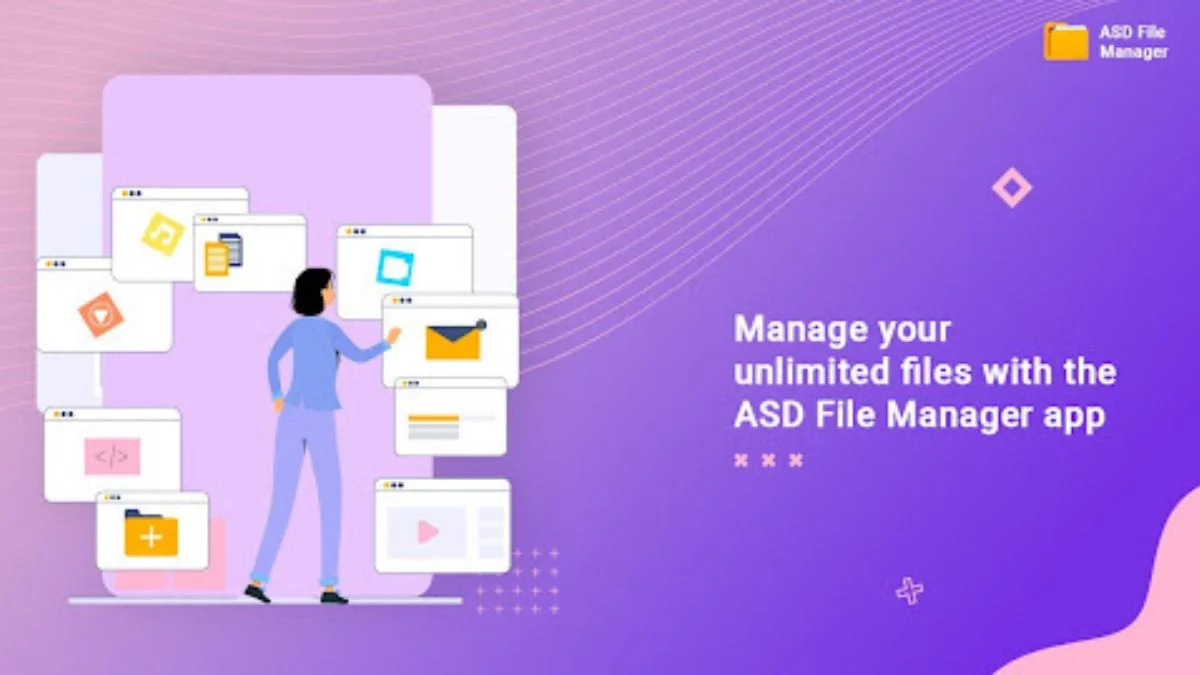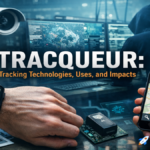In an era where data has become abundant, managing files efficiently is paramount. ASD File Manager offers a powerful solution allowing you to effortlessly navigate through an unlimited array of documents, images, videos, and more.
With its user-friendly interface and robust features, ASD File Manager empowers you to take control of your digital universe, ensuring that you can locate, organize, and retrieve files with ease and speed. Say goodbye to clutter and say hello to a seamless, intuitive file management experience with the ASD File Manager app.
Managing unlimited files in a file manager requires a systematic approach to ensure efficient organization, easy access, and seamless retrieval. Here are some steps to help you efficiently manage your files.
3 Methods to Manage your Multiple files on an Android device
Check out the multiple methods to manage various files on Android devices below:
Method 1: Manage your files with Clean Master
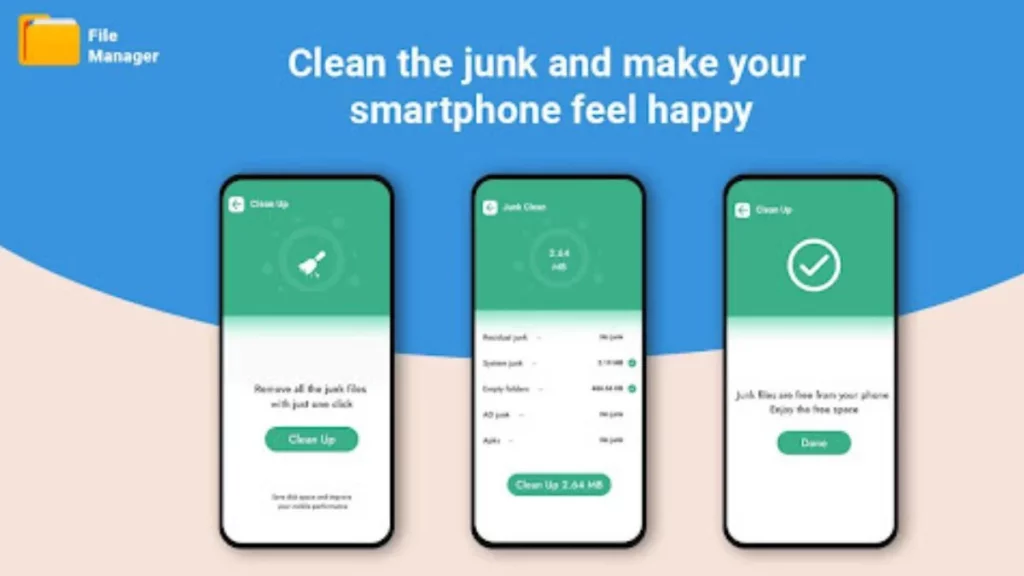
Clean Master is mainly known for cleaning and optimizing features for Android devices. The ASD File Manager provides an in-built clean master feature that helps in clearing cache files, unused app data, and other unnecessary files to free up space and improve device performance.
Clean Master does aid in optimizing device storage but it is not specifically designed for file management tasks like moving, organizing, copying, or searching files. This feature is mainly designed to handle a wide range of file management tasks and provide solutions for managing multiple files on Android devices.
Some ways to manage multiple files with Clean Master feature:
- Junk File Cleaning: Clean Master identifies and removes unnecessary files which include cached data, temporary files, residual files, etc. It helps in freeing up the space which makes it easier to manage other files.
- App Manager: In the clean master feature there is an app manager option that allows you to uninstall multiple apps at once helps streamline the app collection and frees up any additional storage space.
- Notification Cleaner: It helps in clearing redundant or unwanted notifications, which can indirectly contribute to a more organized notification center.
- Memory Boost: If you close the background apps and processes then a clean master can free up RAM, which improves the overall performance of your device when working with files or running applications.
- Battery Saver: When you optimize the battery usage it indirectly contribute to better device performance when managing files and it ensures your device runs smoothly without unnecessary background process that drains power.
Method 2: Zip Files
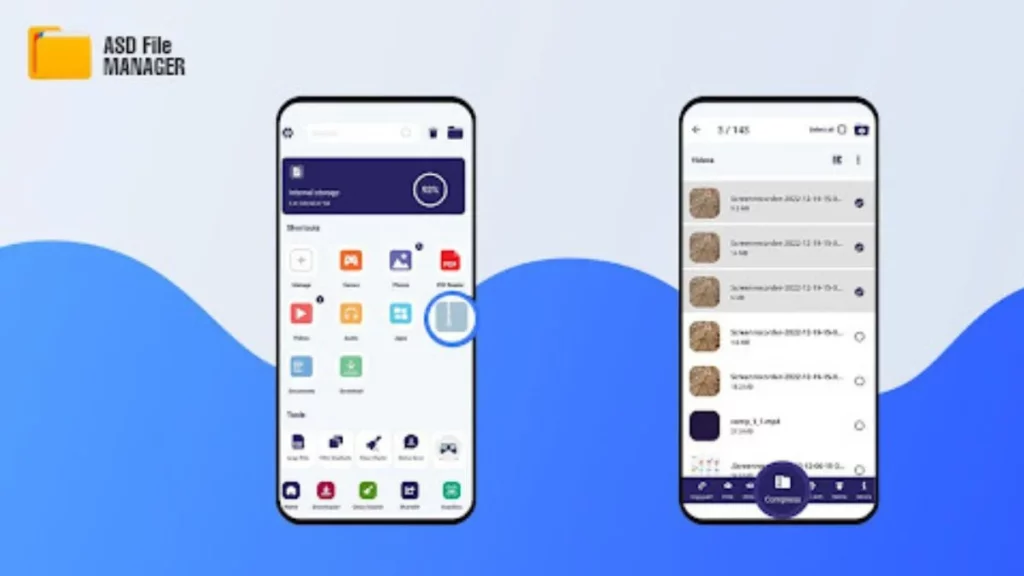
Zip is a file format that helps in compressing one or more files together in one location. It helps in reducing the size to store or transfer them to others later it can unzip the files as well to their original size. It is ideal for users who want to store large numbers of files on their devices in less storage space or just want to share files online more securely via email.
In the ASD File Manager app, you can easily use the Zip file format to manage multiple files and it can also be encrypted which means it is password-protected which ensures the safe transfer of your data and sensitive files. It also allows you to compress multiple files into a single archive to save storage space on your Android device which makes it easy to manage and organize large sets of files.
Here we have provided some ways in which zip files help in managing multiple files below:
- Reduced Clutter: Instead of managing with multiple individual files you can keep related files organized within a single zip archive. It helps reduce clutter in your file system which makes it easier to locate specific sets of files.
- Easy Backup and Transfer: With the Zip file feature you can create a single package that contains multiple files. It makes it more convenient to back up the data or transfer it to another device or platform.
- Faster Downloads: When you transfer multiple files over the internet downloading single zip files is often faster and more efficient than downloading each file individually.
- Organizing Project Files: If you are working on multiple projects that involve multiple files then you can easily zip them together in the ASD File Manager app which keeps all project-related files in one place which makes it easy to manage and share with others.
- Easier Email Attachment: When the users send multiple files via email attaching them as a single zip file can be more convenient for both the sender and the recipient.
Method 3: Secure your Private Files
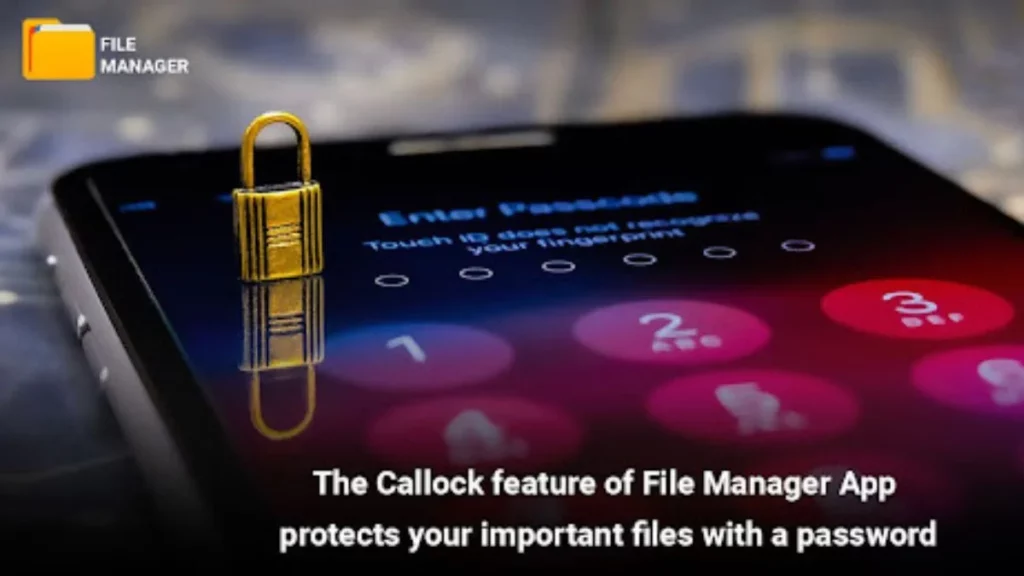
Securing files in a secret folder is a very useful strategy for managing multiple files on Android devices, especially for confidential or sensitive information. It is a secret folder where you can keep your sensitive and private documents and files. By securing files, and password-protected folders you can add an extra layer of security and privacy.
Securing private files ensures that only authorized users can view and access specific files that can manage files easily providing peace of mind. If you are organizing sensitive files in a secret folder it helps in reducing clutter in regular file managers. This makes it easier to navigate and locate other non-sensitive files that streamline the overall file management process.
Here we have provided some points to manage multiple files with secure your private files below:
- Streamlined Access: Having a secret folder makes it easy to locate and manage sensitive files within your device. You won’t need to shift through all your files to find ones that require extra protection.
- Prevents Accidental Deletion or Modification: Having important files in a secret folder helps to prevent accidental deletion or modification by others or yourself who may access your device.
- Separation of Personal and Private files: It will allow you to keep your private and personal files separately ensuring that confidential information is kept in a designated and secure location.
Conclusion
File Manager is essential for creating, deleting, and modifying the files managing their security, access, and the resources used by them. These all functions can easily be performed with the ASD File Manager app. It allows you to manage multiple files on your Android device and provide you with advanced features as well. It even keeps track of each file through directories that contain file names, location in secondary storage, and much more.
Its user-friendly interface, robust features, and seamless integration provide a very convenient and effective solution for organizing, transferring, and securing files. This file explorer also offers you powerful capabilities like batch operations, file categorization, and advanced search functions that users can easily navigate through digital assets.
ALSO READ: Revolutionizing HR Management: A Comprehensive Guide to Heardle App