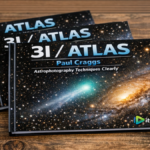Data can be confusing when it’s just numbers and words. Charts help us see patterns, trends, and differences fast. Good visuals make hard ideas simple to understand.
But using chart tools takes skill and clear thinking. Knowing which chart to use is very important.
Making a clear chart takes more than just clicking buttons. It’s about planning and choosing the right type. What makes one chart better than another?
This guide will help you learn key tips to improve. Keep reading to discover how to use chart tools smartly.
Know Your Data Before Building a Chart
Before you start making any chart, study your data first. Look at what the data shows and what patterns exist. Think about what you want your audience to learn from it.
Are you showing change over time or comparing amounts? Different questions need different types of charts. A line chart shows trends well, while a bar chart compares items.
Avoid extra colors or shapes that confuse the message. A strong chart begins with a good understanding of your facts.
Always clean your data so the chart shows only what matters. Clear data helps the chart do its job.
Choose the Right Chart Type for the Job
Each chart has a purpose, and picking the right one matters. Use pie charts to show parts of a whole clearly. Try bar charts to compare items across different groups.
Line charts are great for showing changes over time. Don’t use a fancy chart just to look cool. It’s better to use a simple chart that’s easy to read.
The right choice helps people understand the message quickly. Stay away from crowded or overlapping chart types.
When you match the chart with your goal, the results improve. Right tools bring better understanding to your audience fast.
Use Colors to Guide the Viewer’s Eyes
Colors help people focus, but too many can confuse them. Choose a small set of colors that are easy to see. Use one color to show one idea or group in the chart.
Highlight what matters most with a bold color. Avoid colors that blend or don’t show well together. Light backgrounds make chart details easier to see.
Always test your chart to make sure it is readable. Good color use makes your chart both nice and clear.
The viewer should not work hard to understand it. Let colors lead the way, not block the view.
Label Everything So Nothing Gets Missed
A great chart includes clear and simple labels for everything. Every axis, number, and group needs a name or title. Use short words that explain what the viewer is seeing.
Never let your chart have blank parts or confusing titles. The goal is to guide your viewer to the right idea. When labels are missing, people may not understand the chart.
Use easy-to-read fonts and place them close to the data. A well-labeled chart saves time and reduces mistakes.
Keep your labels large enough to read at a glance. Clear labels are the key to strong charts.
Keep the Design Simple and Focused
Too much design can take attention away from the message. Use a clean layout and avoid extra lines or symbols. Simplicity makes your chart look smart and professional.
Use space wisely to keep it from feeling crowded. Don’t add shapes or arrows unless they help the point. Stick to basic chart types unless you have a reason.
A simple chart lets the data speak for itself. This is where chart maker tools like Adobe Express help.
They guide you to design clean charts that are easy to understand. The best charts look simple but say a lot.
Make Sure the Chart Matches Your Message
Every chart should match the story you want to tell. If your message is about growth, a line chart may work. If you compare sizes, use a bar or column chart.
Don’t let the chart say one thing while your words say another. Check your titles, labels, and layout for the right tone. If your chart shows a mistake, fix it before sharing.
People trust charts when they match the facts shown. Never use tricks to make your data seem better or worse. Honest, clear visuals help people trust your work every time.
Check for Errors Before Sharing or Presenting
Before you show your chart, check every part for mistakes. Look for wrong numbers, labels, or chart types. Even small errors can make people stop trusting your work.
Always review your data and your chart design twice. Ask someone else to take a quick look. A second pair of eyes often finds what you missed.
Spelling mistakes in labels also hurt your message. A good chart needs to be right in every way.
When people see it, they should understand and believe the chart. Double-checking is the final step to great data visuals.
Practice Using Tools to Get Better Results
You can’t master chart tools in one day of practice. The more charts you make, the easier it becomes. Try using different tools to see what they can do.
Most free tools have simple drag-and-drop features to help. Start small, then try more complex data sets later. Focus on how fast you can make a clear chart.
Ask for feedback to see if your chart made sense. Learn which charts people liked and why.
Practice makes your work smoother and smarter. Great visuals come from time, effort, and a little trial and error.
Turn Data Into Insight With Clear Charts
Learning to use chart tools takes time and smart choices. You must know your data, pick the right chart, and keep it clear. Even small steps, like adding labels or using color wisely, make a big difference.
Mistakes hurt the message, so check your work. Keep practicing and improving your chart skills every time.
Tools like Adobe Express make it easier to start strong. With the right steps, anyone-even a student-can build great charts.
Did you find this article helpful? If so, check out the rest of our site formoreinformative content.