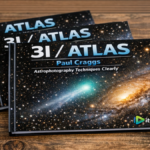In today’s digital world, the ability to save and share files quickly, safely, and easily is a must. MediaFire is perfect for anyone looking for a place to store and share their own files or for businesses in search of a secure platform to work with their employees. MediaFire is very popular because to its extensive feature set, intuitive interface, and high level of security.
MediaFire is a file hosting and cloud storage service that lets customers access their files from any internet-connected device, anywhere in the world. MediaFire is a popular among consumers, professionals, and corporations due to its user-friendly interface and robust feature set, which make maintaining and sharing files a breeze.
MediaFire’s Features and Benefits
Secure file storage and sharing
The privacy and safety of users’ files is a top priority for MediaFire. It uses conventional encryption technologies to keep your information private and secure. You have complete control over who has access to your files and for how long thanks to MediaFire’s password protection and link expiration dates.
Large file support
Have you ever had trouble sending a sizable attachment through email or uploading a large file because of these factors? By allowing users to upload files up to 20GB in size, MediaFire solves these problems. Professionals that regularly work with large media files or cooperate on multimedia projects will find this to be a great solution.
Collaboration tools
Thanks to MediaFire’s built-in sharing and collaboration options, teamwork is simplified. Files and folders can be shared with others so that everyone can easily view, edit, and collaborate on them. Even when people are in different locations, they may still be kept in the loop and on the same page with real-time notifications and updates.
Accessible from any device
MediaFire makes it possible to access your files from any internet-connected device. Files can be uploaded, downloaded, and shared quickly and easily from anywhere using a computer, smartphone, or tablet. This adaptability guarantees that your vital records, pictures, and movies will never be lost.
MediaFire for businesses
The business solutions provided by MediaFire include improved security, collaboration, and storage. Teams can collaborate effectively on projects, easily distribute and control access to files shared with clients and other stakeholders. Further streamlining file management within businesses is the option to form sub-accounts and user groups.
How to Use MediaFire
Creating an account
Creating a MediaFire account is as easy as visiting their website. Easy and fast, all you need is a working email address and a strong password. When you sign up, you’ll have access to a large amount of free space for storage, and if you ever need more, you can always pay for a premium plan.
Uploading and organizing files
Once you’ve signed in, you’ll be able to start adding files to your MediaFire account. Documents, photos, movies, and audio files are all accepted by the system. To submit a file, simply select it on your computer and either drag it over or click it to upload it. With MediaFire, you can easily manage your files by creating folders, rearranging their contents, and labeling and tagging them.
Sharing files and folders
MediaFire makes it easy to transfer and share large files and directories. You can create links to individual files or entire folders that can be shared with others (either privately or publicly). MediaFire also allows you to upload files to social networking sites like Facebook, Twitter, and Pinterest. More advanced options for sharing include password protection, download limits, and the ability to enable or disable comments.
Customizing sharing settings
MediaFire’s fine-grained sharing settings mean you can decide exactly what each receiver may see and do with your files. Permissions for downloading, commenting, and more can be set individually for each user. This degree of customization allows you to choose the parameters by which others can access and modify your files.
Syncing files across devices
The desktop and mobile apps for MediaFire make it easy to keep all of your devices in sync with one another. When you make edits to a file on one of your connected devices, those edits appear instantly on every other device. You can access your files without worrying about losing them or making duplicates thanks to the syncing feature.
MediaFire Pro and Business Plans
Users who need more space or more advanced capabilities can subscribe to a paid plan on MediaFire. Users with large amounts of files to store may appreciate MediaFire Pro’s extra space, faster downloads, and ad-free surfing. MediaFire Business was designed specifically with the needs of businesses in mind, so it provides extra storage space, sophisticated tools for teamwork, and additional safety measures.
Additional storage and features
You can save more files without worrying about exceeding your storage limit when you upgrade to MediaFire Pro or Business. These plans also provide more download speed to get your files to you as soon as possible. Ad-free browsing assures that you won’t be interrupted while you’re looking through your documents.
Pricing options
MediaFire’s Pro and Business plans come with a variety of pricing tiers to suit your needs. Depending on your financial situation and demands, you can choose to make monthly or annual payments. MediaFire is a cost-effective option for both individuals and organizations because to its reasonable price structure.
Benefits for businesses
MediaFire Business is designed to meet the needs of corporations. Businesses can take advantage of additional security measures, such as two-factor authentication, to keep private documents away from prying eyes and prevent accidental deletions. You can save time, increase output, and facilitate effective teamwork with MediaFire Business.
MediaFire’s Security Measures
MediaFire places a high priority on security and uses multiple layers of protection for your files and data.
Encryption and SSL/TLS
All data transferred through MediaFire is encrypted using SSL/TLS protocols. This safeguards your information while it’s being transmitted and stored. MediaFire’s encryption technology is state-of-the-art, so you can rest assured that your files will remain private.
Password protection and link expiration
MediaFire lets you password-protect shared files and folders to prevent unauthorized access. With this extra safeguard in place, only approved users will be able to access and download your shared files. You have even more say over when your shared content becomes inaccessible by setting link expiration dates.
Two-factor authentication
MediaFire provides two-step verification as an extra layer of protection for user accounts. When this option is on, it serves as an additional safeguard for your account. You’ll need to enter your password and a verification code texted to your phone every time you log in. Even if someone steals your password, this helps keep your account secure.
Integrations and Extensions
You can improve your MediaFire experience and save time by installing one of the many available integrations and extensions.
MediaFire Desktop
The MediaFire Desktop program facilitates effortless file synchronization between your local machine and the cloud storage service. It eliminates the need to constantly launch a web browser and instead allows you to upload, download, and manage your files directly from your computer’s desktop.
MediaFire Mobile App
You may access and manage your files from your mobile device with the help of the MediaFire mobile app. The app’s intuitive design and powerful features make it simple to upload, share, and manage files regardless of where you are or what device you’re using.
MediaFire for Web Browsers
Web browsers like Google Chrome and Mozilla Firefox work well with MediaFire. Add-ons for popular browsers make it easy to access your MediaFire account from any page and upload files or create shareable links with a single click. The streamlined interface between your chosen browser and the file management system improves efficiency and reduces stress.
MediaFire vs. Other File Sharing Services
In the congested file-sharing service business, MediaFire distinguishes out as a leader. Let’s quickly contrast it to some other widely used systems.
Dropbox
Both MediaFire and Dropbox are dependable options for storing and sharing files online. MediaFires, on the other hand, is preferable for consumers on a tight budget because it offers greater free storage space initially. When compared to Dropbox’s 2GB limit, MediaFire’s 20GB limit is much more accommodating, allowing for the hassle-free transfer of much larger files.
Google Drive
Users who are already familiar with Google’s other services will find Google Drive to be an excellent cloud storage and file sharing solution. MediaFire is superior to Google Drive because of its superior free storage space, higher file size support, and simpler sharing options, but Google Drive is superior because of its seamless integration with Google’s suite of productivity tools.
OneDrive
OneDrive is Microsoft’s cloud storage service that works seamlessly with Windows and Microsoft Office. MediaFire, on the other hand, is designed to work with a wider variety of devices and operating systems, making it more universally accessible.
Conclusion
MediaFire is a secure and flexible cloud storage and sharing service that streamlines file management and teamwork. MediaFire is superior than similar services because of its extensive feature set, ease of use, and stringent safety precautions. MediaFire gives you the tools you need to stay productive and in control of your data, whether you’re an individual trying to organize personal files or a corporation in need of a secure collaboration platform.