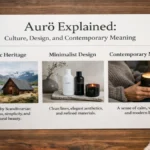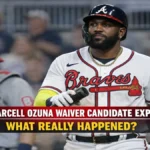Booklets are an ideal printing product for creating catalogs, manuals, and event programs. However, preparing a booklet for print has its challenges.
Achieving a high level of print precision ensures your content is as straightforward and attractive on paper as it looks on screen.
High-Resolution Images
If you want your print project to look great, using high-resolution images is essential. These will ensure that your printed booklets are crisp and clear. Low-resolution images can result in blocky or pixelated prints. In addition, higher resolutions will make editing and resizing your images more accessible without losing quality.
High-resolution images will also allow you to achieve a more accurate color representation. That is because higher resolutions contain more pixels, which allows them to display a broader range of colors and shades. In turn, this will create a more realistic and vivid print.
To determine the correct resolution for your image, divide its pixel width and height by 300. It will give you the maximum size of the image without deteriorating quality. It would help if you also remembered that larger images will require more ink, which can increase printing costs. To minimize this cost, it’s a good idea to use effective image compression techniques, such as JPEG compression, with minimal loss of quality.
Bleeds
Custom booklet printing is a great way to convey important information about your products or services in a clear and reader-friendly manner. However, it’s essential to remember that your printed booklet is only as good as its content and imagery. High-quality images make booklets visually appealing and memorable.
It’s also important to remember that the quality of your images and booklet printing is only as good as the paper used to produce it. If you’re using cheap or low-quality paper, your printed booklets will look cheap and unprofessional. That is why you should always use premium, glossy, high-quality paper for printed booklets.
Another crucial element of ensuring that your custom booklets are of the highest quality is that your file includes bleeds. Bleeds are necessary if you want colors or graphics to go up to and past the cut line. To do this, your computer file must be specifically designed to have a bleed, which means that the colors and graphics extend outward by 0.125″ on all sides.
If your file does not have a bleed, any text or images that are too close to the cut line could be accidentally cut off during the trimming process. It is especially true if your print job is run on a high-volume, limited-technology press that cuts many sheets at once by machine.
Correct Artwork Files
Creating a custom booklet is a great way to communicate important details and information to your audience. It can be anything from a detailed rundown of your company’s history to a creative insight into your team’s daily behind-the-scenes work.
However, you must take care to ensure your content is compiled correctly. It includes choosing the appropriate page size based on the amount of content you plan to include in your booklets. It’s also vital that you keep your booklet manageable, as this will detract from the overall impact of the booklet.
Another aspect to consider is the type of artwork file you’ll use. PDF files are ideal for supplying art to a commercial printer because they preserve the original quality of the artwork. They also avoid three common printing errors that can occur with native art files:
Finally, when creating your booklets, it’s essential to have your pages appropriately imposed. It will help avoid wasting paper or cardstock and ensure that all of your pages are printed at the correct heights for binding. To do this, enter the range of pages you want to be imposed into the pages field in the print booklet dialog box (using hyphens for consecutive page numbers and commas for nonadjacent pages) and click print.
Clean-Cut
Once you have a clean-cut booklet design, the last step is to print it. Using standard page sizes and ensuring your pages are oriented correctly will help save you money on printing because it produces less waste. Choosing a high-quality paper will also make a difference in your final results. You can select either a glossy or matte finish and different weights.
If your booklet has images or colors extending past the sheet’s short edge (bleed), you must set your printer settings accordingly. Make sure to deselect the “automatically adjust to fit marks and bleeds” option and increase the bleed value and trim margins to ensure that these elements are printed as intended.
When you are ready to print your booklet, review the color thumbnails in the print booklet dialog box to confirm that the imposed document will be correct. If you need help, you can modify the imposition style to fix the problem before printing your booklet.
Once the booklet is finished printing, fold it correctly before binding. Depending on your paper size and the layout of your booklet, you may need to use a scoring tool to crease the folds in a neat, straight line. Alternatively, you can use your hands to fold the booklet so that each page is parallel to the sheet’s short edge.
ALSO READ: Entrepreneurial Weaves: Starting a Print on Demand Rug Business