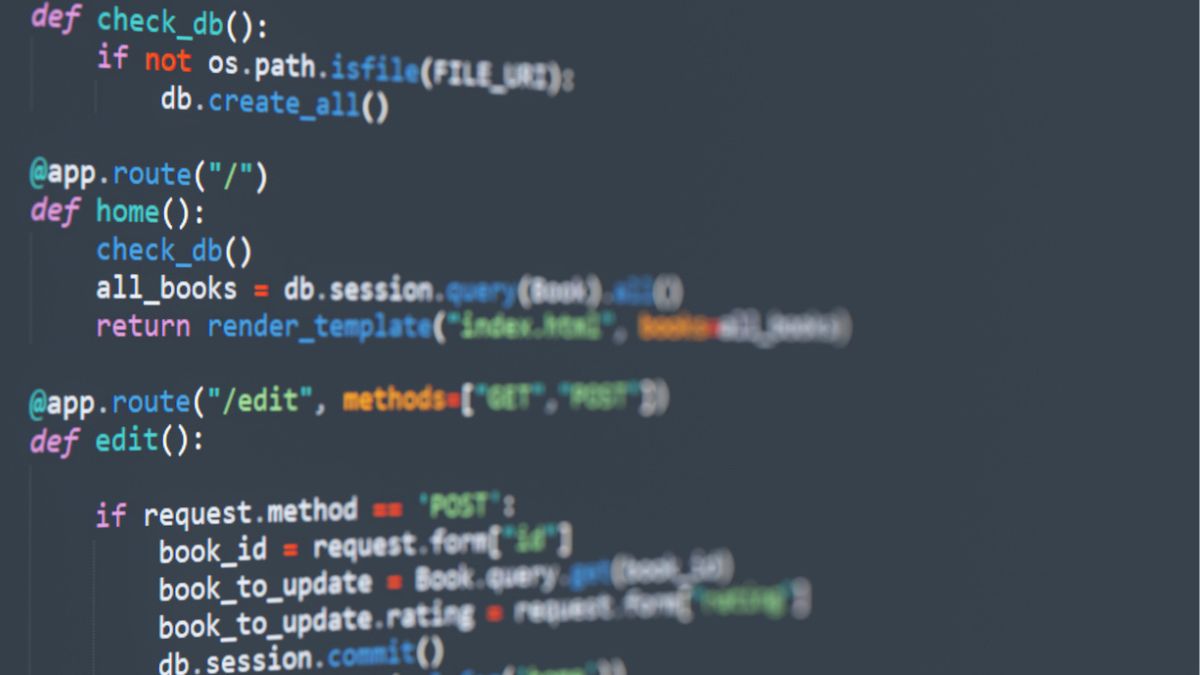For Python programmers, a substring is a portion of a string. It might be any series of characters that come one after the other. Python’s built-in functions and methods for working with substrings are extensive. Python substring operations are the subject of this article.
Creating Substrings in Python
Python requires you to define the beginning and ending points of the substring you wish to construct. The first character in the substring is located at the start position, while the last character is located at the end position plus one. This is the syntax for making a substring:
| lua |
| string[start:end] |
For example, let’s say we have a string called message:
| makefile |
| message = “Hello, World!” |
The first five characters of this string can be extracted by using the following method:
| css |
| substring = message[0:5] |
The substring variable will now contain the value “Hello”.
Finding Substrings in Python
Python’s find() function may locate a substring’s first occurrence in a string. The find() function provides the index of the substring’s first occurrence. If the specified substring cannot be located, the procedure will return -1. The following is the syntax for calling the find() method:
| lua |
| string.find(substring) |
For example, let’s say we have a string called text:
| arduino |
| text = “The quick brown fox jumps over the lazy dog.” |
If we want to find the index of the substring “brown” in this string, we can do the following:
| arduino |
| index = text.find(“brown”) |
The index variable will now contain the value 10.
Replacing Substrings in Python
Python’s replace() function allows for the wholesale replacement of a substring within a string. To invoke replace(), you should use the following syntax:
| c |
| string.replace(old_substring, new_substring) |
For example, let’s say we have a string called greeting:
| makefile |
| greeting = “Hello, World! |
If we want to replace the substring “Hello” with “Hi”, we can do the following:
| makefile |
| new_greeting = greeting.replace(“Hello”, “Hi”) |
The new_greeting variable will now contain the value “Hi, World!”.
Working with Substrings in Python: Advanced Techniques
There are a number of additional methods for manipulating substrings in Python, in addition to the fundamental ones we covered before. Some examples are as follows:
1. Using Negative Indices to Specify Substring Positions
Positions relative to the end of a string can be specified with negative indices in Python. The character at the end of the string is indicated by the index “-1,” while the character immediately before it is indicated by “-2,” and so on. Substrings can be generated from the very end of a string using negative indices. Here’s an illustration:
| scss |
| text = “The quick brown fox jumps over the lazy dog.” substring = text[-4:-1] print(substring) |
The output of this code will be “dog”.
2. Using Regular Expressions to Find Substrings
Python’s re module makes it easy to manipulate regular expressions. You can use regular expressions to search for patterns in strings and substrings with great efficiency. Here’s an illustration:
| python |
| import re text = “The quick brown fox jumps over the lazy dog.” substring = re.search(r”brown.*dog”, text) print(substring.group(0)) |
The output of this code will be “brown fox jumps over the lazy dog”.
3. Using String Formatting to Manipulate Substrings
Python’s syntax for formatting strings makes it possible to append smaller strings to bigger ones. Substrings can be inserted into a bigger string using the placeholder syntax, for instance. Here’s an illustration:
| lua |
| name = “Alice” greeting = “Hello, {}!”.format(name[0:3]) print(greeting) |
The output of this code will be “Hello, Ali!”.
4. Using Slicing and Joining to Manipulate Substrings
Using Python’s join() method, you can combine multiple strings into one. When used alongside slicing, this technique allows for the manipulation of substrings. Here’s an illustration:
| scss |
| words = [“The”, “quick”, “brown”, “fox”, “jumps”, “over”, “the”, “lazy”, “dog.”] substring = ” “.join(words[2:5]) print(substring) |
The output of this code will be “brown fox jumps”.
Conclusion
Slicing, regular expressions, string formatting, and other tools are only a few of Python’s numerous useful substring manipulation options. Learning these methods will make manipulating substrings in Python a breeze.