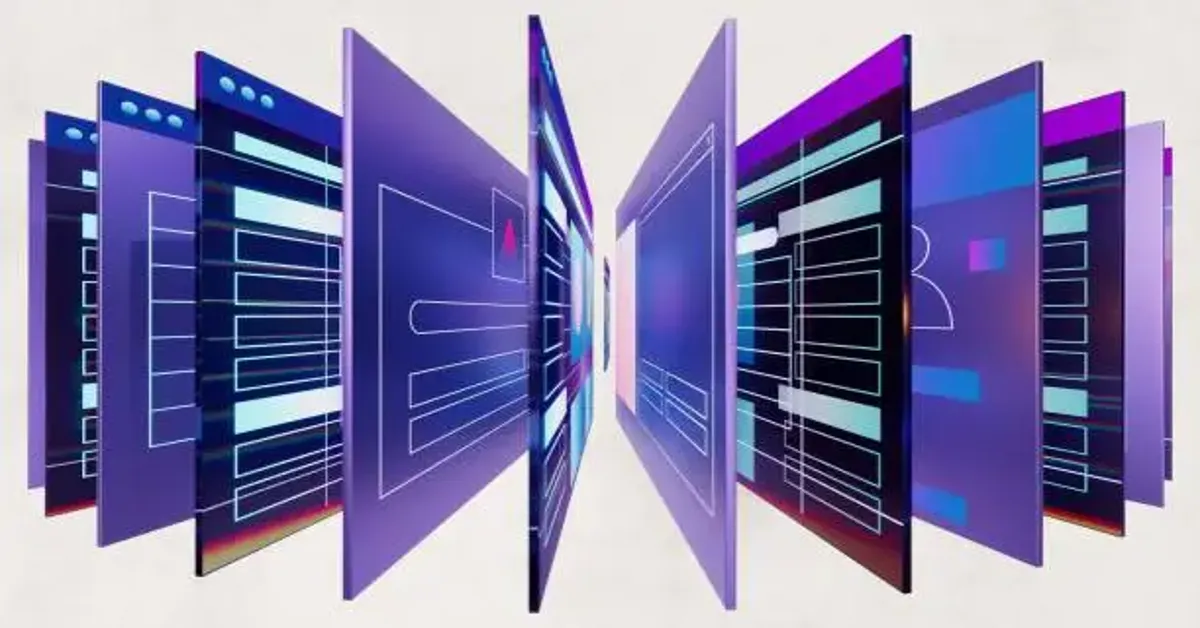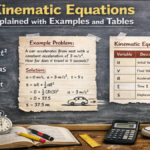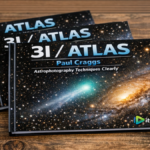In software development, where speed, structure, and scalability are non-negotiable, the concept of a repository creation utility holds quiet but profound significance. For developers, DevOps engineers, and software architects alike, this utility functions as an invisible architect—automating the creation of repositories that are clean, compliant, and collaboration-ready from the start. If you’ve ever initialized a GitHub repo manually or struggled to enforce consistent naming, structure, or access policies across teams, you’ve already encountered the problem that repository creation utilities aim to solve. And as software systems grow more complex, such utilities are becoming foundational in managing codebases across organizations – repository creation utility.
In essence, a repository creation utility is a tool or service that automates the process of setting up code repositories with standardized configurations, permissions, branch policies, integrations, and metadata. It doesn’t just create folders with README.md files—it embeds governance, consistency, and efficiency into your development workflow from the first commit.
Let’s unpack this deeply technical, yet profoundly impactful, concept by exploring its functionality, architecture, benefits, implementation strategies, and future.
Understanding the Need for a Repository Creation Utility
Code repositories are the bedrock of any software project. They store source code, track version histories, manage contributions, and host integrations like CI/CD pipelines or issue trackers. Yet, in many organizations, repository setup is done manually—a practice that might suffice for hobbyists but quickly breaks down at scale.
Here’s why manual repository setup falls short:
- Inconsistency in structure: Teams may use different naming conventions, README formats, or branching strategies.
- Access mismanagement: Permissions may be incorrectly assigned, leading to security risks or blocked workflows.
- Lack of documentation: Metadata and contributor guidelines are often skipped in haste.
- Missed integrations: Repos may lack automated hooks for CI, security scanning, or code linting.
A repository creation utility addresses all of these gaps by creating structured, pre-configured, and governed repositories in a standardized manner.
What Does a Repository Creation Utility Actually Do?
At its core, this utility automates a multi-step process. Here’s what a standard implementation might accomplish:
| Task | Description |
|---|---|
| Repository Initialization | Creates a new repository on a platform like GitHub, GitLab, or Bitbucket |
| Template Application | Applies a predefined structure including folders, license, README, CONTRIBUTING guide |
| Permission Assignment | Grants access to designated teams or individuals based on role |
| Branch Policy Setup | Configures default branches, protection rules, and naming conventions |
| Integrations Hook | Adds CI/CD pipelines, code coverage tools, linters, and vulnerability scanners |
| Metadata Tagging | Tags the repo with project, team, department, and lifecycle metadata |
| Notification Routing | Connects repository events to Slack, email, or other notification platforms |
By automating all of these, the utility reduces human error, enforces standards, and saves developer hours.
Core Components of a Repository Creation Utility
The design of a repository creation utility typically includes several key components:
- Command-Line Interface (CLI) or Web UI
A user-friendly interface where users can input repository details like project name, visibility (public/private), and team ownership. - Configuration Engine
Usually driven by YAML or JSON templates, this engine interprets user inputs to apply consistent repository structures. - Integration Layer (API Handlers)
Communicates with Git hosting services (e.g., GitHub REST API, GitLab GraphQL API) to execute repository creation and configuration tasks. - Policy Engine
Validates inputs against organizational standards (e.g., naming conventions, required README sections). - Logging and Audit Trail
Captures who created what, when, and how—ensuring traceability. - Notification System
Alerts stakeholders or logs actions into a centralized dashboard or communication tool.
These components combine to transform what was once a manual, error-prone task into a predictable and scalable operation.
Benefits of Using a Repository Creation Utility
The advantages of using such a utility go beyond convenience. They align with broader business, security, and engineering goals.
| Benefit | Impact |
|---|---|
| Standardization | Every repository follows the same conventions, making it easier to maintain and collaborate. |
| Security Compliance | Automatically configures access controls and scanning tools, reducing risk. |
| Faster Onboarding | New teams can create project-ready repositories within minutes. |
| DevOps Efficiency | Seamless integrations with CI/CD reduce setup time and promote automation. |
| Reduced Human Error | Eliminates inconsistencies from manual processes. |
| Auditability | Logs and tracks creation events for regulatory and operational visibility. |
For organizations managing dozens or hundreds of microservices, the operational impact is profound.
Implementation Strategy: How to Build One
Building a repository creation utility isn’t just for large tech companies—it’s an achievable internal tool for mid-sized teams as well. Here’s a high-level implementation strategy:
Step 1: Define Requirements
- What platforms will it support? (GitHub, GitLab, Bitbucket)
- What naming conventions, templates, and permissions must be enforced?
Step 2: Design Configuration Templates
- Use JSON or YAML files to define structure, branch policies, required files, and webhook setups.
Step 3: Use Platform APIs
- GitHub’s REST API or GraphQL API allows programmatic repository creation.
- GitLab and Bitbucket offer similar APIs.
Step 4: Build the CLI or UI
- For CLI, use Python (Click), Node.js, or Go.
- For a web UI, a simple React front-end with Express.js backend can suffice.
Step 5: Add Policy Enforcement
- Validate names, metadata, and ownership details before allowing creation.
Step 6: Set Up Integrations
- Connect with Jenkins, GitHub Actions, or GitLab CI for pipeline templates.
- Integrate static analysis tools like SonarQube or CodeQL.
Step 7: Logging and Monitoring
- Store activity logs in a centralized dashboard (e.g., ELK Stack or Datadog).
Step 8: Test and Document
- Ensure test coverage for different scenarios and document utility usage for internal teams.
Repository Creation Utility in the Enterprise
Large organizations like Google, Amazon, and Microsoft often have internal tooling that performs this very function. While the specifics are proprietary, the principles are similar:
- Governance: Enforces legal and compliance requirements.
- Automation: Reduces DevOps friction and avoids repetitive tasks.
- Monitoring: Tracks the lifecycle of every code repository for security and productivity insights.
For example, a fintech company might use its repository utility to automatically embed PCI compliance templates, ensuring that any new project adheres to financial industry regulations from day one.
Use Cases Across Teams
Here’s how different teams might benefit from a centralized repository creation utility:
| Team | Use Case |
|---|---|
| Engineering | Quickly spin up microservice repos with pre-configured CI/CD |
| Security | Enforce secrets scanning tools from the outset |
| Legal/Compliance | Ensure all repositories have proper licensing and contributor agreements |
| DevOps | Auto-configure infrastructure-as-code templates and monitoring agents |
| Product Teams | Use standardized project boards and issue templates tied to the repo |
By embedding organizational policy into automation, the utility becomes a shared interface between technology and business requirements.
Real-Life Example: From Chaos to Structure
Consider a mid-sized SaaS company with 40 microservices maintained by 15 teams. Without a repository utility, each team initializes their GitHub repository differently—some use main, others master; some add LICENSE files, others forget; some projects use Jenkins, others CircleCI.
The lack of consistency causes:
- Delays in CI integration
- Confusion during incident response
- Difficulty in onboarding new developers
- Compliance issues with unlicensed code
After implementing a repository creation utility:
- Every new service has the same folder structure.
- Jenkinsfiles and Dockerfiles are pre-loaded.
- Role-based access is managed from a central directory.
- Each repo is tagged by team, environment, and product.
The result? Engineering velocity increases, onboarding time drops, and compliance reporting becomes a click away.
Future Directions: What’s Next?
The next generation of repository creation utilities is poised to become smarter, more predictive, and more embedded into the development ecosystem.
1. AI-Assisted Templates:
ML models can suggest repository templates based on the type of project—e.g., data science, API, front-end.
2. ChatOps Integration:
Repository creation via Slack or Teams bots, reducing context switching for developers.
3. GitOps-Aware Utilities:
In environments using GitOps, repo creation utilities can trigger automatic deployments by syncing with cluster manifests.
4. Usage Analytics:
Tools will analyze how repositories evolve post-creation and adjust templates accordingly for future projects.
5. Cross-Repo Governance:
Holistic dashboards showing compliance, contributor activity, and dependency graphs across all org-wide repositories.
Common Misconceptions
Let’s address some common misunderstandings:
| Misconception | Reality |
|---|---|
| “It’s only useful for big companies” | Even small teams can benefit from consistent repo setup. |
| “It’s just a fancy script” | A good utility embeds policy, compliance, and automation—not just file generation. |
| “I can just copy another repo” | Copy-pasting introduces legacy bugs, outdated configs, and inconsistent practices. |
| “It limits developer freedom” | It actually frees developers from repetitive work and lets them focus on core logic. |
Conclusion: Building the Foundation of Modern Codebases
In the modern software era, speed is paramount—but speed without structure is chaos. Repository creation utilities are not glamorous, yet they are foundational. They sit quietly beneath the visible layers of engineering productivity, shaping how teams write, share, and maintain code.
They ensure that your repositories aren’t just folders on the internet—they are living, breathing systems that reflect engineering intent, business priorities, and operational readiness.
In a world moving rapidly toward automation-first development, the repository creation utility is no longer optional. It is essential. It’s not just about creating a repo—it’s about creating a future where software is built with clarity, consistency, and purpose.
FAQs
1. What is a repository creation utility?
A repository creation utility is a tool that automates the setup of code repositories with predefined structures, permissions, branch policies, and integrations. It ensures consistency, compliance, and efficiency when initializing new repositories, especially in team or enterprise environments.
2. Why do development teams need a repository creation utility?
Manual repository creation can lead to inconsistent naming, missing configurations, and security oversights. A utility standardizes these setups, reduces human error, and accelerates project onboarding—saving time and ensuring organizational policies are enforced from the start.
3. What platforms does a repository creation utility support?
Most repository creation utilities can integrate with popular platforms like GitHub, GitLab, Bitbucket, and Azure Repos via their APIs. The specific support depends on how the utility is configured and what services your organization uses.
4. Can it integrate with CI/CD and security tools?
Yes. A robust repository creation utility can automatically connect new repositories to CI/CD pipelines (e.g., Jenkins, GitHub Actions) and security tools (e.g., Snyk, CodeQL). This enables automated builds, tests, and vulnerability scans from the first commit.
5. Is a repository creation utility only for large enterprises?
Not at all. While large organizations benefit significantly, even small teams can use these tools to enforce consistency, reduce repetitive tasks, and ensure all projects start with the right structure and permissions—making them scalable from day one.