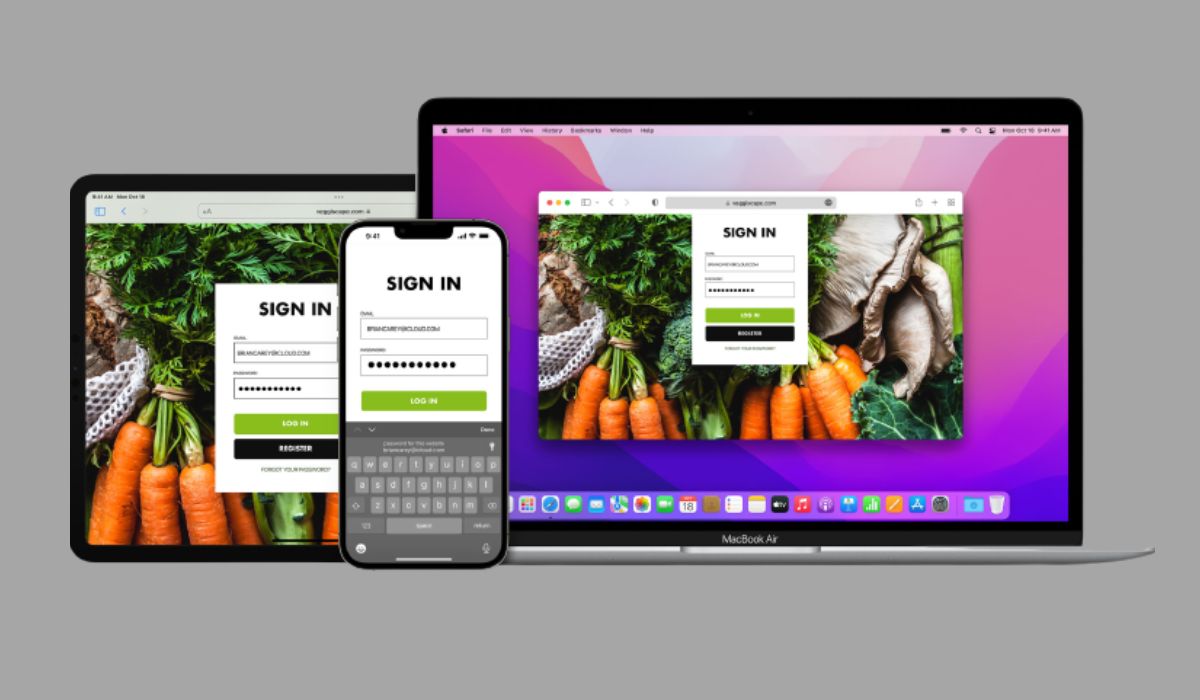Web browsers are the software that allows us to enter the enormous digital world. Safari, created by Apple Inc., is a well-liked web browser known for its speed, security, and intuitive design. Safari’s built-in browsing history is an essential tool for gaining insight into your online habits and behavior. In this post, we’ll dive into Safari’s history and find out how to effectively manage it to keep your browsing sessions running smoothly and according to your preferences.
The Evolution of Safari Browser
The original Safari has evolved significantly throughout the years. It was the first browser to provide a simple and straightforward user interface for macOS when it was released in 2003. Safari has evolved with the times, incorporating new features and enhancing its speed, efficiency, and compatibility. The evolution of its history function has made it an essential resource for internet users everywhere.
Understanding Safari Browser History
How Safari Tracks Your Browsing
Safari keeps a careful account of all the sites you’ve visited, organizing them in reverse chronological order. You can easily return to previously visited websites by using this information. Safari also allows you to easily access your saved sites and bookmarks from any of your Apple devices.
Benefits of Safari Browser History
Safari’s ability to save your browser history offers a number of benefits. It remembers the sites you’ve visited, making it easy to go back to your favorites. Additionally, it helps you remember crucial details and revisit interesting content. Safari can learn your preferences based on your surfing history and make suggestions that are more likely to be of interest to you.
Managing Safari Browser History
Clearing Your Browsing History
If you’re concerned about your privacy or just want a cleaner browsing experience, clearing your history is an option. Depending on your needs, Safari makes it easy to erase your history either partially or completely.
Adjusting History Settings
Safari’s history management features are highly customizable. You have control over how long Safari keeps your history, what happens to it after you close the browser, and other settings related to your browsing habits.
Using Private Browsing Mode
Safari has a “Private Browsing” mode for users who choose to maintain their anonymity online. When this setting is activated, Safari will not record any of your browser activity, protecting your privacy.
Safari Browser Extensions and History
Safari’s bookmarks feature is complemented by its extensive library of add-ons. The additional features provided by these add-ons, such as bookmark management, ad blocking, and language translation, make for a more satisfying online experience overall.
Safari Browser History on Mobile Devices
The iOS version of Safari includes a synchronized browsing history with the desktop version. Safari on macOS allows users to quickly and easily access the websites they visited on their iOS devices.
Safari Browser History and Privacy Concerns
Safari’s Privacy Features
Apple cares deeply about its customers’ personal information, and this extends to the protection of users’ Safari histories. The browser has protections in place, such as Intelligent Tracking Prevention (ITP), to prevent users from being tracked between websites.
Controlling Your Privacy Settings
Safari gives users granular control over their online presence, allowing or disallowing certain behaviors like tracking and cookies. If you don’t take the time to learn about and update these settings, your online privacy could be severely compromised.
Safari Browser History and User Experience
Improving Browsing Speed
Optimizing Safari’s browsing history helps increase surfing performance. 8.1 Safari’s History and the User Experience Better search results. You may assure a quick browsing experience by removing superfluous history data or reducing the amount of time information is stored.
Enhancing Personalization
Safari’s ability to provide customized suggestions is bolstered by the user’s own browsing history. Adopting this function can improve the quality of the suggested sites you visit.
Safari Browser History: Tips and Tricks
You can save time and be more productive if you know how to efficiently browse through your browsing history. Safari’s built-in shortcuts and search features make it easy to swiftly get the content you’re looking for.
Searching Your History
Safari’s search function incorporates your browsing history, making it easy to look for previously visited pages or content.
Safari Browser History vs. Other Browsers
The browsing history function in Safari is useful, but it’s important to know how it stacks up against other browsers’ equivalents. Finding the best browser to suit your needs might be difficult without first comparing options.
Conclusion
Millions of Safari users all over the world benefit greatly from the browser’s ability to save and recall their past search and site visits. It helps you save time and effort by providing quick access to frequently used sites, adds a personal touch, and provides insight into your online behavior. Safari’s built-in privacy tools and effective use of the browser’s history manager allow users to find a sweet spot between anonymity and usability.
FAQs
Is Safari the only browser with a browsing history feature?
In fact, most up-to-date browsers include a history function that makes returning to previously visited sites a breeze.
Can I recover deleted browsing history in Safari?
Unfortunately, Safari does not have a built-in feature that allows you to retrieve previously deleted history. Once the cache is cleaned, all previous entries are permanently deleted.
How can I export my Safari browsing history?
It is not possible to export Safari history straight from the browser. Exporting Safari history data, however, can be done with the help of third-party programs.
Does clearing Safari history improve performance?
If you’re using a device with low storage or your Safari history database has grown too huge, cleaning it may help speed up your browsing experience.
How long does Safari keep my browsing history?
Your Safari history will be saved for however long you have it set to. It keeps records indefinitely by default, but you can modify this to suit your needs.