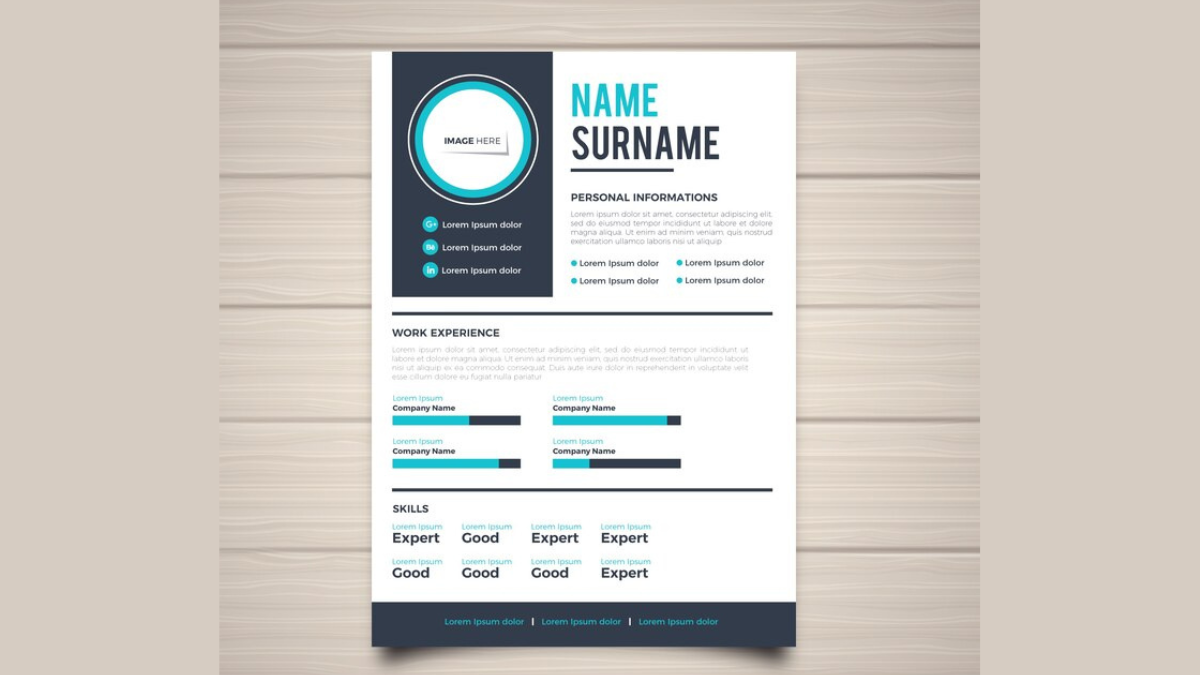Crafting the perfect resume can be a daunting task, but with the Simple Modern Microsoft Word Resume Template, the process becomes not only easier but also more effective. In this article, we’ll explore how this professionally designed template can be your secret weapon in landing your dream job.
Professional and Customizable Design
The first standout feature of the Simple Modern Microsoft Word Resume Template is its professional and customizable design. In the competitive job market, presentation is crucial, and this template ensures that your qualifications take center stage. The clean layout and modern typography create a visually appealing document that instantly impresses hiring managers.
What sets this template apart is its high level of customization. You have complete control over every aspect, from the font style to the color scheme. This level of flexibility allows you to tailor your resume to match your personal brand or adhere to industry standards. The pre-designed sections guide you through the process, making it easy to input your information and maintain consistency in formatting.
Versatility for Any Career Path
The Simple Modern Microsoft Word Resume Template stands out for its versatility, making it suitable for professionals at any stage of their career. Whether you’re a recent graduate entering the job market or an experienced professional looking to make a change, this template can be customized to suit your needs.
The template’s structure provides a solid foundation while still allowing room for personalization. You can easily emphasize different sections based on your specific strengths, whether it be education, work experience, or skills. The user-friendly format ensures that even those with limited design experience can navigate and customize the template effortlessly.
Download for Free
One of the most attractive aspects of this template is its accessibility – it’s available for free download. This means you can obtain a high-quality, professionally designed resume template without spending a dime. By offering this template for free, Microsoft has made it inclusive for everyone, regardless of their career stage or financial situation.
Downloading the template is a quick and easy process, saving you both time and money. Instead of spending hours designing a resume from scratch or sifting through numerous templates online, a single click gives you a polished layout ready for customization.
Tips for Maximizing the Template
To make the most of the Simple Modern Microsoft Word Resume Template, consider the following tips:
- Tailor Your Content: Carefully review your professional history and align your resume with the job you’re applying for. Highlight your most relevant skills and experiences.
- Pay Attention to Formatting: Stick with clean and modern fonts, and pay attention to details like font sizes and styles. Use bold or italicized text strategically to emphasize key points.
- Incorporate Keywords: Many employers use Applicant Tracking Systems (ATS). Integrate relevant keywords from the job description into your resume to increase visibility.
- Proofread: Meticulously review your resume for typos and grammatical errors. A flawless document enhances your professional image.
Printed Resumes Make an Impact
In a digital age dominated by online applications, a printed resume can still leave a powerful impression. Printing your resume showcases your attention to detail and professionalism. It allows for easy highlighting of key information, making it simpler for hiring managers to absorb crucial details quickly.
Moreover, a printed resume demonstrates initiative and dedication. It sets you apart from candidates relying solely on digital submissions. Customization options, such as high-quality paper stock or subtle design elements, make your printed resume visually appealing and memorable.
Having a physical copy during an interview enables easy reference without relying on technology. This not only shows preparedness but ensures technical difficulties won’t hinder your presentation.
Effortless Sharing Options
After creating your professional resume, the template makes sharing it with potential employers effortless. The ability to save and export your resume in various formats, including PDF, ensures consistent formatting across devices and platforms. This is crucial, as many employers prefer PDF submissions.
You can easily share your resume via email or online job applications. The process is simplified with just a file attachment or direct upload. Additionally, for professional networking on platforms like LinkedIn, the template facilitates seamless copying and pasting into your profile editor.
Remember to double-check the resume’s appearance before sending it electronically, ensuring a polished and professional presentation.
Additional Support and Template Variety
While the Simple Modern Microsoft Word Resume Template is user-friendly, additional support is available for those seeking guidance. Microsoft provides online tutorials and guides to assist users in maximizing the template’s potential.
Online forums and communities dedicated to job seekers offer valuable insights and advice. Professional resume writers or career coaches can provide expert guidance, ensuring your resume effectively showcases your skills and experiences.
Lastly, explore other available templates to find the one that best suits your style and career goals. Having access to multiple templates allows you to tailor your resume for different industries and positions, ensuring each application stands out.
Conclusion
In conclusion, the Simple Modern Microsoft Word Resume Template is a powerful tool for crafting an impressive resume. Download it for free, customize it to your needs, and follow these tips to enhance your chances of nailing that next interview. Whether you’re a recent graduate or an experienced professional, let this template be your guide to success in the competitive job market.