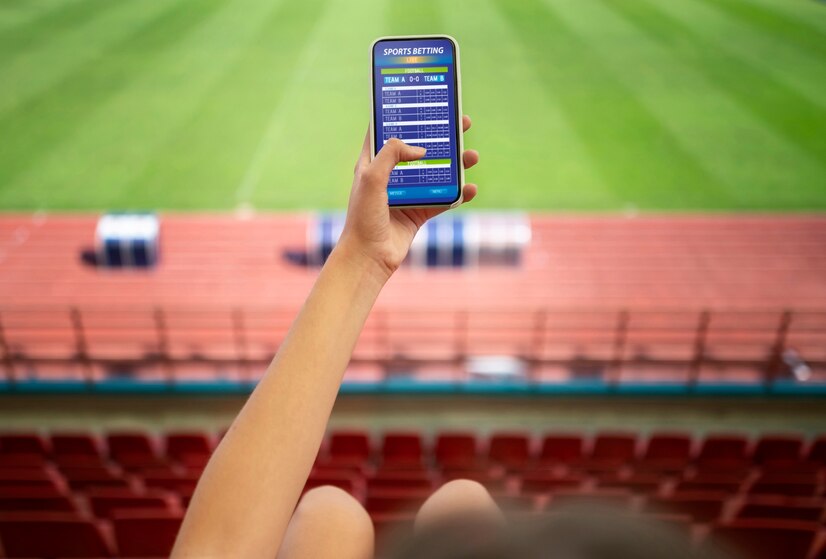Digitizing your card collection is a great way to track your acquisitions and finished seasons, including your trades and prices for sales. That can keep you from investing in duplicates when you have better options, and it’s also one of the best ways to streamline your online sales and trades. Understanding how to make digitization work for you is a matter of understanding how to save labor so you can get the whole thing in a database quickly.
Easy Organization
If the promise of a good baseball card scanner is the ability to organize your cards, you need the software to make the most of the output. That means scanning software that makes it easy to categorize the information and to transfer it from scans to the relevant database fields. It also means having the right program to index and search them.
The first tip is to find a scanner that uses apps designed to make this process easy right out of the box, that way you do not need to go searching for a separate app you like. That also helps you be sure the scanner and software will communicate smoothly.
The second tip is almost as simple, and that is to take the time to set up all the automatic processes you can. If the app can do it for you while you scan, let it. The fewer keystrokes and extra steps you need to take, the more quickly you can process everything.
Using The Right Scanner
Image quality is a major concern for baseball card collectors who get into digitizing cards for organization because the quality of the image is part of the proof of a card’s condition. When your scanner captures everything down to the texture of the paper, it’s a lot easier to show off the quality of your collection along with its depth. That makes blowing up the image with something like a classroom projector a lot more fun, too, because it preserves detail at larger display sizes.
Look at the color depth and the resolution when you’re tracking image quality, but make sure you also check out reviews to know how a scanner actually behaves. That’s the third tip. The fourth is related, and that is to check out the speed and size options as well. Many photo printers have options specifically for double-sided scans of cards to make optimizing the scan easy. Balancing the right quality and speed is the key to processing a big collection.
The last tip has less to do with the tools and more to do with your process, and that is simply to make sure you regularly digitize your acquisitions to keep the collection updated. It’s easier to schedule short scanning sessions anyway.
Benefits of Digitizing
Digitizing gives you a way to display the collection and to double-check your inventory without having to bring your cards everywhere. That lets you go to shows and other events with the resources you need to do your best work using the same tools that make online trades easy. A simple business projector is all you need to show everyone the highlights of your collection while keeping it safely locked up, too. Start looking for your new hardware today.