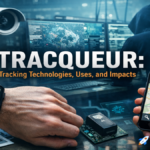We rely on it daily to share and receive information, communicate with friends and family, and enjoy a wide range of entertainment options. However, due to censorship and restrictions, it may be difficult to freely access the internet in particular locations or under specific situations. Here’s where Ultrasurf comes in — it’s a potent tool for evading internet filtering and keeping your online activities private. The characteristics of Ultrasurf for PC, as well as instructions for downloading and installing it, as well as its many advantages, will be discussed in this post.
Ultrasurf
To avoid internet censorship and surf the web anonymously, you can download Ultrasurf for free. Its effectiveness and ease of use have led to its widespread use, despite its origins as a tool for internet users in countries with strong censorship regulations. You can unblock content, hide your online activity, and keep your connection safe using Ultrasurf.
Bypassing Internet Censorship
Ultrasurf was developed to help people get around regional web filtering and access content that might otherwise be unavailable. Ultrasurf allows you to bypass firewalls set up by governments, companies, or network administrators by encrypting your data and rerouting it through private servers.
Anonymity and Privacy Protection
Ultrasurf’s ability to conceal your online identity and keep your private information safe is an attractive selling point. Ultrasurf encrypts all of your internet traffic and masks your true IP address, making it extremely impossible to trace your online movements or locate you. If you value your privacy or wish to access stuff without leaving any traces, this is crucial.
Security Features
Ultrasurf has security features to keep you safe online in addition to its censorship-evading and privacy-preserving capabilities. It uses cutting-edge encryption methods to scramble all of your online communications, keeping your data safe from snooping eyes. When accessing sensitive information online or utilizing a public Wi-Fi network, this is of the utmost importance.
Easy-to-use Interface
The intuitive layout of Ultrasurf makes it suitable for both experienced internet users and those just starting out. The program is easy to use and doesn’t have any complicated settings. It only takes a few seconds to connect to a server and begin anonymous, encrypted online surfing.
How to Download and Install Ultrasurf on PC
To start using Ultrasurf on your PC, follow these simple steps
Here are the basic instructions for installing and running Ultrasurf on your computer:
Visit the official Ultrasurf website:Type “ultrasurf.net” into your browser’s address bar to visit the official Ultrasurf website.
Download the Ultrasurf installer: You may get the Ultrasurf PC installation from the downloads page of the Ultrasurf website. The installation file is often compact, so it won’t take long to transfer.
Run the installer: Once the download is complete, you can begin the installation process by finding the installer file you downloaded and double-clicking on it. To continue with the setup, just follow the on-screen prompts.
Launch Ultrasurf: Once the setup is finished, you can use Ultrasurf by double-clicking its icon on your desktop or by selecting it from the list of currently installed applications. Ultrasurf’s intuitive interface will load, and you’ll be able to begin browsing safely.
Using Ultrasurf on PC
You can use Ultrasurf to hide your online activity and avoid being tracked once you’ve downloaded and installed it on your computer. Ultrasurf’s primary capabilities and features are as follows:
Connecting to a Server
In the Ultrasurf user interface, selecting the “Connect” button will initiate a secure connection. Whenever you access a website using Ultrasurf, your connection will be established with one of its servers.
Changing Server Locations
Ultrasurf gives you a number of options for server locations to connect to. Select your desired server from the list provided by clicking the “Settings” icon in the Ultrasurf interface.
Checking Connection Status
If you are connected to a server, Ultrasurf will let you know right in the user interface. You can check if your connection to the internet is going through Ultrasurf’s private network in this way.
Benefits of Using Ultrasurf for PC
Ultrasurf is the preferred browser of those who value anonymity and independence while surfing the web. Using Ultrasurf on your computer has many benefits, including the following:
Accessing Blocked Websites
Whether you’re trying to circumvent governmental censorship or network-level restrictions, Ultrasurf will get you where you need to go online without a hitch. Ultrasurf allows you to bypass censorship by hiding your IP address and encrypting all of your web activity.
Protecting Your Privacy Online
Today, protecting your identity and private data online is more critical than ever, and Ultrasurf is here to help. Ultrasurf protects your privacy by encrypting all of your internet traffic and masking your true IP address so that no one can track your whereabouts on the web.
Encrypting Internet Traffic
To prevent snooping, Ultrasurf encodes all of your web traffic. This is of the utmost importance in connecting to a public Wi-Fi network, as these connections are notoriously unsafe. When using Ultrasurf, you never have to worry about the safety of your personal information while surfing the web, sending emails, or making purchases on the internet.
Bypassing Geographical Restrictions
Some online resources and material are only available in certain countries. By connecting to servers in multiple countries, Ultrasurf enables you to avoid such limitations. Ultrasurf helps you bypass geographical restrictions on websites and services by hiding your true IP address and replacing it with a virtual one.
Limitations of Ultrasurf
In spite of Ultrasurf’s many benefits, there are a few downsides to keep in mind.
Speed and Performance Issues
Ultrasurf’s encryption and rerouting features may cause a temporary slowdown in your connection. The degree to which you experience this slowness depends on a number of factors, including the server you are connected to and the speed of your internet connection. Remember that bandwidth-intensive activities, such as streaming high-definition videos, may be impacted.
Compatibility with Certain Websites
Despite Ultrasurf’s superior censorship-evasion capabilities, it may occasionally have trouble working with specific websites or services. Websites may employ sophisticated mechanisms to identify and prevent access from proxy servers like Ultrasurf. If this is the case, you may need to look into different approaches or options.
Reliability and Uptime
Ultrasurf’s services are hosted on a distributed server cluster. While the vast majority of these servers are rock solid, maintenance and outages are still possible. This may cause a temporary loss of connection to the Ultrasurf service. Ultrasurf’s developers, however, strive hard to limit disruptions in service and guarantee a consistent and pleasant experience for users.
Tips for Optimizing Ultrasurf on PC
The following suggestions will help you get the most out of Ultrasurf:
Updating Ultrasurf to the Latest Version
Make sure you’re always running the most recent version of Ultrasurf by checking for updates frequently. Bugs are squashed, vulnerabilities are patched, and speeds are increased with each new release. If you want the greatest possible experience, you should always use the most recent version available.
Choosing Servers with Low Latency
Selecting a server with low latency or one that is geographically close to you can help improve your Ultrasurf experience. Your internet connection should run more smoothly and with fewer interruptions if you do this.
Disabling Unnecessary Browser Extensions
Turn off any unused browser plugins or extensions to ensure Ultrasurf runs smoothly. Ultrasurf’s functioning and your privacy could be jeopardized by certain plugins. If you turn these off, your web surfing will go more smoothly.
Clearing Browser Cache and Cookies
Clearing your browser’s cache and cookies on a regular basis can improve Ultrasurf’s functionality. This method guarantees that your browser is not keeping any extraneous information, which could slow down your experience or reduce its overall performance.
Conclusion
Ultrasurf for PC is a potent tool for evading internet censorship, hiding one’s online activities, and surfing the web without any restrictions. Ultrasurf’s intuitive design and extensive set of features make for a stress-free browsing experience while also protecting your privacy and security online. Ultrasurf is an excellent option to consider if you need to bypass restrictions on content or safeguard your online activity.