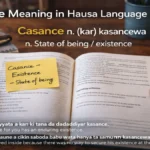Minecraft, the wildly popular sandbox game developed by Mojang Studios, provides players with endless opportunities for creativity and adventure. However, like any software, Minecraft can encounter issues that disrupt gameplay. One such issue is the dreaded “Exit Code -1,” which often leaves players scratching their heads. In this article, we’ll delve into what Exit Code -1 means, explore its possible causes, and discuss potential solutions to help you get back to building and exploring in the blocky world of Minecraft.
What is Exit Code -1?
Exit Code -1 is an error message that Minecraft displays when the game unexpectedly terminates or fails to launch properly. It indicates that the game has encountered a critical issue that prevents it from running correctly. When players encounter this error, they are typically unable to access the game or may experience frequent crashes during gameplay.
Possible Causes of Exit Code -1
- Java Compatibility Issues: Minecraft relies on Java to run, and compatibility issues with the installed version of Java or its configuration settings can lead to Exit Code -1 errors.
- Corrupted Game Files: If essential game files are corrupted or damaged, Minecraft may fail to launch, resulting in an Exit Code -1 error.
- Outdated Graphics Drivers: Outdated or incompatible graphics drivers can cause conflicts with Minecraft, leading to unexpected errors such as Exit Code -1.
- Conflicting Software: Certain third-party software or mods installed alongside Minecrafts may conflict with the game’s processes, resulting in errors like Exit Code -1.
- Insufficient System Resources: If your computer does not meet Minecraft’s minimum system requirements or if system resources are being heavily utilized by other applications, you may encounter Exit Code -1 due to insufficient resources.
Solutions to Fix Exit Code -1
- Update Java: Ensure that you have the latest version of Java installed on your system. You can download and install the latest version of Java from the official Oracle website.
- Verify Game Files: Use the Minecraft launcher’s “Verify Integrity of Game Files” feature to check for and repair any corrupted or missing game files.
- Update Graphics Drivers: Visit the website of your graphics card manufacturer (e.g., NVIDIA, AMD, Intel) and download the latest drivers for your specific graphics card model.
- Disable Conflicting Software: Temporarily disable any third-party software or mods that may be conflicting with Minecraft to see if the Exit Code -1 error persists.
- Allocate Sufficient Memory: Increase the amount of RAM allocated to Minecraft in the launcher settings. Minecraft requires a minimum of 2GB of RAM to run smoothly, but allocating more memory may help prevent errors like Exit Code -1.
- Close Unnecessary Applications: Close any background applications consuming system resources to free up resources for Minecraft to run smoothly.
- Reinstall Minecraft: If all else fails, uninstall and reinstall Minecraft to ensure a fresh installation free of any potential issues or conflicts.
Conclusion
Exit Code -1 in Minecraft can be a perplexing obstacle for players eager to delve into their blocky adventures. However, armed with an understanding of its potential causes and the appropriate troubleshooting steps, you can often overcome this error and return to your world-building endeavors. Whether it’s updating Java, verifying game files, or adjusting system settings, there are several strategies you can employ to mitigate the effects of Exit Code -1 and ensure a smoother gameplay experience.
It’s essential to stay vigilant for updates from both Mojang Studios and your hardware/software providers, as compatibility issues and bugs can arise with new releases. Additionally, don’t hesitate to seek assistance from the Minecraft community or official support channels if you encounter persistent difficulties.
By taking proactive measures to address underlying issues and optimizing your system for Minecraft, you can minimize the likelihood of encountering Exit Codes -1 and focus on what truly matters: crafting, exploring, and embarking on exciting adventures in the vast and endlessly imaginative realms of Minecraft.
Also Read: What Does Smite Do in Minecraft?.
FAQS
- What does Exit Code -1 mean in Minecraft?
- Exit Code -1 is an error message indicating that Minecraft has encountered a critical issue preventing it from launching or running properly.
- Why am I getting Exit Code -1 in Minecraft?
- Exit Code -1 can be caused by various factors, including Java compatibility issues, corrupted game files, outdated graphics drivers, conflicting software, or insufficient system resources.
- How can I fix Exit Codes -1 in Minecraft?
- Some potential solutions include updating Java, verifying game files, updating graphics drivers, disabling conflicting software, allocating more memory to Minecraft, closing unnecessary applications, and reinstalling Minecraft if necessary.
- How do I update Java for Minecraft?
- You can download and install the latest version of Java from the official Oracle website or use a package manager if you’re on a Linux system.
- How do I verify game files in Minecraft?
- Use the Minecraft launcher’s “Verify Integrity of Game Files” feature, which checks for and repairs any corrupted or missing game files.