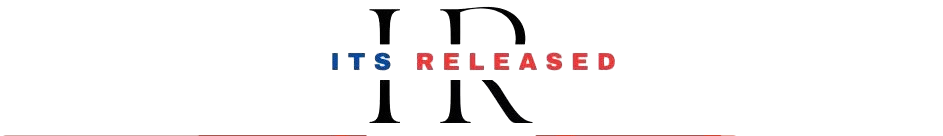Apple’s “Find My iPhone” feature is a valuable resource for tracing and recovering misplaced iPhones. The live status of your iPhone, including its current position, speed, and more, is one of the most useful elements of Apple’s “Find My iPhone” app. We’ll go through the specifics of the “Live” state and how it relates to “Find My iPhone,” Apple’s app for locating and retrieving misplaced or stolen iOS devices..
How Does “Find My iPhone” Live Status Work?
To deliver real-time updates on an iPhone’s position, “Find My iPhone” uses a combination of GPS, cellular data, and internet access. With the “Find My iPhone” setting on on an online iPhone, the device is constantly sending its location to Apple’s servers, which the user can then check using their iCloud account.
Enabling “Find My iPhone” Live Status
In the Settings app on an iOS device, users can enable live status for “Find My iPhone” by tapping on their Apple ID and then selecting “Find My.” The “Find My iPhone” toggle may be activated from the Settings menu, allowing users to turn on or off additional functions like “Send Last Location” and “Offline Finding.” The “Find My” app and the iCloud website provide real-time access to the position of the iPhone from any other device once the feature is activated. The iPhone will regularly submit its location data to Apple’s servers.
Understanding “Live” Status
If you check the “Find My iPhone” app or the iCloud website, you can see that your device is “Live.” This indicates that the iPhone is online and actively communicating its current location to Apple’s servers. This provides the user with the ability to monitor the device’s whereabouts in real time. When trying to track down a misplaced or stolen iPhone, the “Live” status is invaluable because it provides the most up-to-date and precise details available.
Features of “Find My iPhone” Live Status
The “Find My iPhone” Live status does more than just update the user on the device’s current position if it is lost or stolen. Among these characteristics are:
- Play Sound: If you’ve misplaced your iPhone and it’s nearby, you can use this feature to play a sound even if it’s set to silent.
- Lost Mode: The iPhone’s “Lost Mode,” activated by the user remotely, locks the handset and shows a personalized message with contact info. If someone finds your iPhone and wants to return it, this can assist them do so.
- Directions: Users or law enforcement officials can more easily find the iPhone’s location with the use of the “Find My iPhone” app.
- Share Location: If an iPhone is lost or stolen, the user can let their contacts know exactly where it is at all times so that they can keep tabs on it and help find it.
Limitations of “Find My iPhone” Live Status
Lost or stolen iPhones can be located and recovered with the use of the “Find My iPhone” Live status, which is a powerful tool. The list of restrictions includes:
- Internet Connectivity: The “Find My iPhone” feature requires an internet connection so that the iPhone can report its whereabouts to Apple’s servers. The live status and the most recent location may not be accurate if the iPhone is not online.
- Accuracy: The precision of the real-time location data is affected by a number of variables, including the strength of nearby GPS and cell tower signals and the device’s battery life. In places with poor GPS reception or weak cellular communications, the location data may not always be correct.
- Battery Life: Sending the iPhone’s location to Apple’s servers constantly can be a drain on the battery. Because of this, battery life may suffer if the “Find My iPhone” Live status is activated, especially if the device is in a spot with spotty cellular reception.
- Offline Status: A device’s last known location will be shown if the Live status is unavailable because the iPhone is not online. This may occur if the device is not powered on, if it is set to airplane mode, or if it is in a location with no access to the internet.
- Privacy Concerns: Because it constantly updates Apple’s servers with the user’s device’s position, the “Find My iPhone” Live status can be a privacy risk. Some consumers may be wary of Apple because of the possibility of their location data being misused or stolen, despite the company’s stringent security procedures.
Conclusion
When an iPhone is lost or stolen, the user can use the “Find My iPhone” Live status to locate and retrieve it immediately. To aid customers in locating their devices and taking the necessary steps, it delivers accurate location data in real time, among other capabilities. However, it also has drawbacks, such as a need for constant internet access, uncertainty in location data, negative effects on battery life, and privacy concerns. Users must be familiar with the functionality, capabilities, and restrictions of the “Find My iPhone” Live status in order to make the most of the tool in the event of a lost or stolen iPhone.