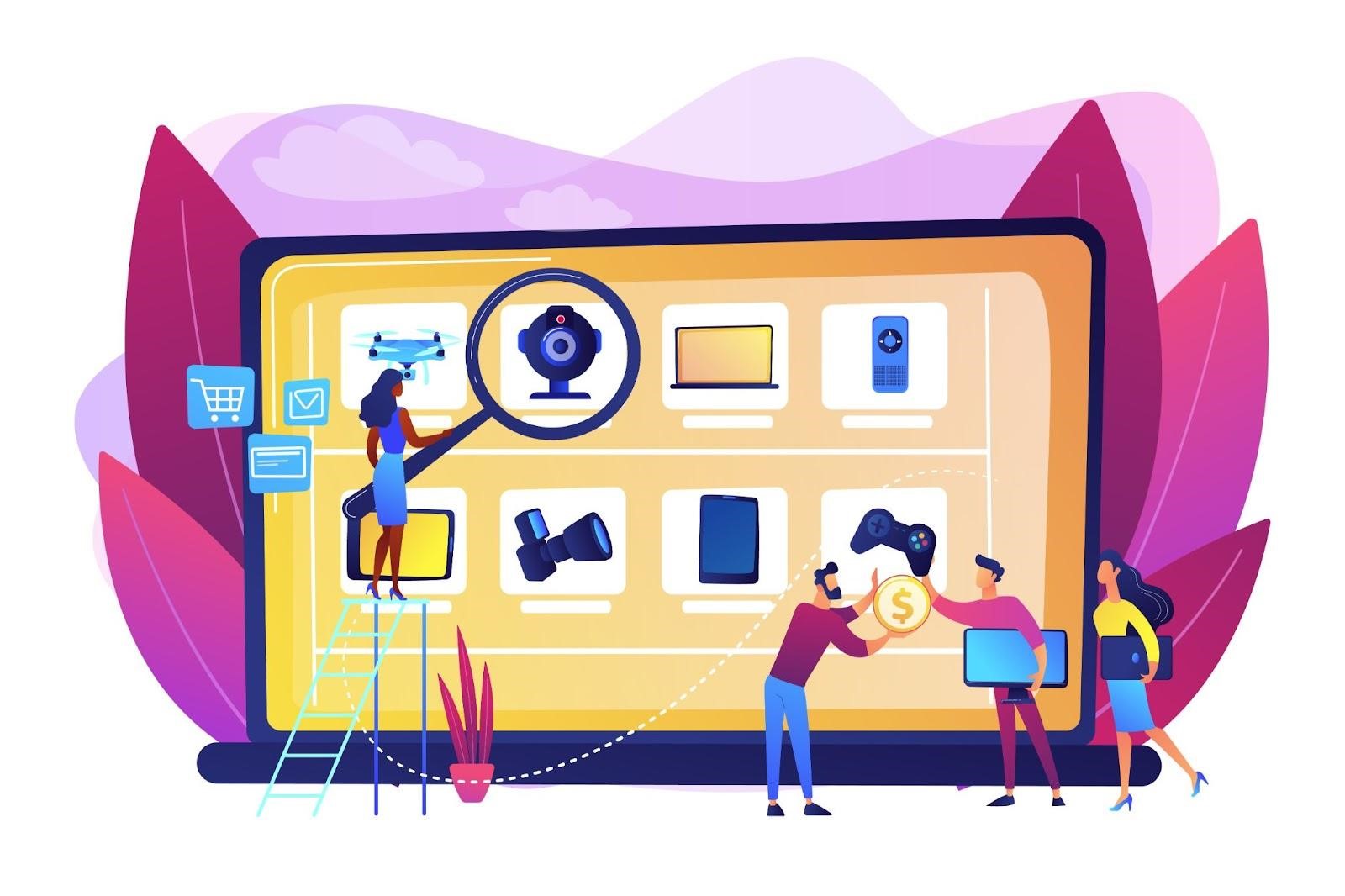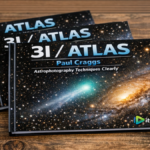Do you want to create a shop quickly and with minimal investments? Then, you need to get acquainted with the simple woocommerce theme. It is the perfect system for creating a professional store. Thanks to flexibility and multifunctionality, you complete any idea. And the TemplateMonster marketplace already has ready-made designs with a built-in platform and builders. It helps save time and money.
Different E-commerce Platforms for Online Store
In today’s world, business and marketing are focused on the online sphere. Technologies are developing rapidly. Websites and online shops are gaining popularity and displacing offline competitors. A good and professional store should have an online resource. You introduce the potential buyer to the product list and price policy and expand your audience. It is very profitable. Your customer can buy directly from your warehouse. In the future, you may not spend money on renting a large room and additional staff. To create a web resource with goods, you need a developer, a unique design, connected functions, a convenient admin panel with dashboards of statistics, hosting, plugins, and much more. At first glance, it seems very long, expensive, and complicated. However, we clear your doubts.
Before developing a design, consider choosing a CMS. It is a content management system. With the help of such a program, you have minimal programming skills but develop a beautiful and professional shop based on a ready-made template from TemplateMonster.
We suggest you compare two content management systems -Shopify and WordPress.
WordPress
CMS WordPress is a popular platform for creating websites and managing content. It was perfect for blogging. Over time, it has evolved into a full-fledged content management system with many features and capabilities. No wonder it is the basis for 43% of the world’s sites – from simple landing pages to online shops. A convenient designer with a built-in system of skins and plugins allows you to launch a full-fledged site in a matter of hours. Such a program is ideal for business card sites, corporate sites, portfolios, and online stores with a catalog of up to 2,000 goods.
WooCommerce is a powerful and free e-commerce tool for WP websites. That covers the basics of online trading. Like most software solutions, the plugin has paid extensions that allow you to set up the most convenient, efficient, and profitable online site for products.
Free Simple WooCommerce Theme Functions
- Goods management. It makes it easy to create and manage a catalog. You add unlimited products, set prices, create categories, edit descriptions and images, compare and filter goods by characteristics, cost, and more.
- Shopping cart with the ability to add items, calculate the total amount, apply promotional codes, etc.
- Delivery. Tools built into the control panel allow you to automate the delivery process. You configure the methods and determine the exact place of delivery, calculate the cost, print the waybills, and integrate the site with popular logistics services.
- Post-order payment processing using credit cards and free payment services WooPayments, PayPal, Stripe, and Square.
- Automatic calculation of taxes directly when placing an order based on the web resource location.
- Monitoring and management of orders. You view and update order statuses, issue refunds, and communicate with customers via live chat.
- Management of balances. The plugin has a built-in Inventory feature. It allows you to effectively track and manage stocks in the warehouse, set limits, receive notifications about the end of the product, and demonstrate to customers the availability of a particular item.
- Reporting and analytics. The system offers various functions for monitoring the effectiveness of the online resource. You track sales, revenue, page views, top goods, abandoned carts, and more. Analyzing key metrics helps you build a successful online business and increase profits.
Shopify
Shopify offers a new solution for this. The trading platform provides all the necessary tools for a successful business in one place. Also, as an add-on, you easily access and integrate any other business tools you need to promote your business.
Functionality of the system
- Shopify starter offer. As soon as you sign up, all universal solutions are immediately available to you. You get a storefront, a payment system, a delivery partner, a remote office, and a personal account for marketing. These are the main functions for the successful running of any business.
- Showcase for your store. You immediately receive a hosted online site. You create web pages, publish blog posts, and sell goods. Customize the design and personalization of your web resource. You can also find a suitable template for your business in the Shopify layout. It offers free web hosting for all plans. Using our hosting means that the servers will be running 24/7 to ensure and keep your site up and running without interruption.
- Payment processor. You choose from more than 100 payment gateways or stop at Shopify Payments. It saves you from the need to set up a third-party payment gateway and allows you to save on transaction fees. You have access to all the main payment methods and the ability to sell goods in 133 world currencies.
- Checkout. Whether you sell on your site or use other channels to sell, you use the same order page. It continuously optimizes page speed, conversion, and customer requirements. It provides the most effective checkout system on the global market.
- Delivery. You create a suitable delivery scheme. If you are in Canada, the US, or Australia, you offer real-time order tracking to your customers. Pickup and address delivery services will also be available for your customers.
- Analytics and reporting. Monitor the activity of the web resource in real-time, get information about your visitors, and analyze the effectiveness of your business. You get more detailed information and reports.
- Personal account for marketing. The marketing platform allows you to attract more customers with a built-in blog and SEO tools. You monitor the effectiveness of your marketing strategy on all channels in one online office. Get the statistics you need about your potential customers.
You find out the cost of creating online shops on Shopify or using WordPress online skin at this link.
Simple WooCommerce Theme: Tips for Shop Development
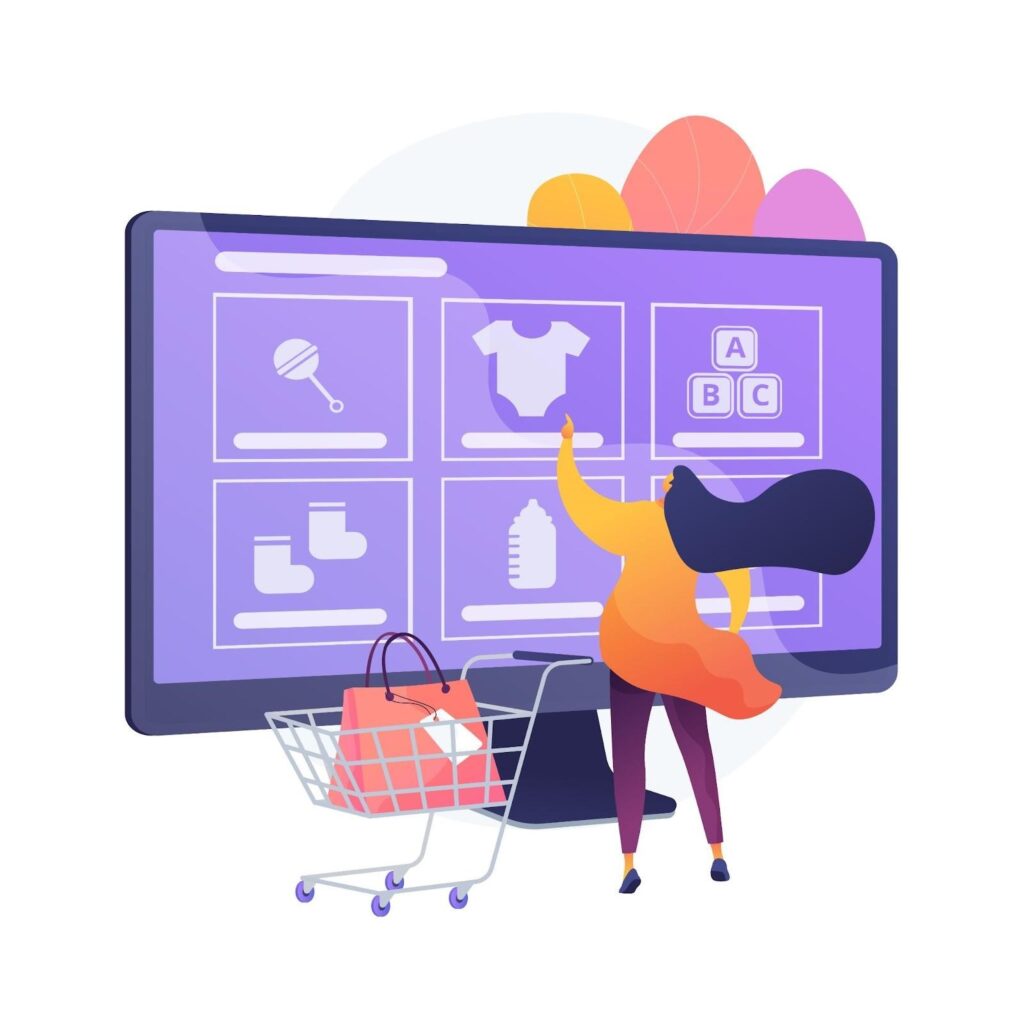
When choosing a layout, focus on your preferences and niche. In addition to design, other indicators play a significant role:
- Speed of work. Today, it is essential not only for usability but also for SEO promotion.
- Navigation. Users will not scroll through the catalog for a long time to find the desired product, so a skin without a search is not suitable.
- Ajax support. This technology allows visitors to use product filters, tags, and search.
- Adaptability. Today, it should work correctly on PCs, tablets, and phones with different screen sizes.
- Ability to remove functionality. It is unlikely that you need all the template’s features, so it will be helpful to clear unnecessary scripts and CSS files to speed it up.
- Updates and technical support. If the developers regularly improve and update the layout, it will be better optimized, will load less on the server, and if necessary, will be able to contact technical support.
You can find all these indicators and the fastest woocommerce theme in the TemplateMontser marketplace.
Best WooCommerce Product Themes from TemplateMonster
Consider the most popular simple woocommerce theme from TemplateMonster. These layouts have high ratings and lots of sales and reviews.
Matjar
It is a unique electronics store design. It has a built-in Elementor editor. It makes editing and customizing your site faster. You don’t need professional developer skills to run a web resource. The design is minimalistic and attracts attention with convenient navigation and a good structure. First, you see the popup. It is an element that helps collect e-mails from potential customers. With the help of such a tool, you warn the client about offers and encourage them to buy. Choose a skin if you sell computers, gadgets, TVs, headphones, laptops, phones, kitchen utensils, cameras, etc.
Foodz
It is a stylish and mesmerizing design for a food business. Pay attention to the menu with icons. It looks modern and attractive. You will not see excessive inscriptions and elements. This skin shows and tells about your product in the best possible way. All banners, product lists, contacts, and recommendations you see on the main page. You choose the main color scheme: black, white, or red. Choose this option if you are engaged in the business of a restaurant, cafe, coffee, bakery, pizzeria, burger joint, bar, or pastry.
Simple WooCommerce Theme Video
Would you like to add items to your web store quickly? Check out this tutorial:
Simple WooCommerce Theme FAQ
What Is a WooCommerce Theme?
It is a ready-made design that includes a WordPress CMS and a store. With the help of such a skin, you quickly create an online shop without unnecessary costs and difficulties. You get a product page, catalog, shopping cart, checkout, and everything you need for a modern and successful shop.
How to Choose a Simple WooCommerce Theme?
Register on the TemplateMonster website. Find the necessary tab with E-commerce layouts in the menu. Choose a color scheme, tags, features, version, and rating using a convenient filter and navigation.
What Hosting Can You Use for WooCommerce Themes?
You operate any hosting or server that will cover the layout properties. The marketplace provides them in the description. Pay attention to the necessary plan. You should have a large amount of SSD storage for your store to run fast. Pay attention to the presence of an SSL certificate, backup, and protection from spam and hackers. We recommend to choose these providers: HostPapa, BlueHost, and SiteGround. They offer favorable conditions and average cost. You get technical support and everything you need for your template.
How to Get the Best WooCommerce Template Free?
With a MonsterOne subscription from the marketplace, you get woocommerce themes for free download. It is a profitable offer for website developers and managers.