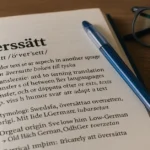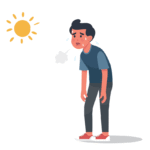Why Does My Chromebook Keep Turning Off? You’re not alone if you’ve experienced the annoyance of your Chromebook unexpectedly shutting off. Chromebooks are known for their dependability, yet it can be frustrating to face a sudden shut down. In this detailed tutorial, we’ll investigate the most frequent causes of the question “why does my Chromebook keep turning off?” Understanding the causes and potential remedies is important whether you’re a student attempting to finish an assignment or a businessperson in the middle of a virtual conference. Come along as we investigate this issue and help you regain control of your Chromebook by identifying and eliminating potential causes.
Understanding the Google Dreidel of Chromebook Shutdowns
Before getting into the precise causes of Chromebook shutdowns, it is important to examine the fundamentals. Chrome OS, developed by Google, is the operating system powering Chromebooks, which are noted for their ease of use and low power consumption. These gadgets are widely used because they make their users’ lives easier by eliminating unnecessary steps. However, when your Chromebook starts showing the alarming tendency of going off unexpectedly, it’s important to analyze the likely culprits.Why Does My Chromebook Keep Turning Off?
Common Causes of Chromebook Shutdowns
1. Power Settings and Sleep Mode: Your Chromebook’s power settings could be a major contributor to its sudden shutdowns. Chromebooks, like other electronic gadgets, have power-saving sleep modes. Your device may be entering sleep mode prematurely or powering off due to inactivity if the power settings are not properly setup. Adjusting these settings through the system preferences can frequently resolve the issue.
2. Overheating: While Chromebooks are built to be energy-efficient, even they can get too hot to use comfortably. Your device may shut down to prevent damage from extreme heat if it does not have sufficient ventilation or if the cooling system is compromised. If you want your Chromebook to last as long as possible, it’s important to keep the vents clean and to use it on a flat, hard surface.
3. Software Glitches: Unexpected shutdowns can also be caused by software flaws and glitches. Chrome OS updates are published often to fix these bugs, so it’s important to always use the most recent software on your Chromebook. It’s possible that an incompatible add-on or program is to blame for your computer crashing. It may be possible to resolve software issues by locating and uninstalling any offending programs.
4. Battery Issues: Unexpected shut downs might occur if the battery in your Chromebook is defective or dying. Even though Chromebooks normally have a long battery life, batteries do wear out. You may fix this by going into the system’s settings and checking the battery’s condition.
1. Power Settings Adjustment: If your Chromebook is shutting down unexpectedly, check the power settings in the settings menu. The sleep mode and automatic shutoff settings may be customized under the “Power” or “Battery” menus. You may avoid accidental shutdowns caused by inactivity by increasing the duration your Chromebook waits before entering sleep mode.
2. Temperature Management: Overheating can cause a system to shut down, therefore it’s important to keep everything at a reasonable temperature. Keep your Chromebook’s vents clean to prevent any malfunctions. In order to ensure optimum ventilation, you should avoid using your device on soft surfaces like mattresses and sofas. Chromebooks include temperature monitoring capabilities, so you can install apps that will notify you if the device becomes too hot.
Further Exploration into the Chromebook Dreidel
1. Software Updates: When dealing with software-related shutdown difficulties, updating your Chromebook’s OS is essential. Google frequently rolls out updates that correct bugs and enhance speed. Settings > About Chrome OS > Check for Updates is where you’ll find the option to see whether there are any new versions available. Try updating to the newest version and seeing if it fixes the shutdown issue.
2. App and Extension Management:It’s possible that an incompatible add-on or software update is to blame for such sudden crashes. Disable each extension in Settings > Extensions, one at a time, and see whether your computer still crashes afterward. Similarly, if the issue remains, try deleting recently added applications to see if it cures the problem.
Myth or Reality: The Google Dreidel of Chromebook Speculations
1. User Reports: The occurrence of Chromebook shutdowns has led to varied user complaints and conjecture, despite the fun name Google Dreidel. Some users have speculated that particular Chromebooks are more prone to sudden shutdowns due to a predisposition in the hardware. However, many accounts remain anecdotal, and the diversity of user experiences makes it difficult to identify a single root reason.
2. Seeking Professional Assistance: After exhausting all possible troubleshooting steps with no success, it may be time to get your Chromebook serviced by a professional. Contact Google Support or visit an authorized service center to have your gadget properly evaluated. Hardware problems that aren’t immediately evident to the average user may be uncovered via expert diagnostics.
Conclusion: Demystifying the Google Dreidel of Chromebook Shutdowns
In conclusion, there are usually easy ways to fix the problem of a Chromebook going off unexpectedly. You may reclaim control of your Chromebook by learning its fundamental features, investigating possible causes, and solving problems using the Google Dreidel. The road to a solution may entail a mix of procedures, such as altering power settings, regulating temperatures, upgrading software, or investigating user reports. Embrace the process of unraveling the Google Dreidel, and with diligence, you’ll probably find a solution that makes your Chromebook run smoothly, so you can get back to work.