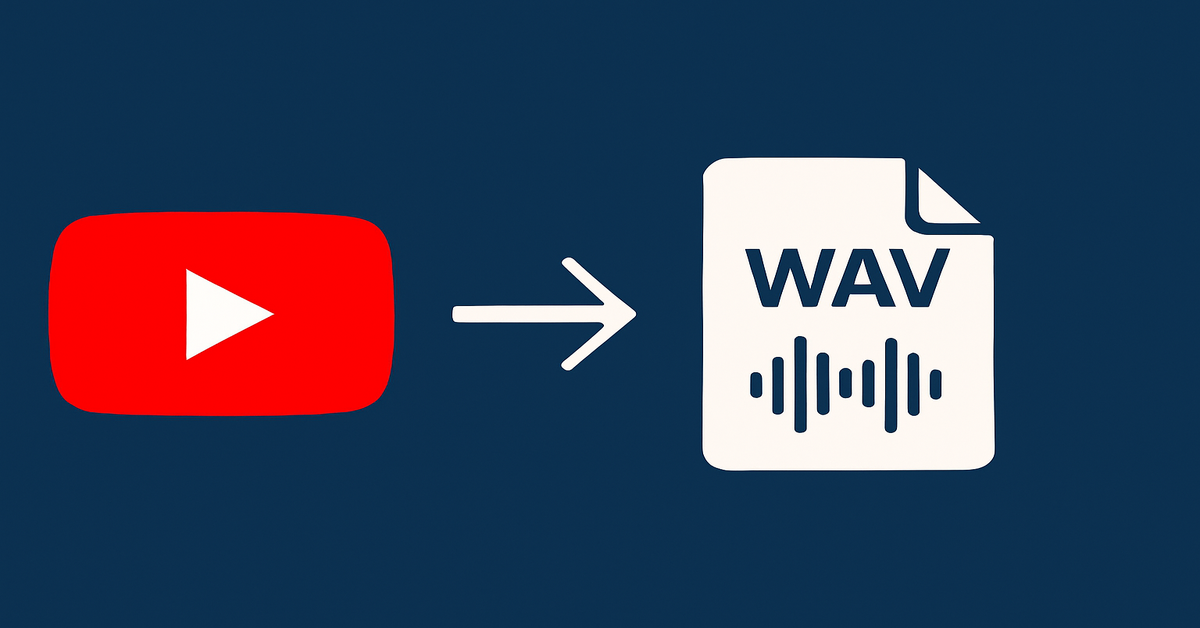In the digital age, multimedia content is everywhere—and with it, the demand for high-quality audio formats continues to rise. One particularly popular topic is converting YouTube videos to WAV files. Whether you’re an audio professional, a content creator, or just an everyday user who wants pristine sound quality, understanding the process and implications of converting YouTube to WAV is essential. This article explores everything from what WAV files are and why they’re valued, to the tools used for conversion and the legal and ethical considerations involved.
What Is a WAV File?
WAV Defined
WAV stands for Waveform Audio File Format. Developed by Microsoft and IBM in 1991, it is a standard format for storing audio on PCs. Unlike compressed formats like MP3, WAV files are typically uncompressed, which means they preserve all audio data and offer superior sound quality.
Key Characteristics
- Lossless Quality: WAV files retain every bit of the original audio data.
- High File Size: Due to the lack of compression, WAV files are much larger than formats like MP3.
- Broad Compatibility: Supported by most audio editing software and devices.
Why Convert YouTube to WAV?
Superior Sound Quality
Audio professionals and enthusiasts prefer WAV for its high fidelity. If you’re extracting audio from a YouTube video—whether it’s music, dialogue, or environmental sound—converting to WAV ensures minimal loss in quality.
Editing and Production Needs
WAV files are easier to manipulate in digital audio workstations (DAWs) such as Audacity, Adobe Audition, and FL Studio. If you plan on editing the extracted audio, WAV provides the best base.
Archival Purposes
Due to their lossless nature, WAV files are ideal for archiving audio content. They serve as a reliable format for storing audio without worrying about degradation over time.
How to Convert YouTube to WAV
Step 1: Choose a Conversion Tool
There are numerous tools—both online and software-based—that can convert YouTube to WAV. These include:
- Online Services: YTMP3, OnlineVideoConverter, Y2Mate (Note: availability and reliability may vary).
- Desktop Software: 4K Video Downloader, Any Video Converter, ClipGrab.
- Browser Extensions: Some Chrome and Firefox add-ons also offer direct conversion features.
Step 2: Copy the YouTube Video URL
Navigate to the YouTube video you want to convert and copy its URL from the address bar.
Step 3: Paste and Select Format
Paste the URL into the conversion tool and select WAV as your desired output format. Some tools may require you to first download the video and then extract the audio.
Step 4: Download the WAV File
Once the conversion is complete, download the file to your device. It’s now ready for editing, playback, or archiving.
Advantages of WAV Over Other Formats
Compared to MP3
- Quality: WAV is lossless, while MP3 is compressed and lossy.
- Editing: WAV allows more flexibility for post-production editing.
Compared to FLAC
- File Size: FLAC is compressed but still lossless, making it more space-efficient than WAV.
- Use Case: WAV is preferred in professional audio environments, whereas FLAC is better for casual high-fidelity listening.
Compared to AAC/OGG
- Compatibility: WAV files are more universally compatible across devices and software.
Legal and Ethical Considerations
Copyright Issues
Downloading audio from YouTube videos may violate copyright laws if you do not have permission from the content owner. YouTube’s Terms of Service prohibit downloading content without explicit authorization.
Fair Use and Educational Exceptions
In some cases, using short clips for educational, commentary, or research purposes may be considered fair use. However, this is a gray area and varies by jurisdiction.
Ethical Usage
Always consider the creator’s rights and effort. If possible, reach out for permission or look for royalty-free or Creative Commons-licensed content.
Quality Factors in Conversion
Source Video Quality
The audio quality of the original YouTube video significantly impacts the output. A WAV file converted from a 128 kbps YouTube audio stream won’t magically become high-quality.
Conversion Method
Using reputable tools that preserve audio fidelity during extraction and conversion is critical. Avoid overly compressed intermediary formats.
Post-Processing
If you plan to enhance or edit the audio after conversion, WAV gives you more room for equalization, noise reduction, and mastering.
Use Cases for YouTube to WAV Conversions
Music Production
Producers often extract acapellas or samples from YouTube for remixing. WAV is preferred due to its editing flexibility.
Podcasting
Podcasters may use clips from interviews or public speeches available on YouTube, which they convert to WAV for better control in editing software.
Educational Projects
Teachers and students can use WAV files from educational YouTube videos for presentations or analysis.
Transcription Services
High-quality audio is easier to transcribe. Transcribers often prefer WAV for its clarity.
File Management Tips
Organizing Your WAV Files
Due to their size, WAV files can quickly consume disk space. Create a systematic folder structure to manage projects efficiently.
Converting Back for Sharing
You may want to convert WAV to MP3 or AAC for easier sharing or uploading. Free tools like Audacity or MediaHuman Audio Converter can help.
Backing Up
Always back up your WAV files on external drives or cloud storage to prevent data loss.
Conclusion
Converting YouTube videos to WAV files serves a variety of practical purposes, from professional audio production to academic use. While the process is relatively straightforward, it’s essential to understand the implications of the format, ensure legal and ethical usage, and choose the right tools for high-quality results. With the right approach, you can harness the full power of YouTube’s vast audio library in a format that preserves clarity, depth, and detail.
FAQs
1. Is it legal to convert YouTube videos to WAV?
It depends. Downloading and converting copyrighted content without permission may violate YouTube’s Terms of Service and local copyright laws.
2. What are the best tools for YouTube to WAV conversion?
Popular tools include 4K Video Downloader, Y2Mate, and Any Video Converter. Always use reputable sources.
3. Does converting YouTube to WAV improve sound quality?
No, it retains the quality of the source. It cannot enhance audio beyond the original stream’s quality.
4. Can I edit a WAV file after conversion?
Yes, WAV is ideal for editing and works well in most audio editing software.
5. Why is the WAV file so large?
WAV is a lossless, uncompressed format, which preserves quality but results in larger file sizes.
6. Are there alternatives to WAV for high-quality audio?
Yes, FLAC is another lossless format that offers high quality with smaller file sizes than WAV.