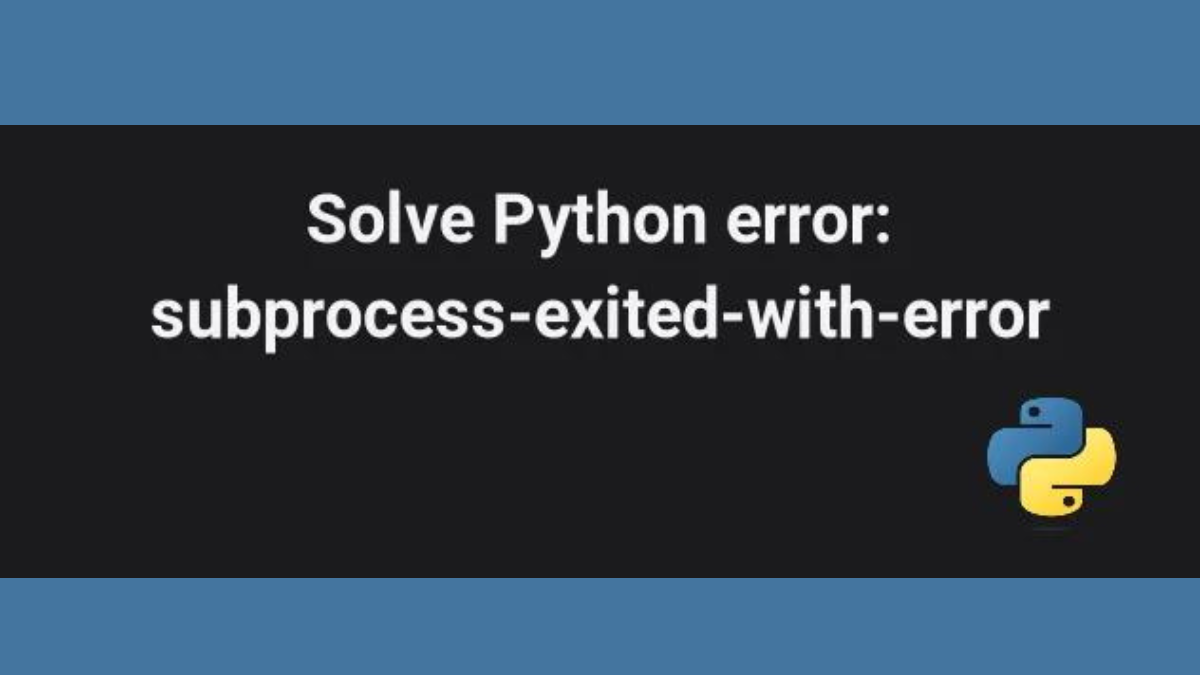Errors are unavoidable in the fields of software engineering and system administration. Developers frequently encounter errors like “error: subprocess-exited-with-error.” This error message can be annoying and perplexing for developers, who may be left wondering what went wrong. In this post, we’ll investigate this mistake in detail, identify its possible causes, and offer concrete advice for fixing it.
Despite developers’ best efforts, they frequently run into problems along the way to creating bug-free software and apps. Errors such as “error: subprocess-exited-with-error” can arise at any point in the development process and are a major source of delay and frustration. The nuances of this mistake will be unpacked here, along with practical advice for fixing it.
What is “error: subprocess-exited-with-error”?
Whenever a subprocess, a secondary process generated by the main program, terminates abruptly with an error status, the error message “error: subprocess-exited-with-error” is displayed. Hardware restrictions, software incompatibilities, code mistakes, and other causes can all contribute to this issue. Effective troubleshooting requires first identifying the underlying source of the error.
Common Causes of the Error
· Hardware and Resource Limitations
A subprocess may terminate with an error if it is unable to complete because of a lack of resources like as memory, CPU, or disk space. The subprocess might not have enough resources to complete its execution, which is why an error was reported.
· Software Dependencies and Compatibility Issues
Many different libraries and frameworks may be required for a single software development project. This issue can be caused by incompatibility between components or improper configuration. Maintaining dependencies and ensuring compatibility is essential.
· Configuration and Environment Setups
A failed subprocess could be the result of incorrect configuration settings or environmental variables. In order to rule out incorrect configurations as the root reason, developers should double-check their settings and environments.
· Coding and Syntax Errors
Unexpected terminations of subprocesses can be caused by bugs in the code, such as logical errors or syntax issues. These problems can be found and fixed with the help of thorough code reviews and testing.
Troubleshooting Steps
· Check Resource Utilization
Keep an eye on how much the system is using up while the subprocess is running. Optimize the code or make more resources available if necessary.
· Review Software Dependencies
Check the version and compatibility of all project requirements. Conflict-causing dependencies should be updated or replaced.
· Verify Configuration Settings
Verify that everything is set up properly by double-checking the configuration files, environment variables, and path names. Find and fix all potential sources of error.
· Debug Coding and Syntax
Check the code for grammatical issues, logical flaws, and inadequate error handling. Find and fix bugs with the help of debugging software.
· Utilize Version Control
Using a version control system like Git makes it possible to keep tabs on edits and roll back to a stable copy of the code in the event of an accident. Keep the primary branch steady while you experiment with offshoots.
Preventive Measures
· Regular Code Reviews
The occurrence of the “subprocess-exited-with-error” error can be mitigated by conducting frequent code reviews among team members.
· Robust Error Handling
Build in robust error-handling techniques to your code to deal with mistakes gently and stop failures in one subprocess from affecting other processes.
· Continuous Integration and Testing
To automate testing and find new mistakes as soon as they are introduced, continuous integration procedures should be implemented. This reduces the likelihood of problems occurring when the program is being executed.
When to Seek Expert Help
If you’ve tried everything and you’re still seeing the “error: subprocess-exited-with-error” message, it might be time to ask for help from professional developers or discussion boards. An outsider’s viewpoint can often help reveal previously unseen problems.
Conclusion
The “error: subprocess-exited-with-error” can be a frustrating roadblock for developers, but it is possible to get around with the correct knowledge and tools. Developers may assure more efficient software development processes and more stable apps by learning to identify potential causes of errors and then taking methodical actions to fix them.
FAQs
What if I’ve allocated sufficient resources, but the error still occurs?
While resource allocation is important, also consider optimizing your code and checking for dependencies that might have memory leaks.
Can a single coding error lead to this error message?
Yes, a coding error like an unhandled exception or infinite loop can cause the subprocess to exit with an error.
Is there a specific tool to track software dependencies?
Yes, tools like “npm” for JavaScript and “pip” for Python can help manage and track software dependencies.
How can I prevent environment-related errors?
Document your environment setup thoroughly, automate it if possible, and have a checklist to verify settings.
What’s the significance of version control in troubleshooting?
Version control allows you to roll back to a stable state if an error occurs, aiding in identifying and resolving issues.